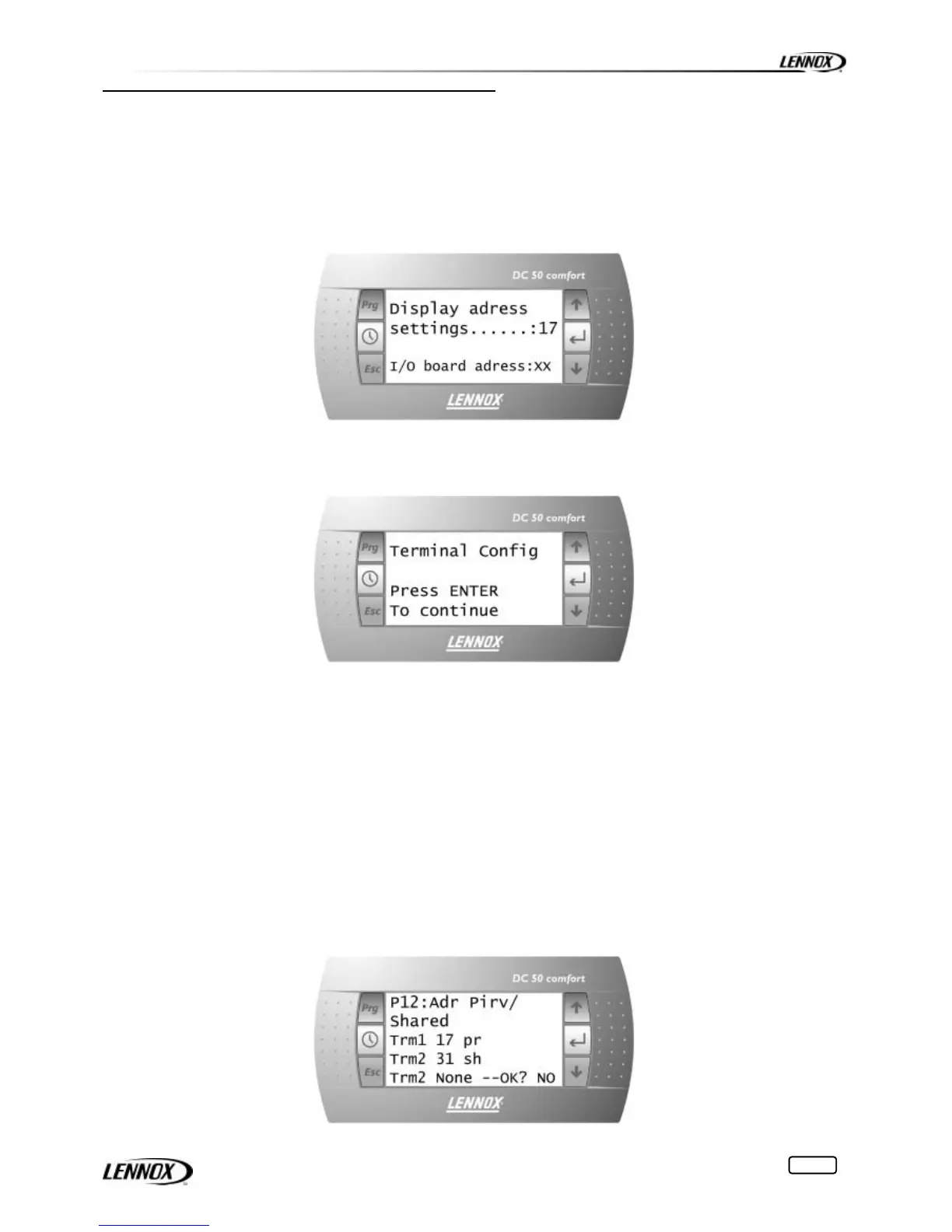0906-E
49
Assigning Terminal displays to control boards.
- Access the configuration mode by pressing !"# for at least 5 seconds.
NOTE: To access the board address menu you must go directly to the bottom of the first screen (shown in
below screen) without changing the terminal address as explained above.
- Press the # key until the cursor moves to the field "I/O Board address :XX" (below screen)
- Use the !"key to select the correct Climatic board.(N° of Unit)
- Pressing # again will display the screen shown below :
- Pressing # again will display the screen shown below.
- The field "P:XX " shows the address of the selected board. In the example the value "12" has been
selected.
- The filed under the "Adr" column represents the addresses of the terminal displays associated with the
board that has the address "12", while the column under "Priv/Shared " indicate the type of terminal
selected.
- Ph: Private
- Sh :Shared
- Sp : Shared Printer (N/A)
- To exit the configuration procedure and save the data, select the filed "OK?NO", choose "Yes" using the
!" keys and confirm by pressing # .
- If the terminal remains inactive (no button is pressed) for 30 seconds, the configuration procedure is
aborted automatically.
