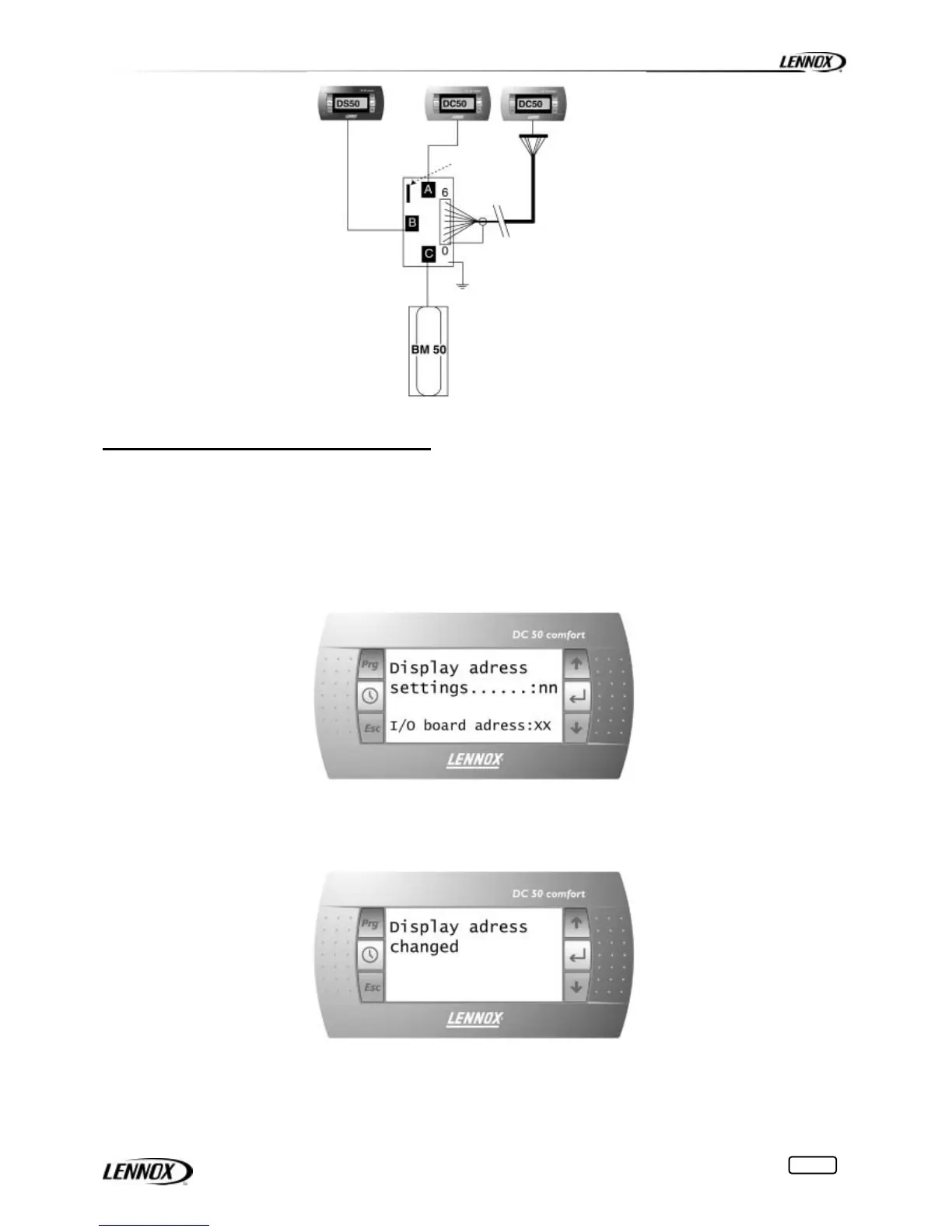0906-E
48
Terminal display address configuration
The address of the terminal must be checked after having powered the board.
- To access the configuration mode, press !"# together and hold them for at least 5 seconds.
- The screen shown below will be displayed with the cursor flashing in the top left hand corner.
- To change the address of the terminal display press the # key once.
- Use the !" keys to select the desired value and confirm by pressing # .
- If the address was changed it will display the below screen.
