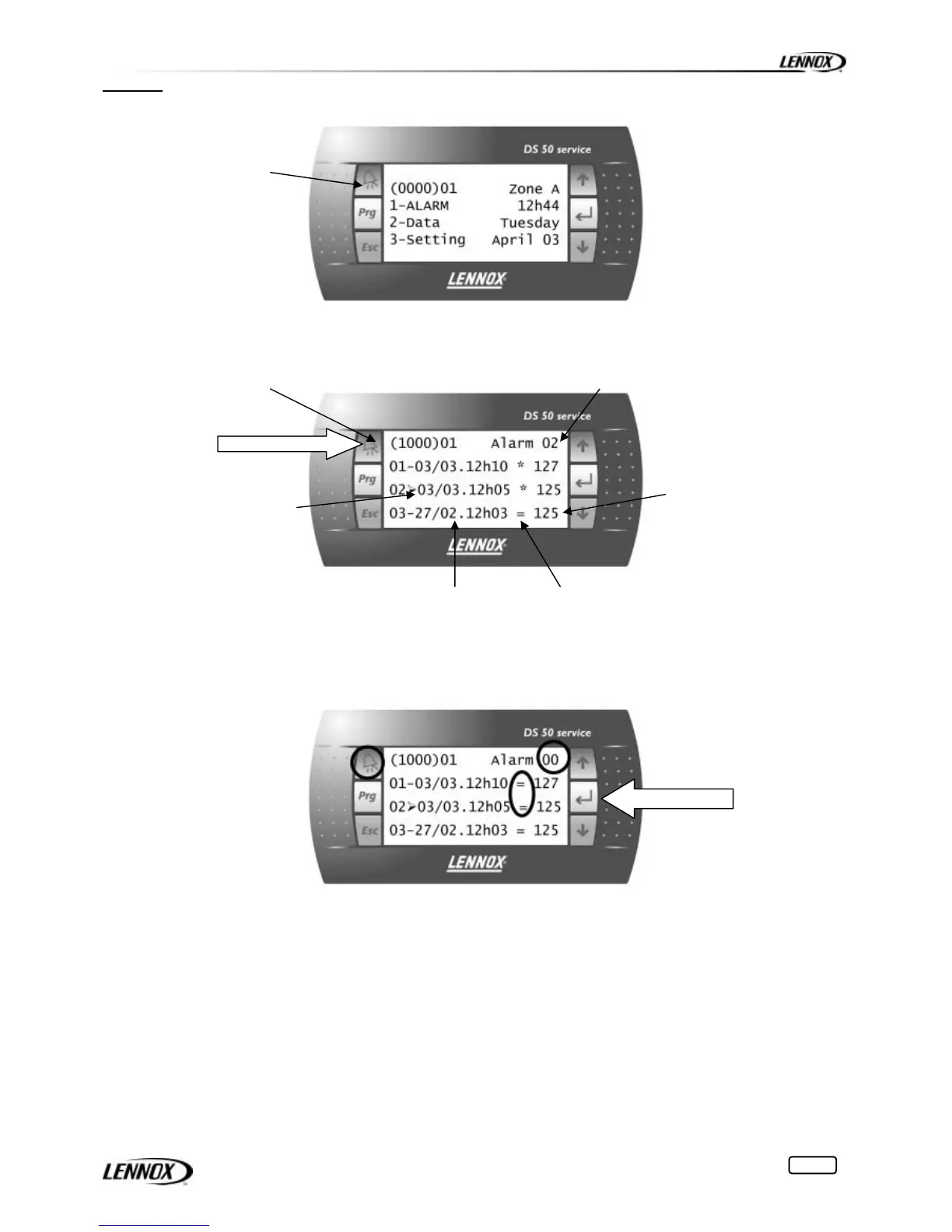0906-E
59
Alarms
Select the alarm menu using the arrow keys and press return.
The faults history is then displayed in the page (1000):
Pressing the “ALARM” key resets all the alarms
The number of active alarms goes to 0, no active alarm shown in the menu, the “bell” key is switched off.
NOTE: It’s possible to clear all the faults on the terminal display DC50 or DS50. Once in the “Alarm” Menu,
(1000) you just have to push the “ALARM” button for more or less 15s. Then all faults will be erased (Date
and time). If the fault is still present, it will be show again once the end of the reset.
RE
