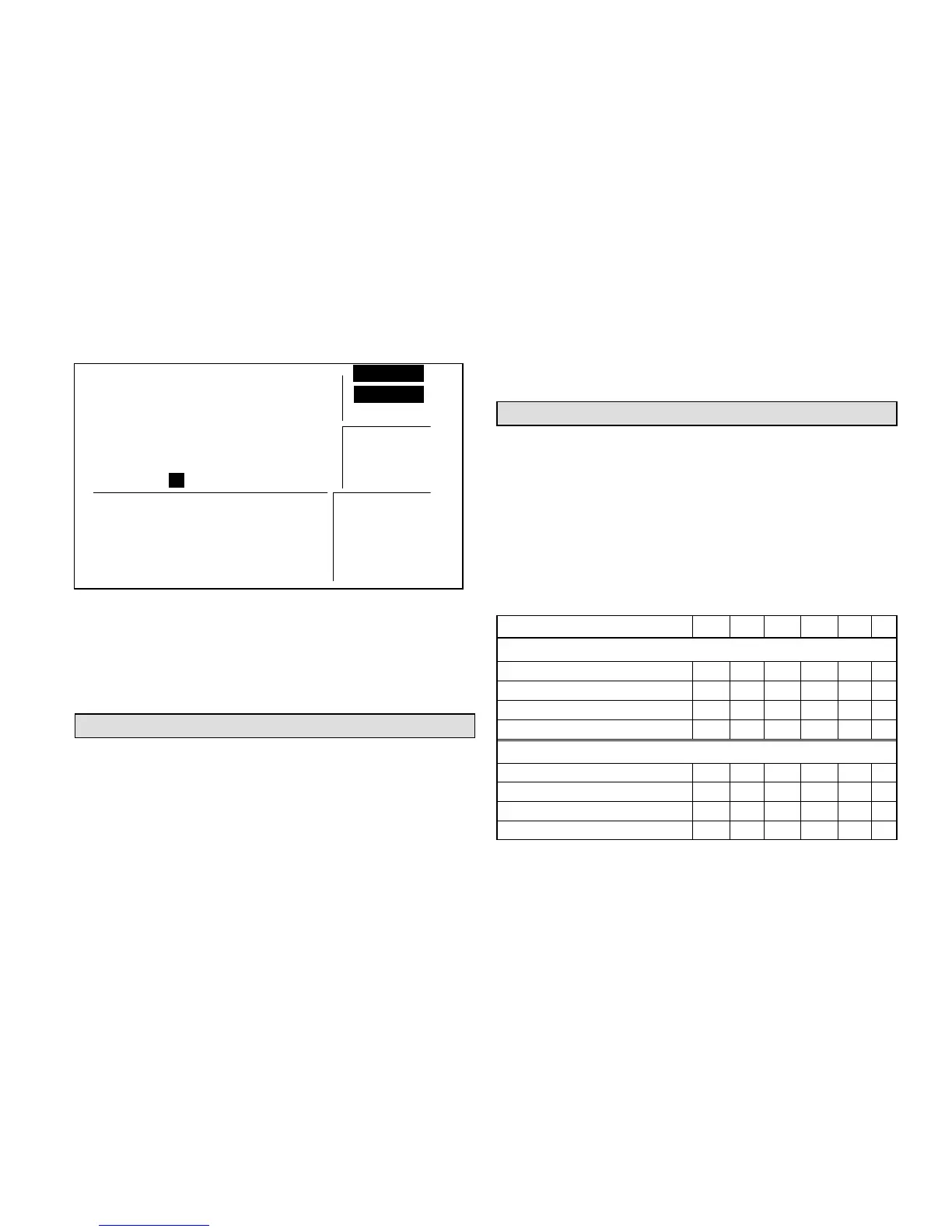Page 11
5/2 DAY PROGRAMMABLE COMMERICAL THERMOSTAT
10:i2
PROG A B C D HOLD
FAN
ON
AUTO
SYSTEM
COOL
OFF
HEAT
78
ROOM
SERVICE
°
FILTER
AM
PM
MO TU WE TH FR SA SU
MAINT
UC
Figure 15. Reminders
After the filter has been changed or maintenance
performed, reset the reminder by pressing the SETTINGS
button for four seconds. The screen will blink for a few
moments to indicate that the timer has been reset.
Internal/Remote Sensor
If the optional Remote Indoor Sensor (10K) (47W37) is
connected and configured it will serve as a room
temperature sensor instead of using the internal
temperature sensor built into the thermostat. The dip switch
(position #4) is used to select either built-in or external
remote indoor temperature sensor used for temperature
control.
Occupied and Unoccupied Modes
During permanent hold mode the occupancy output follows
the program. During two hour hold mode the user can
change the occupancy status by pressing the enter button.
The occupancy status will be changed to occupied OC or
Unoccupied UC alternatively by pressing the enter button.
The occupancy relay is turned on when the user selected
the occupancy status during programming. The default
state of the occupancy relay is off. The occupancy relay will
turn on the economizer in the system
Table 2. Thermostat Outputs (Occupancy)
Demand Condition
W1 W2 OC Y1 Y2 G
Cooling Demands with Occupancy
First Stage Cooling X X X
Second Stage Cooling X X X X
No Demand - Continuous mode X X
No Demand - Auto mode X
Heating Demands with Occupancy
First Stage Heating X X X
Second Stage heating X X X X
No Demand - Continuous mode X X
No Demand - Auto mode X X
