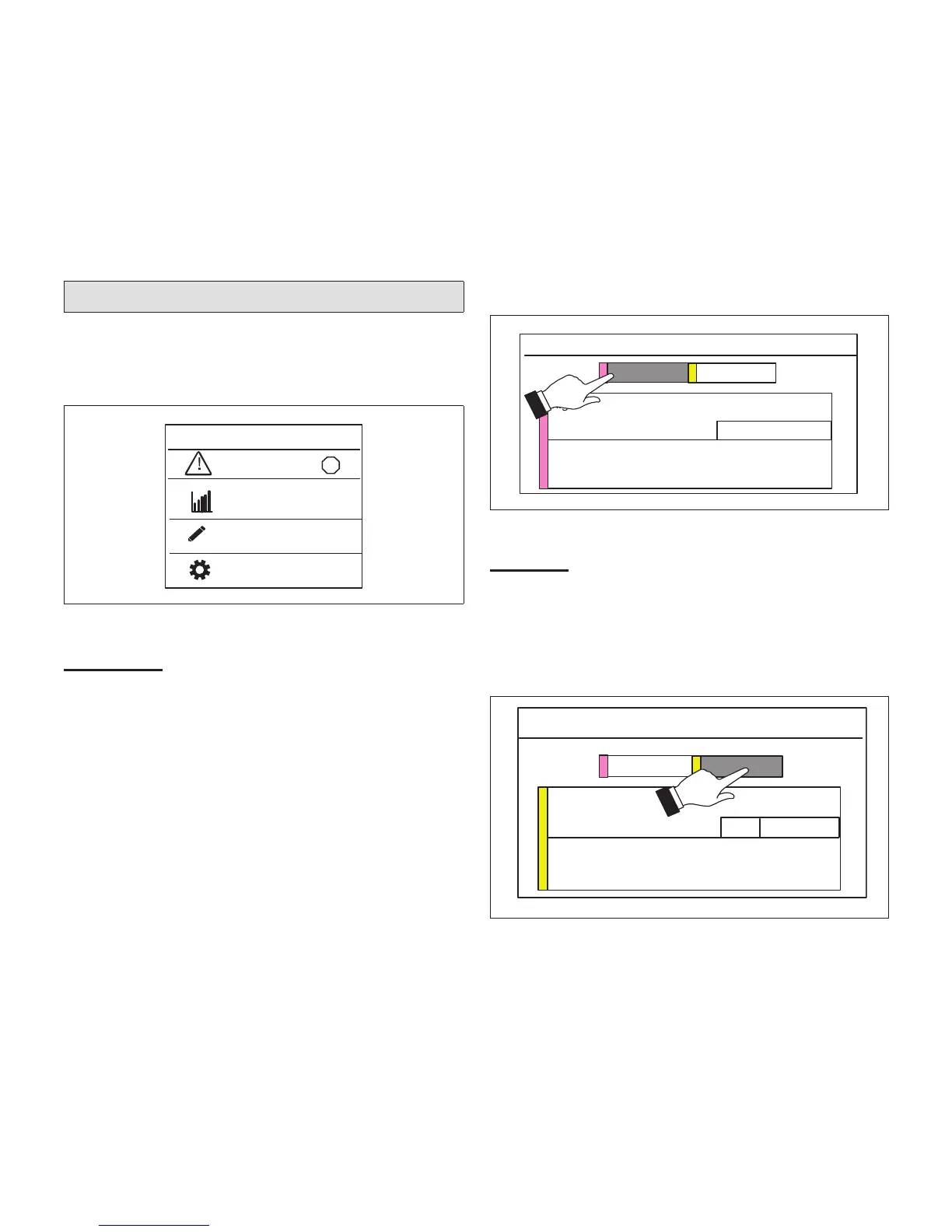7
User Menu Screen
Touch the three lines in the upper right-hand cor-
ner of the screen to access the menu. Selectable
options under menu are notications, performance
report, edit schedules and settings.
menu
performance report
notifications
13
edit schedules
settings
Figure 4. User Menu Screen
notiFicationS
When a system error or reminder occurs, a pop-up
screen will appear indicating the condition.
• Error code notication pop-up can be dismiss by
touching the back button. Contact the dealer to
resolve the issue.
• For notication, touch either clear or set a future
reminder.
• Any active history for notications (critical errors
or reminders will be listed under settings >
notication.
• If critical errors occur, they will also be displayed
under notications as illustrated in gure 6.
• Touch the contractor info option for assistance.
notifications
high temperature protection
error code: 0004
<
05/22 12:23pm
dealer info
critical
reminders
Figure 5. Critical Notications
reMinderS
When reminders occur, they will also be displayed
under notications as illustrated in gure 7. Touch
the clear or remind later to redisplay active reminder
for 1 day, 1 week, 1 month, 3 months or a custom
date.
notifications
critical
media filter
<
reminders
05/22 12:23pm
Clear remind later
Figure 6. Reminder Notications
