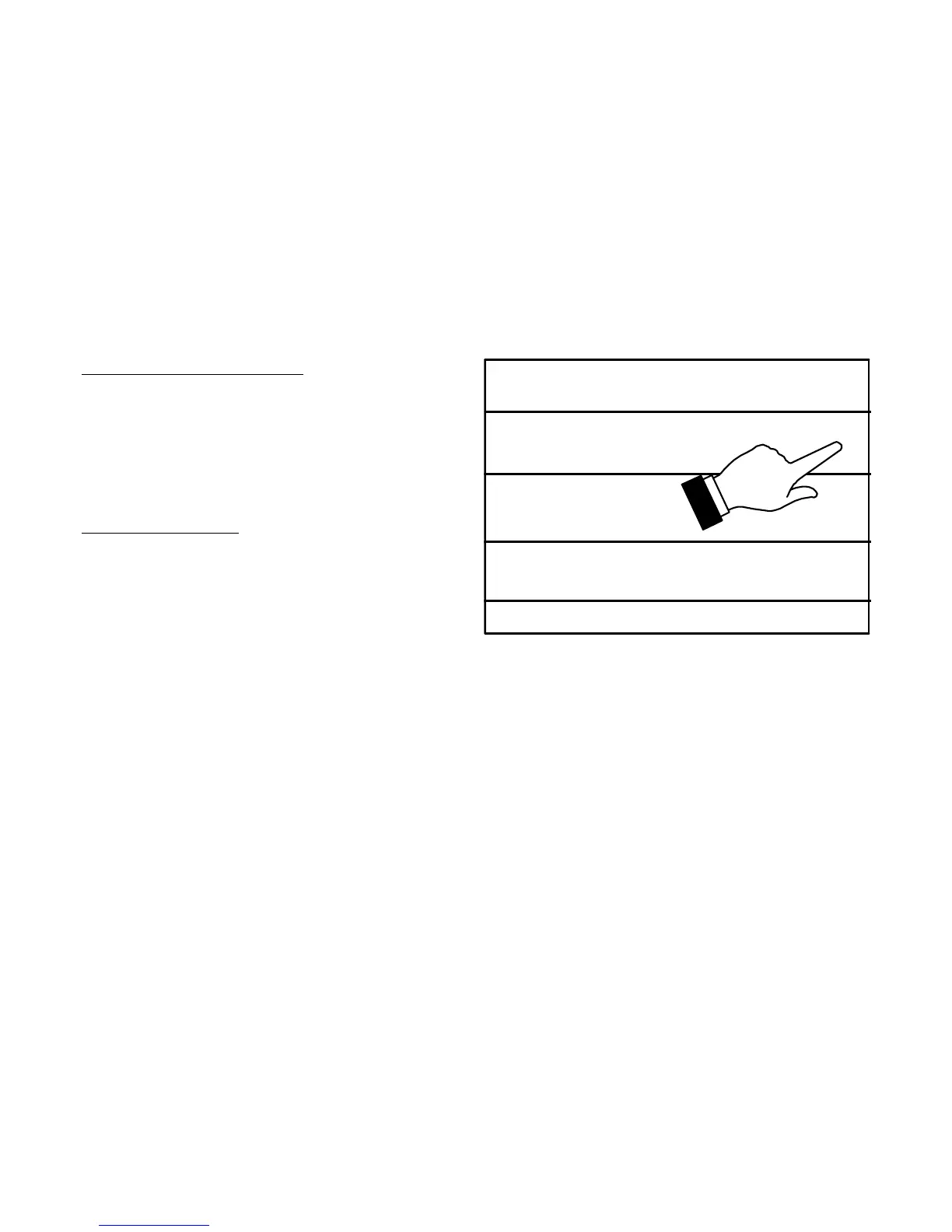16
PERFORMANCE REPORT
Select performance report to display the total
number of hours that the system has been running
each month. Touch the house icon in the upper left-
hand corner of the screen to return to the menu
screen.
EDIT SCHEDULES
NOTE: See Selection Mode on page 10 to run a
specific schedule.
From the HOME screen touch the MENU and
touch edit schedules option.
The edit schedules screen provides access to as
many as three separate schedules. Each schedule
can be renamed and edited. See Figures 9 and 10.
edit schedules
>
schedule 1
add schedule
schedule 2
holiday
>
>
<
Figure 9. Edit Schedules Screen
NOTE: If a fan mode is selected under the select
mode screen, it will over-ride any fan setting in in
dividual schedules.
