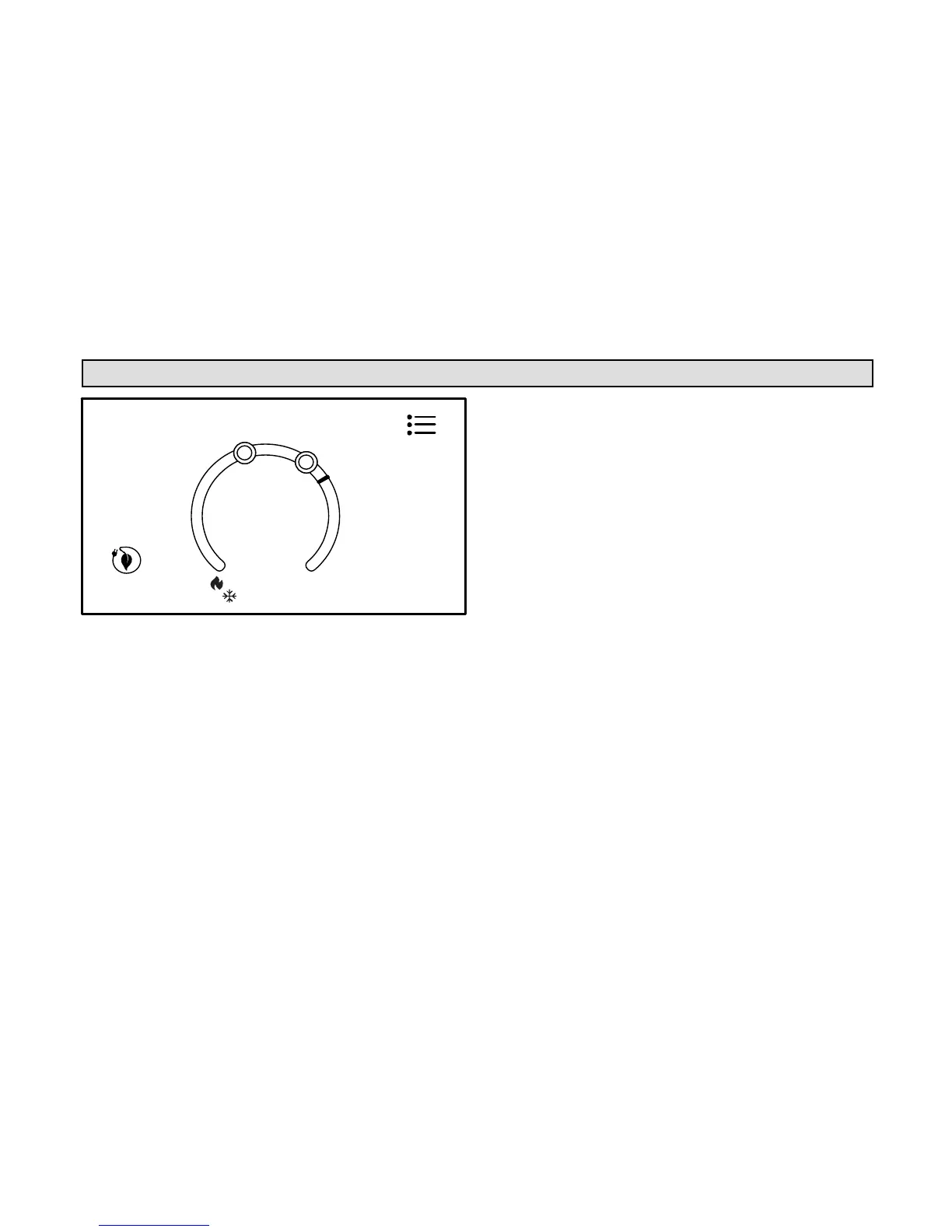3
Temperature Dial Indicator
2:31 am
heat−to
cool−to
80
inside
heat/cool
away
72°
78°
0
Ⓒ
Ⓑ
Ⓐ
Ⓔ
Ⓓ
Ⓕ
Figure 1. Temperature Dial Feature
A. This is the heating set point indicator on the
dial. This object will be red in color.
B. This is the cooling set point indicator on the
dial. This object will be blue in color.
C. This is the location where no system demand
will be active. In figure 1, the example would be
any temperature between 73°F and 77°F.
D. When there is an active call for heating, this
area of the dial will fade back and forth from
white to red.
E. When there is an active call for cooling, this
area of the dial will fade back and forth from
white to blue.
F. The yellow line indicates the actual room tem
perature on the temperature dial.