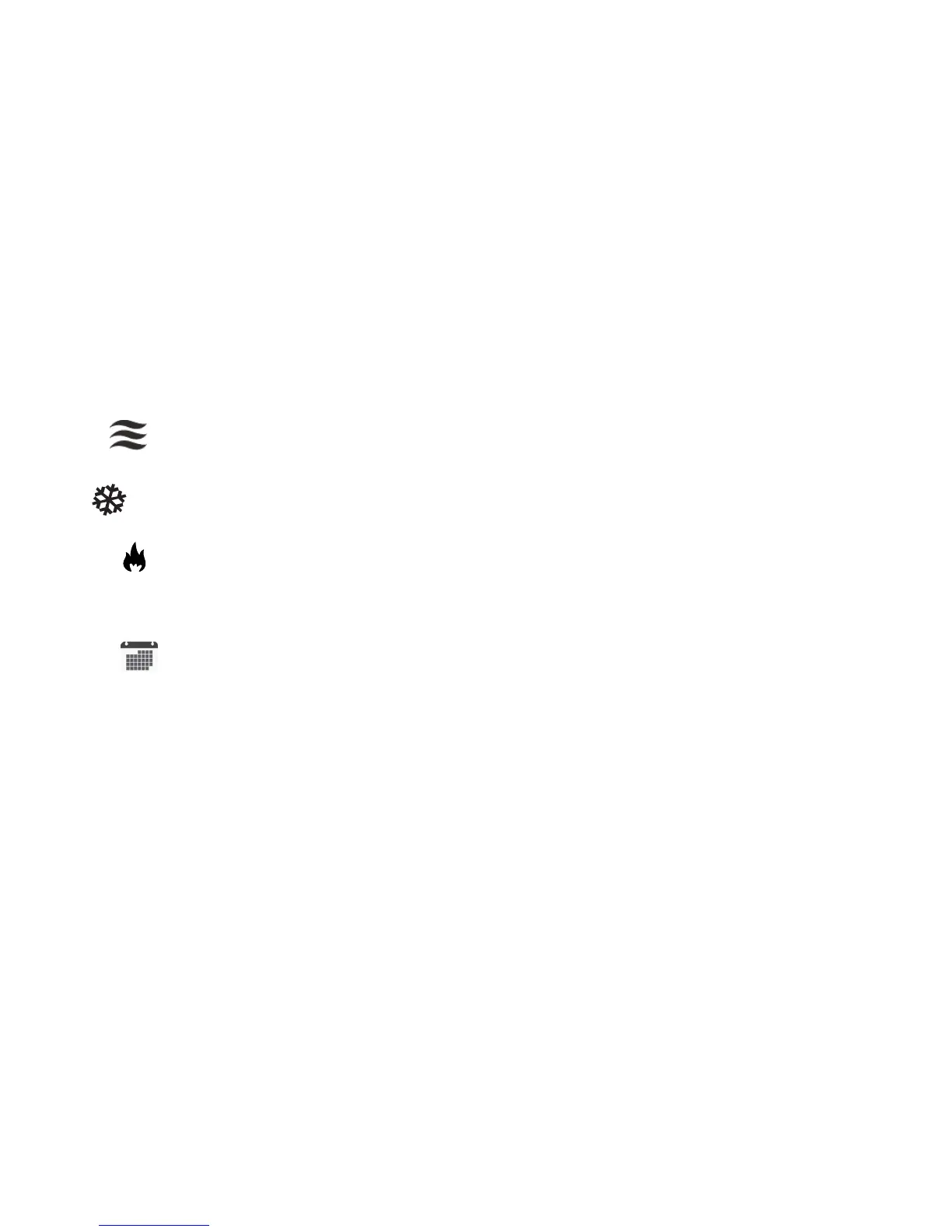8
Table 1. System Status Icons
Screen Icon Description
The red flame icon is displayed when the system is in heating mode.
The blue flame icon is displayed when the system is cooling mode.
waiting
The snow flake icon indicates that the next mode of operation will be cooling. The
words waiting next to the icon indicate that system operation is waiting for the comple
tion of the 5-minute default compressor delay.
+
The red flame icon with a plus sign indicates that the system is running in emergency
heat mode.
The schedule icon indicates that the system is transitioning to the next scheduled
temperature setting. This icon will only appear if smooth setback recovery is enabled
during installer setup. When enabled, the system will begin recovery up to two hours
before the programmed time to reach the programmed temperature at the programmed
event time. The system will recover 12°F per hour for gas/electric heating and 6°F per
hour for first-stage compressor-based cooling. When smooth set back recovery is
disabled, the control will start recovery at the programmed time set in the schedule.
