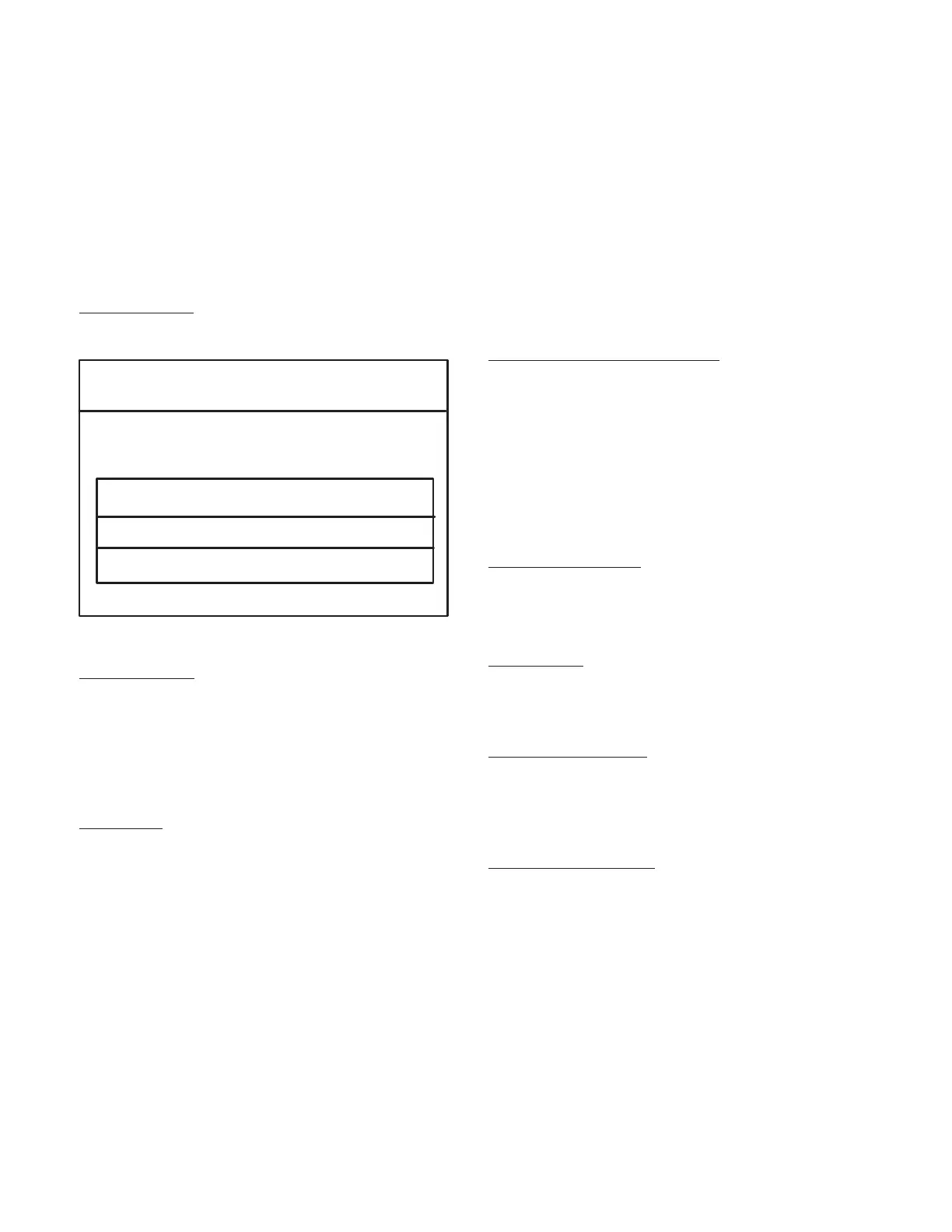11
System Setup
Sets the thermostat heat options.
system settings
indoor unit settings
No heat
gas/oil
electric
<
✔
Figure 4. System Setup
Residual Cool
Default is 0 seconds. This is the time, in seconds,
that the fan runs after a call for cooling is satisfied in
order to deliver any residual cooling ability from the
coil and ductwork into the conditioned space. Op
tions are 0, 30, 60, 90 and 120 minutes. Touch < to
return to previous menu.
Deadband
Default is 3°F (2°C). The deadband setting is the
minimum difference between the cooling and heat
ing set points. This setting is used in cool/heat mode
to ensure smooth equipment operation. The dead
band is adjustable from 3 to 8°F. Use the + or - option
to select desired deadband. Touch < to return to pre
vious menu.
Smooth Set Recovery (SSR)
Options are enable or disable. Default is Disabled.
When enabled, smooth set back begins recovery up
to two hours before the programmed time so that the
programmed temperature is reached at the corre
sponding programmed event time. Assume 12°F
per hour for gas/electric heating and 6°F per hour for
first stage compressor based cooling. With Smooth
Set Back disabled, the control will start a recovery at
the programmed time.
Dealer Information
This allows the installer to add dealer name, ad
dress, phone, email, website and number.
Touch < to return to previous menu.
Stage 1 Diff
The default is 1.0°F but can be programmed be
tween 0.5° and 8.0°F in 0.5°F increments. Touch <
to return to previous menu.
Temperature Offset
Default is 0°F. This setting can be used to offset the
displayed space temperature by up to +/- 5°F. This
offset also applies to the control temperature. Touch
< to return to previous menu.
Compressor Protect
Default is ON and it can be turned OFF, however on
ly for one compressor cycle and then it will revert
back to ON.
