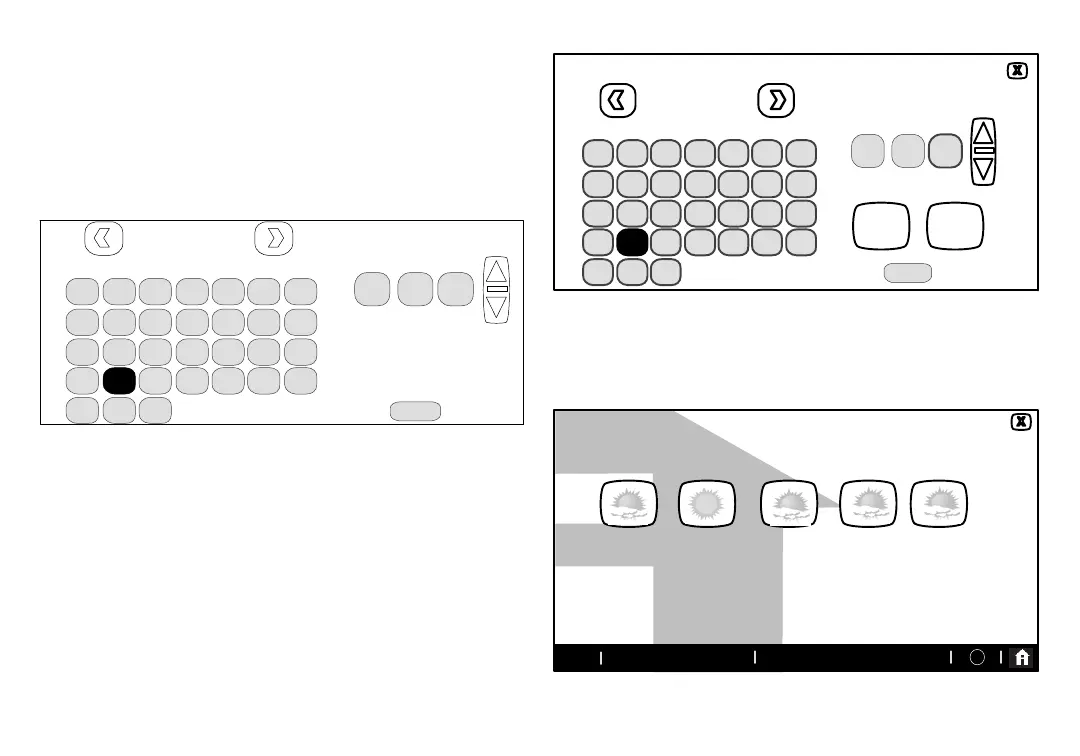507342-01
Page 16
You may select one of the hour buttons (1, 2, 8, or 24) if desired. If you select
custom, a time/date screen appears and you have the option of setting the
hold for any length of time (see figure 24).
After a hold is set, the other options menu disappears and a message will
state when the hold expires, along with a cancel option should you choose to
revert to the original program.
If you do not choose one of the “other options” the setting will be held until the
next period (default).
S M T W T F S
January 2012
123 4 5 6 7
8 9 10 11 12 13 14
15 16 17 18 19 20 21
22 23 24 25 26 27 28
29 30 31
save
09 : 39 am
program hold
Figure 24. Adjusting Temperature with Program Running
(program hold)
CLOCK SETTINGS
1. Touch the clock display on the Home screen (see figure 1 on page
3). Figure 25 shows the CLOCK SETTINGS screen.
2. Use the horizontal arrows to scroll to the desired month and year.
Touch a day of the month to select it.
3. Touch time format and daylight saving to toggle these options (if
desired).
4. Use the up/down arrows to change time.
5. Touch am/pm to select morning or afternoon (am/pm does not appear
if 24HR format is selected).
CLOCK SETTINGS
SMTWTFS
January 2012
1234567
8 9 10 11 12 13 14
15 16 17 18 19 20 21
22 23 24 25 26 27 28
29 30 31
save
09 : 39 am
set current date and
time
time
format
12 HR
daylight
saving
enabled
Figure 25. Set Current Time and Date
WEATHER
1. Touch the weather icon on the Home screen (see figure 1 on page 3)
to view the WEATHER screen. Figure 26 shows a typical 5-day
forecast screen.
2. Use “X” button to return to the Home screen.
WEATHER
5 day forecast for Richardson, Texas
Thursday Friday Saturday Sunday Monday
85
60
Clouds
breaking for
some sun
88
61
Sunny,
pleasant and
warmer
85
62
Partly sunny
and Hot
88
61
86
60
9:39 am May 23, 2012
?
Wi-Fi
Provided by AccuWeather .com
Partly sunny
and Hot
Partly sunny
and Hot
Figure 26. Typical Weather Screen
