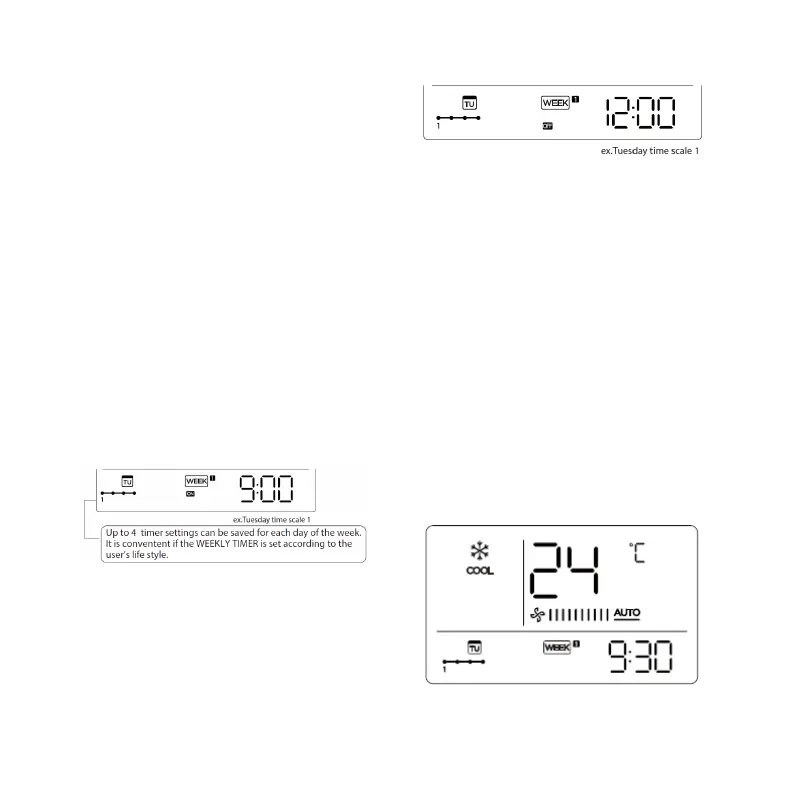15
4. Press the Conrm button to complete
the settings.
Weekly Timer 1 or 2
1. Weekly Timer Setting: Press the
Timer button to select the WEEK 1 and
press the Conrm button.
NOTE: Users can press the Back button
to return to the previous step.
2. Day of the Week Setting: Press the
UP/DOWN button to select the day
of the week and press the Conrm
Button.
3. ON Timer Setting: Press the UP/
DOWN button to set the time of the ON
Timer and press the Conrm button.
NOTE: The timer setting can be deleted
by pressing the Day OFF button.
• OFF Timer Setting: Press the UP/DOWN
button to set the time of the OFF Timer and
then press the Conrm button.
Additional timer settings can be set by
repeating the actions explained: ON Timer
Setting and OFF Timer Setting.
Additional timer settings for the days in the
week can be set by repeating the actions
explained in: Day of the Week Setting, ON
Timer Setting, and OFF Timer Setting.
NOTE: If entered settings are not
conrmed within 30 seconds, the
system automatically defaults to
the previous settings.
To Activate or Deactivate the Weekly
Timer
To activate the weekly timer, press the Timer
button while WEEK 1 displays on the LCD.
