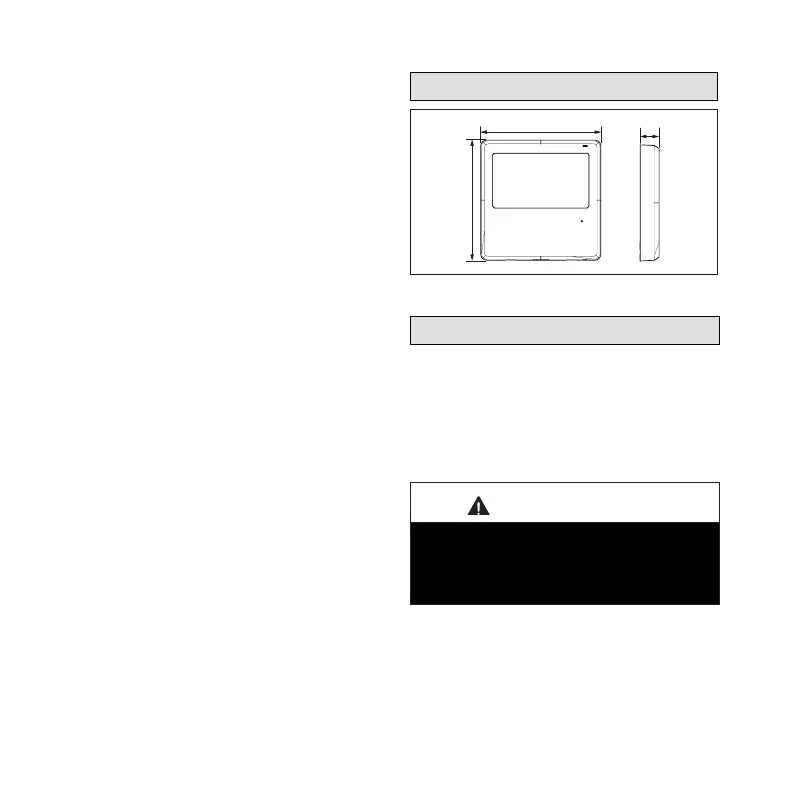5
the unit switches to any other mode. This
feature is not available for multi-zone
systems.
• Purify - Unavailable feature on U.S.
models.
• Rotation - Unavailable feature on U.S.
models.
• Sleep - Enables the system to automati-
cally increase cooling or decrease heating
(in 2°F increments) per hour for the rst 2
hours, then maintain a steady temperature
for 5 hours
• Turbo - Enables the unit to reach the
preset temperature during colling or heating
operation in the shortest time.
Product Dimensions
4-3/4” (120mm)
4-3/4” (120mm)
3/4” (20mm)
Figure 1. Product Dimensions
Back Plate Removal
1. Insert a at-head screwdriver into the
slot located in the lower section of the
back plate.
2. Rotate the screwdriver to remove the
back plate.
IMPORTANT
The printed circuit board (PCB) is located
in the upper section of the remote
control. Avoid damaging the PCB with the
screwdriver.
3. Remove the back plate.
