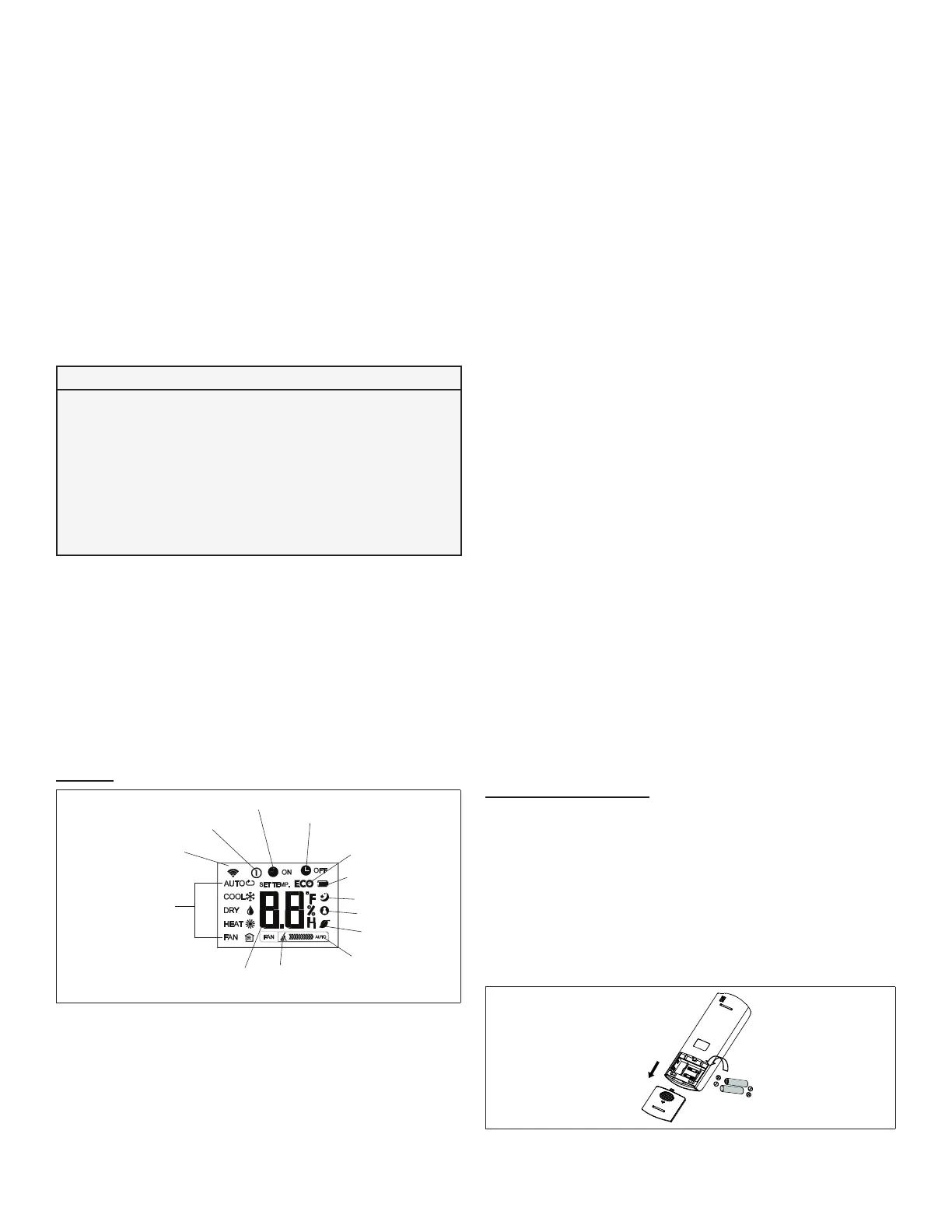10
• Timer ON button.Presstosetthenumberofhoursof
delaybeforetheindoorunitbeginsoperation.
• Timer OFF button.Presstosetthenumberofhoursof
delaybeforetheindoorunitstopsoperation.
• Swing button.Pressoncetoinitiatelouverupand
downoscillation.Pressagaintostoplouveroscillation.
Louversremaininplacewherestopped.Notavailable
inallindoorunitmodels.
• Direct (Direction)button.Presstomovelouversup
anddownin6degreeincrements.Louversremainin
placewherestopped.
• LED button.PresstheLEDbuttontoturnonthe
indoorunitdisplay.Pressthebuttonagaintoturnoff
thedisplay.
Follow Me
• Follow Me button.Presstoactivatethewireless
remoteairtemperaturesensor.Thiswillalsotransfer
thetemperaturesensingfunctionfromtheindoor
unittotheremote.Theindoorunit’sairtemperature
sensorwillbedisabled.Theindoorunitwillregulate
theroomtemperaturebasedonthetemperature
sensorintheremotecontroller,ratherthanthe
sensorintheindoorunit.
• Theremotecontrollerwillsendtheindoorunitasignal
everythreeminutes.Iftheindoorunitdoesn’treceive
thesignalforsevenminutes,orifthebuttonispressed
again,theFollowMefunctionwillterminate.
• Theremotecontrollermustremainpointedtowardthe
indoorunitandmustbewithin26feet(8meters)of
theunit.Donotremovethecontrollerfromtheroom
orobstructthesignaloftheremotecontrollerduring
FollowMeoperation.
Display
ransmitting Signal Displa
y
Remote Controller ON
Timer OFF
Not Used
Battery Charge Status
Night Mode
Follow Me
Not Used
Fan Speed
Not Used
Set Point or Room Temperature
Operation Modes
Figure 10. Remote Display
• Remote controller On. Icondisplaystoindicatethat
theremotecontrollerison.
• Transmitting display.Iconblinksoncewhenasignal
issentfromthewirelessremotecontroller.
• Operation mode.Theseiconsshowthecurrentmode
ofoperation.Pressthemodebuttontoscrollthrough
theoperationmodes:
Auto→Cool→Dry→Heat→Fan.
• Setpoint or Room Temperature.Displaysthesetpoint
temperatureduringnormaloperation.Displaysthe
roomtemperaturewheninFollowmemode.Adjust
thesetpointwithup&downarrowbuttons.Nodisplay
whenunitisinFanmode.
• Remote controller On.Icondisplaystoindicatethat
theremotecontrollerison.
• Transmitting display.Iconblinksoncewhenasignal
issentfromthewirelessremotecontroller.
• Operation mode.Theseiconsshowthecurrentmode
ofoperation.Pressthemodebuttontoscrollthrough
theoperationmodes:
Auto→Cool→Dry→Heat→Fan.
• Setpoint or Room Temperature.Displaysthesetpoint
temperatureduringnormaloperation.Whileinfollow
memodethewirelessremotewilldisplaytheroom
temperatureandthewallunitwilldisplaythetargetset
pointtemperaturetobereached.Adjustthesetpoint
withupanddownarrowbuttons.Nodisplaywhenunit
isinFanmode.
• Timer ON/OFF.Theseiconslightuptoindicatethat
theindoorunithasatimedauto-startorauto-stopset
up. Battery charge status.Icondisplayschargestatus
ofwirelessremotecontrollerbatteries.
• Sleep mode.Icondisplaystoindicatethatsleepmode
operationison.
• Follow me.Thisicondisplayswhentheair
temperaturesensorinthewirelessremotecontroller
isthesensorbeingusedbytheindoorunit.Whenthis
functionisoff,theindoorunitusesabuilt-insensor.
• Fan speed.Displaysthecurrentfanspeed.
Operating Instruction
Batteries
1. Removebatterycoverfrombackofremote.
2. Insertbatteriesintobatterycompartment.
3. Replacecoveroncontroller.
NOTE: ON/OFF Timer, setpoint, fan speed and all
other functions will have to be reset whenever
the batteries are completely discharged or are
replaced.
