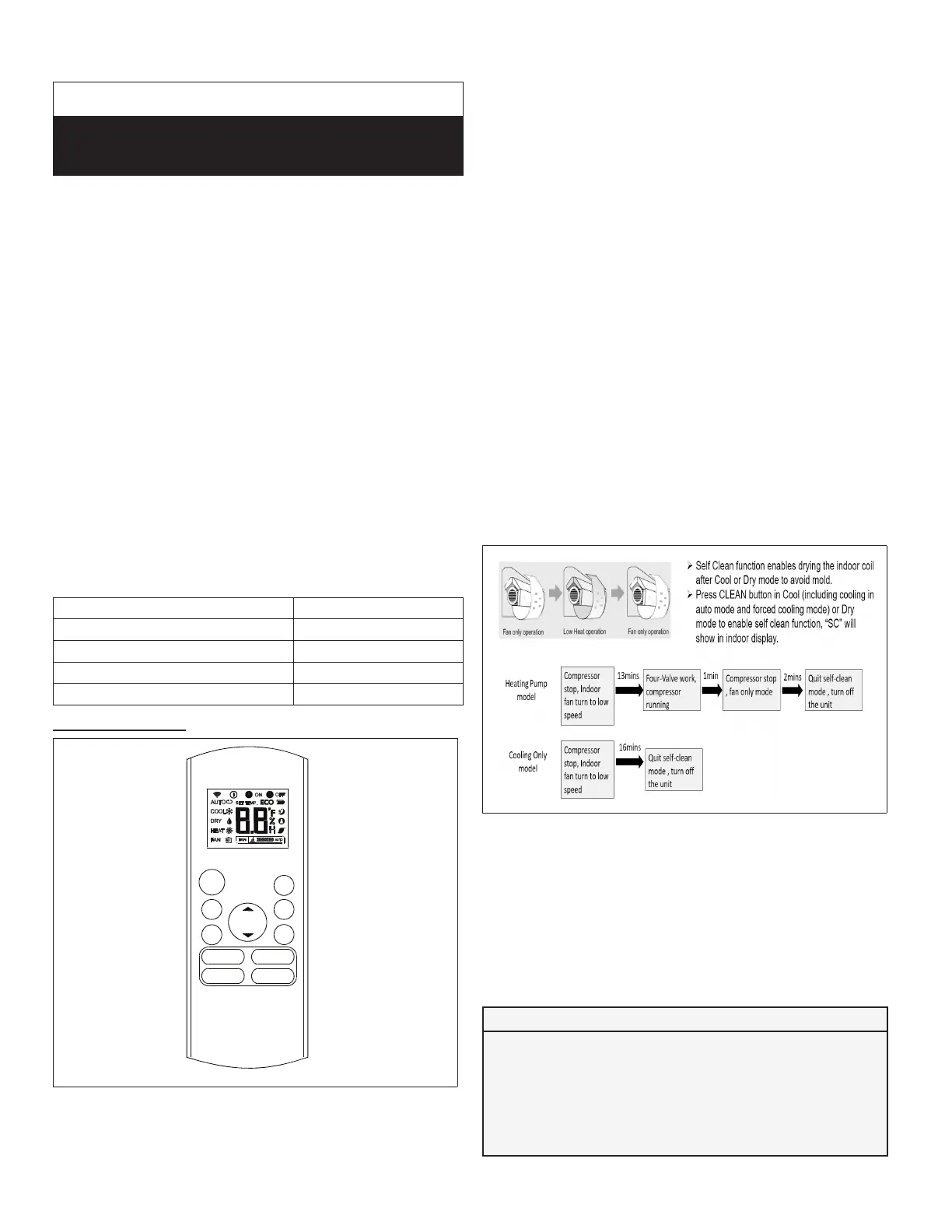9
5. Wireless Remote
IMPORTANT!
Frequentchangestooperatingmodemaycausesystem
malfunction. Allow at least one minute between mode
changesforthesystemtostabilize.
5.1. Requirements
Usingtheremotecontroller
• Pointtheremotecontrollerdirectlyattheindoorunit.
• Standwithin26feet(8meters)oftheindoorunit.
• Donotblockthesignalbetweentheremotecontroller
andindoorunit.
NOTE: The remote controller will not function without a
clear line of sight to the indoor unit.
• Donotsubmergetheremotecontrollerinliquid.
• Donotexposetodirectsunlight.
• Donotdroporsteponremotecontroller.
• Remotecontrolholder
Useeld-providedfastenerstoattachtheremotecontroller
holdertoanysuitableverticalsurfacesuchasawall.
5.2. RemoteControlSpecications
Table 2. Specications
Function Specications
Ratedvoltage 3.0VDC(2AAAbatteries)
MinvoltageforsendingsignaltoCPU 2.4VDC
Effectivetransmittingdistance 26feet(8meters)
Operationconditions 23°Fto140°F(-5to60°C)
Function Buttons
MODE
FAN
TEM P
SL EEP
SWI NG DIRECT
LED FOLLOW
ME
TURBO SELF
CLEAN
ON/OFF
SI LENCE
FP
TI MER
ON
TIMER
OFF
Figure 8. Remote Control Buttons
• Up arrow button.Presstoincreasethetemperature
setpointortoscrollthroughsettingsoptions.
• On/Off button.Presstoturnthesystemonoroff.
• Mode button.Presstoscrollthroughtheoperation
modes:
Auto→Cool→Dry→Heat→Fan.
• Fan speed.Presstoscrollthroughthefanspeeds:
Auto→Low→Med→High.
• Sleep button.Presstoactivate“night-mode”.Thiswill
automaticallyincrease(cooling)ordecrease(heating)
thesetpoint2°F(1°C)incrementperhourfortherst
twohours.Themodiedsetpointwillbesetforve
hours.Afterseventotalhourstheindoorunitwillturn
off.
NOTE: SLEEP mode is only available when the unit is in
COOL, HEAT or AUTO mode.
• Turbo button.Presstoactiveturbomode.Inboth
heatingandcoolingmodesonly,theindoorfanwill
rampuptoreachthesetpointmorequickly.After
reachingthesetpointorafter30minutes,theindoor
unitwillresumethepreviousoperatingconditions.
• Self Clean button.Presstoactivateselfcleaning
mode.Incoolingordrymodeonly,theindoorunitwill
temporarilychangeoperationtoallowcondensateon
theindoorunitcoiltoevaporate,andthenwillreturnto
thepreviousoperatingconditions.
Figure 9. Self Clean Function
• Down arrow button.Presstodecreasethe
temperaturesetpointorscrollthroughsettingsoptions.
• Silence button. Pressandreleasetoactivatequiet
modeoperation.Theindoorunitwillchangeoperation
toprovidethequietestsoundpossible.
NOTE: Quiet mode operation may result in insufcient
cooling or heating capacity. Press and release the
Silence button again to stop quiet mode operation.
Frost Prevention Mode
• FP button.Pressandholdfortwosecondsto
activatefrostpreventionmode.Inheatingmode
only,theindoorunitwilloperateata46°Fsetpoint
andtheindoorunitdisplaywillshow“FP”.Tocancel,
pushthe“ON/OFF”,“SLEEP”,“FP”,“MODE”,“FAN
SPEED”or“UP/DOWN”buttons.
