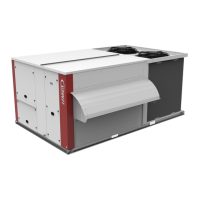Page 33
II-PLACEMENT AND INSTALLATION
Make sure unit is installed in accordance with installation
instructions and applicable codes.
III-START-UP
A-Preliminary and Seasonal Checks
1 - Inspect electrical wiring, both eld and factory
installed for loose connections. Tighten as required.
2 - Check voltage at disconnect switch. Voltage must
be within range listed on the nameplate. If not,
consult the power company and have voltage
condition corrected before starting unit.
B-Heating Start-Up
WARNING
Shock and burn hazard.
SL280UHNV units are equipped with a hot surface
ignition system. Do not attempt to light manually.
1 - STOP! Read the safety information at the beginning
of this section.
2 - Set the thermostat to the lowest setting.
3 - Turn o all electrical power to the unit.
4 - This furnace is equipped with an ignition device
which automatically lights the burners. Do not try to
light the burners by hand.
5 - Remove the access panel.
6 - Turn switch on gas valve to OFF. Do not force. See
Figure 17.
7 - Wait ve minutes to clear out any gas. If you then
smell gas, STOP! Immediately call your gas supplier
from a neighbor’s phone. Follow the gas supplier’s
instructions. If you do not smell gas go to next step.
Gas Valve Shown in OFF Position
Supply Pressure
Post
Manifold Pressure
Post
Air Signal
Post
HONEYWELL/RESIDEO GAS VALVE
NEGATIVE AIR
PRESSURE PORT
POSITIVE AIR
PRESSURE PORT
MANIFOLD
PRESSURE TAP
INLET
OUTLET
SUPPLY
PRESSURE
TAP
GAS VALVE SHOWN IN THE ON POSITION
MANIFOLD PRESSURE ADJUSTMENT
(TURN CCW TO INCREASE PRESSURE)
FIGURE 18
8 - Move switch on gas valve to ON. Do not force. See
Figure 17.
9 - Replace the access panel.
10 - Turn on all electrical power to the unit.
11 - Set the thermostat to desired setting.
NOTE - When unit is initially started, steps 1 through 11
may need to be repeated to purge air from gas line.
Turning O Gas To Unit
1 - Set thermostat to lowest setting.
2 - Turn o all electrical power to unit if service is to be
performed.
3 - Remove access panel.
4 - Move switch on valve to OFF. Do not force.
5 - Replace access panel.
Failure To Operate
If the unit fails to operate, check the following:
1 - Is the thermostat calling for heat?
2 - Are access panels securely in place?
3 - Is the main disconnect switch closed?
4 - Is there a blown fuse or tripped circuit breaker?
5 - Is the lter dirty or plugged? Dirty or plugged lters
will cause the limit control to shut the unit o.
6 - Is gas turned on at the meter?
7 - Is the manual main shut-o valve open?
8 - Is the internal manual shut-o valve open?
9 - Is the unit ignition system in lock out? If the unit locks
out again, call the service technician to inspect the
unit for blockages.
10 - Is pressure switch closed? Obstructed ue will
cause unit to shut o at pressure switch. Check ue
and outlet for blockages.
11 - Are ame rollout switches tripped? If ame rollout
switches are tripped, call the service technician for
inspection.
C-Safety or Emergency Shutdown
Turn o unit power. Close manual and main gas valves.
D-Extended Period Shutdown
Turn o thermostat or set to “UNOCCUPIED” mode. Close
all gas valves (both internal and external to unit) to guar-
antee no gas leak into combustion chamber. Turn o pow-
er to unit. All access panels and covers must be in place
and secured.
IV-Heating System Service Checks
A-CSA Certication
All units are CSA design certied without modications.
Refer to the SL280UHNV Installation Instruction.
B-Gas Piping
CAUTION
If a exible gas connector is required or allowed by the
authority that has jurisdiction, black iron pipe shall be
installed at the gas valve and extend outside the furnace
cabinet.

