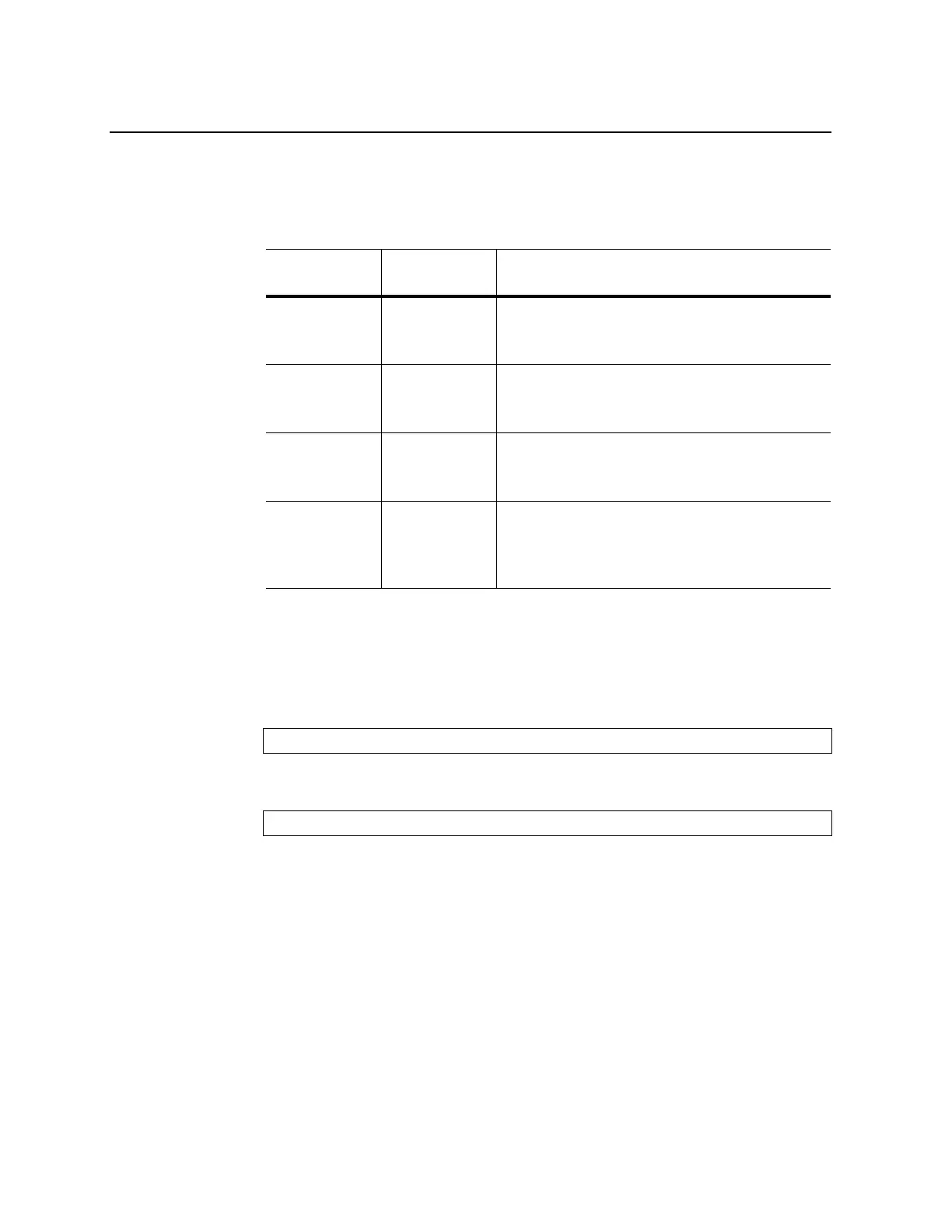40 CN4093 Installation Guide
Enabling Management Through Data Ports
Toaccessandmanagetheswitchthroughexternalinterfaces,youmustenablethe
data(non‐management)portsandtheabilitytomanagetheswitchthroughthem.
Usetheinformationinthefollowing tabletoconfigureyourports.
Toenablemanagementthroughdataports,completethefollowingsteps:
1. Logontothe
CMMCLIasdescribedintheCMMdocumentation.Ifnecessary,
obtaintheIPaddressoftheCMMfromyoursystemadministrator.
2. Settheenvironmenttothebaywhereyouinstalledtheswitch:
3. Executetheifconfigcommandtoenabledataportsandexternalmanagement:
4. Youshouldnowbeabletomanagethe
switchusingitsdataportsorexternal
managementport.
Note: “Externalmanagement”referstomeansotherthanbytheCMM.To
externallymanagetheswitch,additionalIPinterfacesmustbe
configured.FormoreinformationseetheApplicati onGuide
foryour
specificswitchanditsinstalledfirmware
.
Data Ports
(-ep option)
External Mgmt
(-em option)
Description
Disabled Disabled Theswitchmustbemanagedthroughthe
CMM.Notrafficisallowedoninternalor
externalswitchports.
Enabled Disabled Theswitchmustbemanagedthroughthe
CMM.Datatrafficisallowedoninternaland
externalswitchports.
Disabled Enabled TheswitchcanbemanagedthroughtheCMM
oracomputenode.Notrafficisallowed
on
internalorexternalswitchports.
Enabled Enabled TheswitchcanbemanagethroughtheCMM,a
computenode,oramanagementstationthatis
connectedthroughtheswtich.Datatrafficis
allowedoninternalandexternalswitchports.
system> env -T system:switch[1]
ifconfig -ep enabled -em enabled
