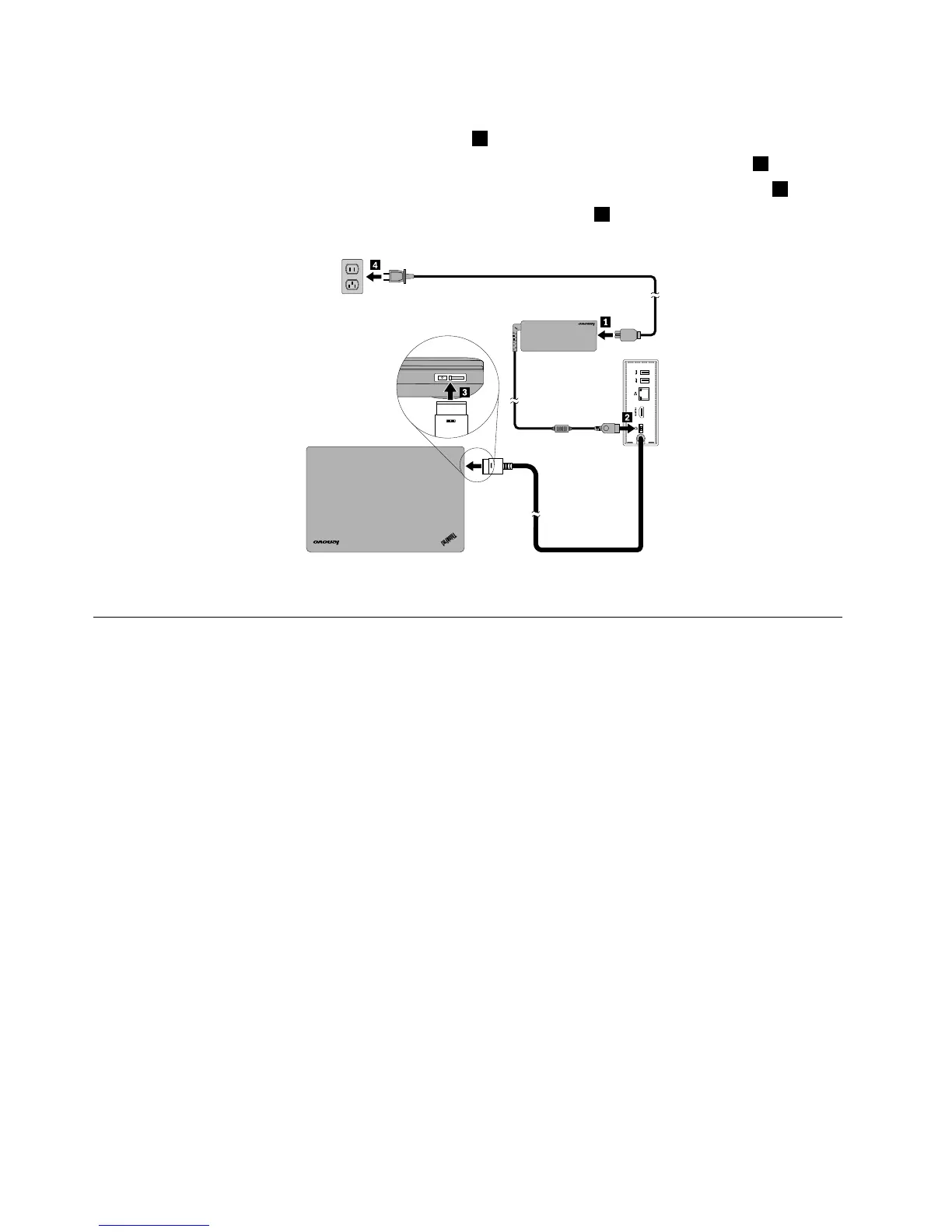3.Connectthedocktoanacpowersourceandyournotebookcomputerbydoingthefollowing:
a.Connectthepoweradaptertothepowercord1.
b.Connectthedc-inconnectorofthepoweradaptertothepowerconnectoronthedock2.
c.ConnecttheOneLinkcabletotheLenovoOneLinkconnectoronyournotebookcomputer3.
d.Connectthepowerplugofthepowercordtoanelectricaloutlet4.Thedockisreadyforuse.
Figure3.Connectingthedocktothepowersupplyandyournotebookcomputer
InstallingthedevicedriveronWindowsoperatingsystems
Bydefault,thedockdevicedriverispreinstalledonyournotebookcomputer.Thedockisreadyforuseafter
yousuccessfullyconnectittoanacpowersourceandyournotebookcomputer.
Ifnecessary,youalsocanobtainthelatestdevicedriverathttp://www.lenovo.com/onelinkdrivers.Then,
followtheinstructionsonthescreentocompletethedevicedriverinstallation.
6ThinkPadOneLinkDockUserGuide