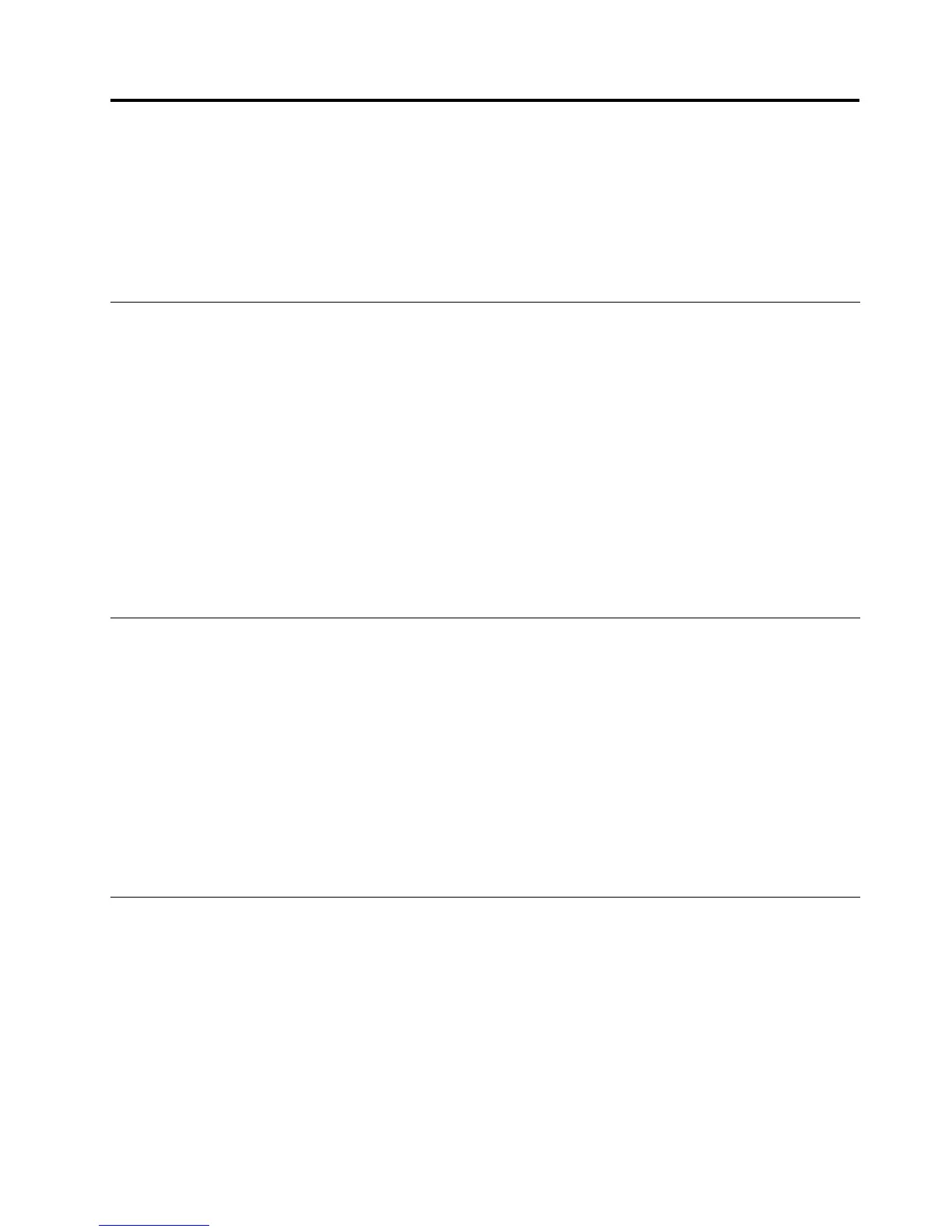Chapter3.Usingthedock
Thischapterprovidesinformationaboutusingtheheadsetandmicrophonecombojack,USBconnectors,
GigabitEthernetconnector,andHDMIconnectoronthedock.
Youcanconnectdevicestotheappropriateconnectorsonthedockwhileyournotebookcomputeristurned
on.Normallyitwilltakeseveralsecondsforthenotebookcomputertorecognizenewdevices.
Usingtheheadsetandmicrophonecombojack
Theheadsetandmicrophonecombojackonthedockisa3.5mmheadsetandmicrophonecombinedjack.
Itonlyworksforthestandard3.5mmheadset,microphone,orspeaker.
Tousetheheadsetandmicrophonecombojackonthedock,connectyourheadset,microphone,orspeaker
totheheadsetandmicrophonecombojackonthedock.
Notes:Theheadset,microphone,orspeakerconnectedtotheheadsetandmicrophonecombojackonthe
dockisautomaticallyenabledafterthedockissuccessfullyconnectedandrecognizedbyyournotebook
computer.However,ifyoucannothearanythingfromyourdevice,dothefollowing:
•InstallthelatestdevicedriverbyfollowingtheinstructionsontheWebsiteat:
http://www.lenovo.com/onelinkdrivers
•Manuallyenabletheheadsetandmicrophonecombojackonthedock.See“Manuallyenablingthe
headsetandmicrophonecombojack”onpage11
formoreinformation.
UsingtheUSB3.0connectorwithbatterychargingfunction
TheUSB3.0connectorwithbatterychargingfunctionenablesyoutochargedevicesevenwhenthe
computerisshutdown,isinsleeporhibernationmode,orthedockisdisconnectedfromthenotebook
computer.
Tochargeadevice,connectthedevicetotheUSB3.0connectorwithbatterychargingfunctiononthe
dockusingaUSBcable.
Notes:
•MostdevicescanbechargedbytheUSB3.0connectorwithbatterychargingfunction,butsomedevices
withspecialcongurationmightnotbecharged.
•Thechargingtimevariesdependingonthedevicecongurationandtheenvironment.
UsingtheUSBconnectors
TousetheUSBconnectors,connectaUSBdevicetoanyofthefourUSBconnectorsonthedockwitha
USBcable.
WhentheUSBdeviceiscorrectlyconnectedtoaUSBconnectoronthedock,aninformationwindowwill
bedisplayedintheWindowsnoticationarea,indicatingthattheUSBdevicehasbeenconnectedtothe
computer.
©CopyrightLenovo2013
7
