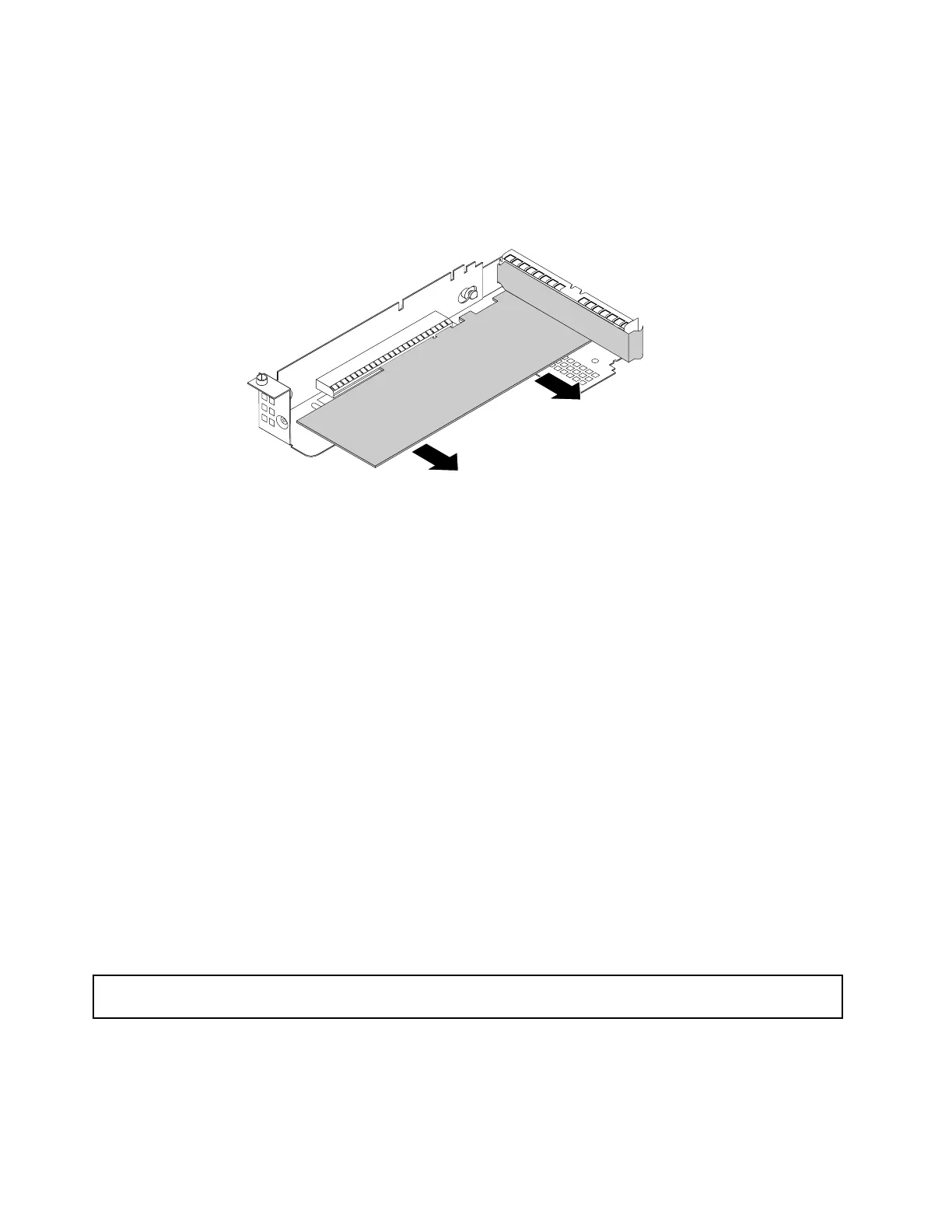5.LocatetheEthernetcardontherisercardassembly1.DependingonthetypeoftheEthernetcard,you
mightneedtodisconnectallcablesfromtheEthernetcard.Then,grasptheEthernetcardbyitsedges
andcarefullypullitoutoftherisercardassembly1.
Note:TheEthernetcardmightfittightlyintothePCIExpresscardslot.Ifnecessary,alternatemoving
eachsideoftheEthernetcardasmallandequalamountuntilitisremovedfromtheslot.
Figure48.RemovingtheEthernetcard
6.InstallanewEthernetcardtoreplacetheoldoneorinstallaPCIExpresscardslotbrackettocoverthe
place.See“InstallingtheEthernetcard”onpage87.
7.Reinstalltherisercardassembly1.See“Replacingtherisercardassembly1”onpage160.
8.IfyouareinstructedtoreturntheoldEthernetcard,followallpackaginginstructionsanduseany
packagingmaterialsthataresuppliedtoyouforshipping.
Whattodonext:
•Toworkwithanotherpieceofhardware,gototheappropriatesection.
•Tocompletetheremovalprocedure,goto“Completingthepartsreplacement”onpage170.
InstallingorremovingtheRAIDcard
ThistopicprovidesinstructionsonhowtoinstallorremovetheRAIDcard.
SomeservermodelscomewitharequiredRAIDcardtoprovideadvancedSATA/SAShardwareRAID
functionstotheserver.YoualsocanpurchaseasupportedRAIDcardfromLenovoandinstallitintothe
server.Formoreinformation,see“RAIDcard”onpage31
and“ConfiguringRAID”onpage62.
Note:TheRAIDcardissensitivetoESD.Ensurethatyoureadandunderstand“Handlingstatic-sensitive
devices”onpage74
firstandcarefullyperformtheoperation.
InstallingtheRAIDcard
Attention:Donotopenyourserverorattemptanyrepairbeforereadingandunderstanding“Safetyinformation”
onpageiiiand“Guidelines”onpage73.
ThistopicprovidesinstructionsonhowtoinstalltheRAIDcard.
Beforeyoubegin,printalltherelatedinstructionsorensurethatyoucanviewthePDFversiononanother
computerforreference.
90ThinkServerRD340UserGuideandHardwareMaintenanceManual