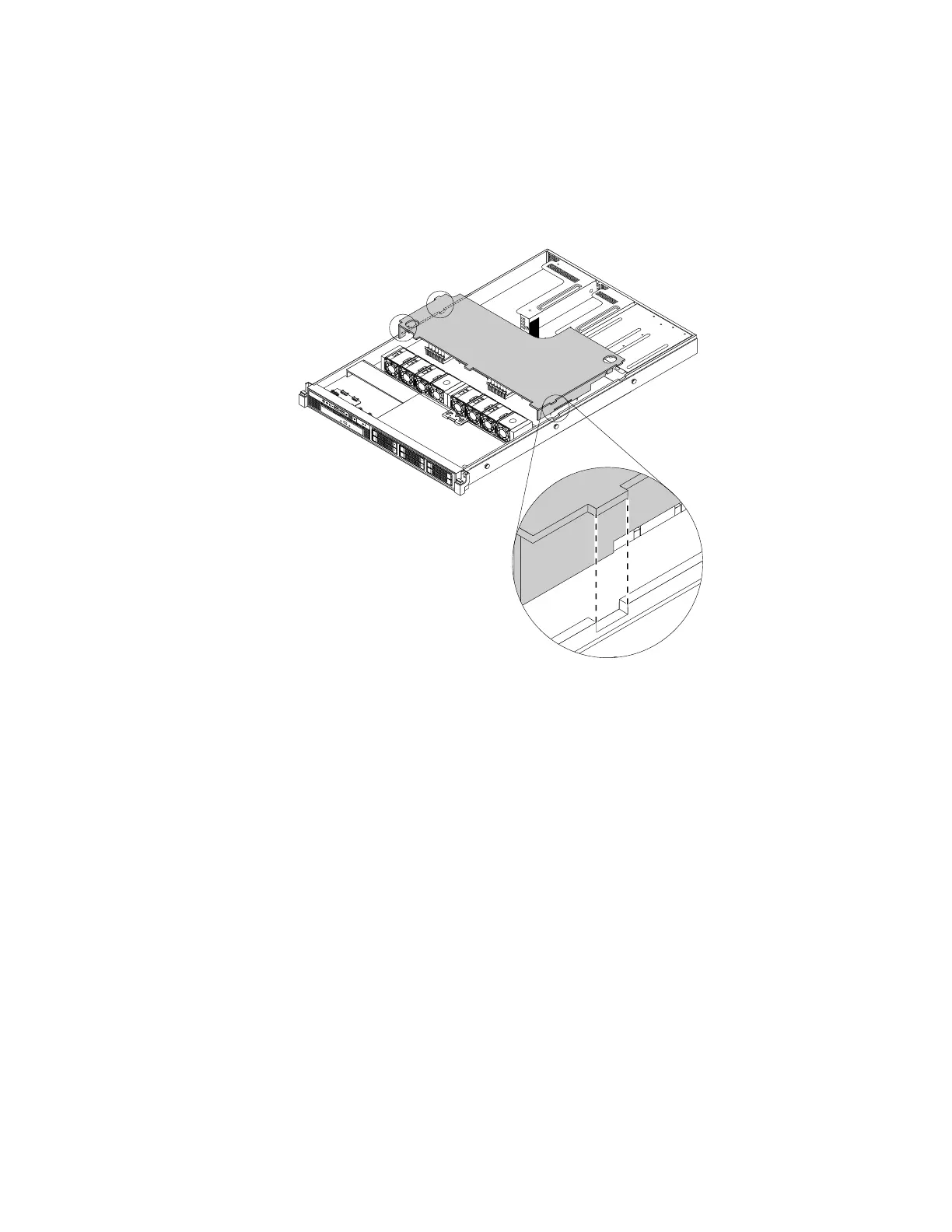3.Notetheorientationofthecoolingshroudandthenplaceitabovetheserversothatthetabsonboth
sidesofthecoolingshroudarealignedwiththecorrespondingholesorgapsinbothsidesofthe
chassis.Then,lowerthecoolingshroudintothechassisuntilitsnapsintoposition.
Note:Ifnecessary,gentlypressthecoolingshroudonbothsidessothatthetabsonthecoolingshroud
completelyengagewithbothsidesofthechassis.
Figure39.Reinstallingthecoolingshroud
4.Goto“Reinstallingtheservercoverandreconnectingcables”onpage171.
Installingorremovingamemorymodule
Thistopicprovidesinstructionsonhowtoinstallorremoveamemorymodule.
Note:ThememorymodulesaresensitivetoESD.Ensurethatyoureadandunderstand“Handling
static-sensitivedevices”onpage74firstandcarefullyperformtheoperation.
Memorymoduleinstallationrules
Yourserverhas12memoryslotstoprovidethefollowingfeatures:
•Eachslotsupports4GB,8GB,and16GBdoubledatarate3registereddualinlinememorymodules
(DDR3RDIMMs).
•Yourserversupportsuptosixmemorymoduleswhenonemicroprocessorisinstalledandupto12
memorymoduleswhentwomicroprocessorsareinstalled.
•Theminimumsystemmemoryis4GB(onlyonemicroprocessorinstalledandonlyone4GBmemory
moduleinstalledintheCPU1DIMMA1slot).
•Themaximumsystemmemoryis192GB(twomicroprocessorsinstalledandone16GBmemorymodule
installedineachofthe12memoryslots).
Chapter6.Installing,removing,orreplacinghardware81