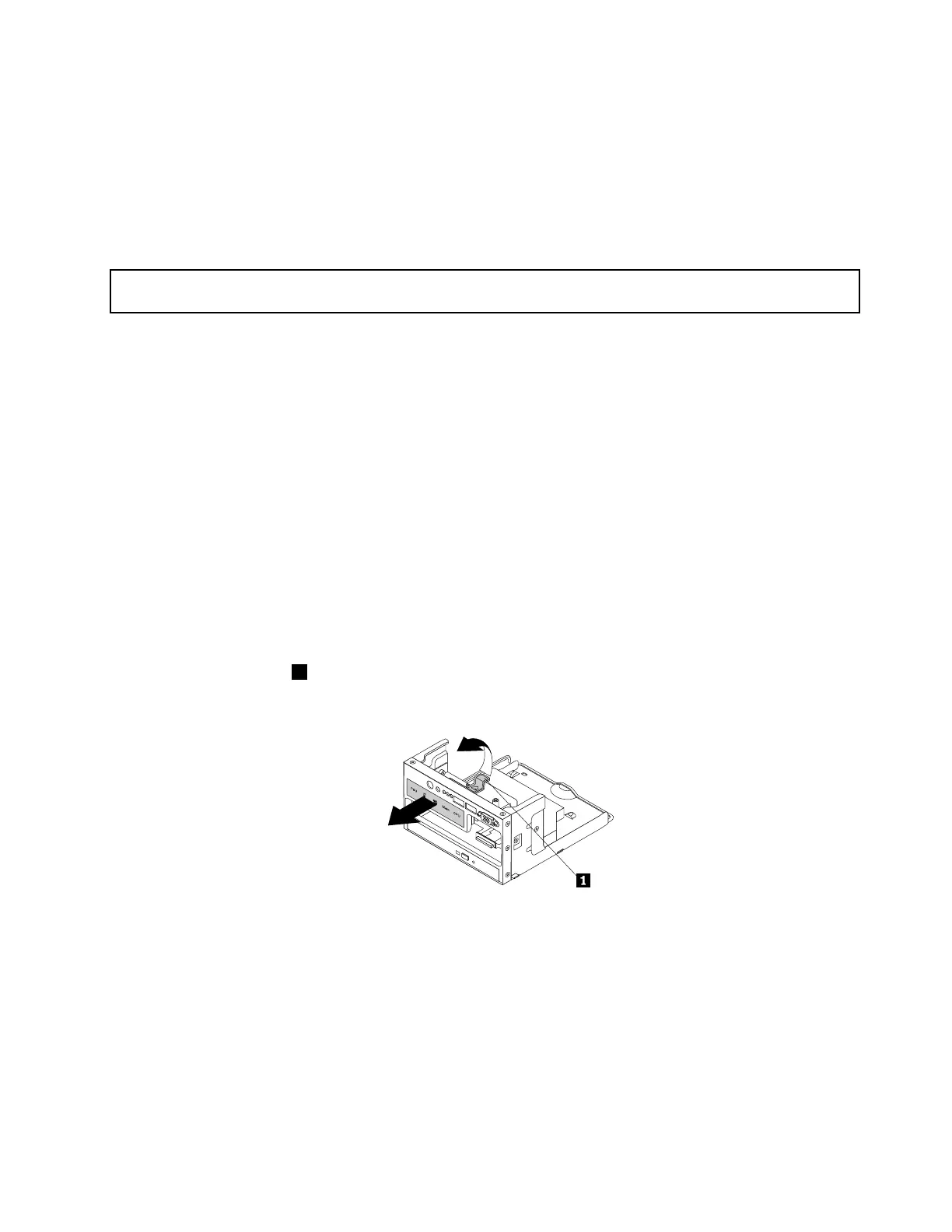10.Ifyouareinstructedtoreturntheolddiagnosticmodule,followallpackaginginstructionsanduseany
packagingmaterialsthataresuppliedtoyouforshipping.
Whattodonext:
•Toworkwithanotherpieceofhardware,gototheappropriatesection.
•Tocompletethereplacement,goto“Completingthepartsreplacement”onpage182
.
Replacingthediagnosticmoduleforservermodelswith2.5-inchharddiskdrivebays
Attention:Donotopenyourserverorattemptanyrepairbeforereadingandunderstanding“Safetyinformation”
onpageiii
and“Guidelines”onpage81.
Toreplacethediagnosticmoduleforservermodelswith2.5-inchharddiskdrivebays,dothefollowing:
1.Removeallmediafromthedrivesandturnoffallattacheddevicesandtheserver.Then,disconnectall
powercordsfromelectricaloutletsanddisconnectallcablesthatareconnectedtotheserver.
2.Iftheserverisinstalledinarackcabinet,removetheserverfromtherackcabinetandplaceitonaflat,
clean,andstatic-protectivesurface.SeetheRackInstallationInstructionsthatcomeswiththeserver.
3.Removetheservercover.See“Removingtheservercover”onpage83.
4.Removethefrontbezel.See“Removingandreinstallingthefrontbezel”onpage85.
5.Removethecoolingshroud.See“Removingandreinstallingthecoolingshroud”onpage91.
6.Locatethediagnosticmodule.See“Componentsofservermodelswith2.5-inchharddiskdrivebays”
onpage34.
7.Removetheleftcage.See“Removingandreinstallingtheleftcage”onpage93.
8.Removethefrontpanelboard.See“Replacingthefrontpanelboardforservermodelswith2.5-inch
harddiskdrivebays”onpage165.
9.Disconnectthecablefromtherearofthediagnosticmodule.
10.Pressthereleasetab1inthedirectionasshownandthenpushthediagnosticmoduleoutofthe
frontoftheleftcage.
Figure129.Removingthediagnosticmodulefromtheleftcageofservermodelswith2.5-inchharddiskdrivebays
11.Touchthestatic-protectivepackagethatcontainsthenewdiagnosticmoduletoanyunpaintedsurface
ontheoutsideoftheserver.Then,takethenewdiagnosticmoduleoutofthepackage.
Chapter6.Installing,removing,orreplacinghardware169