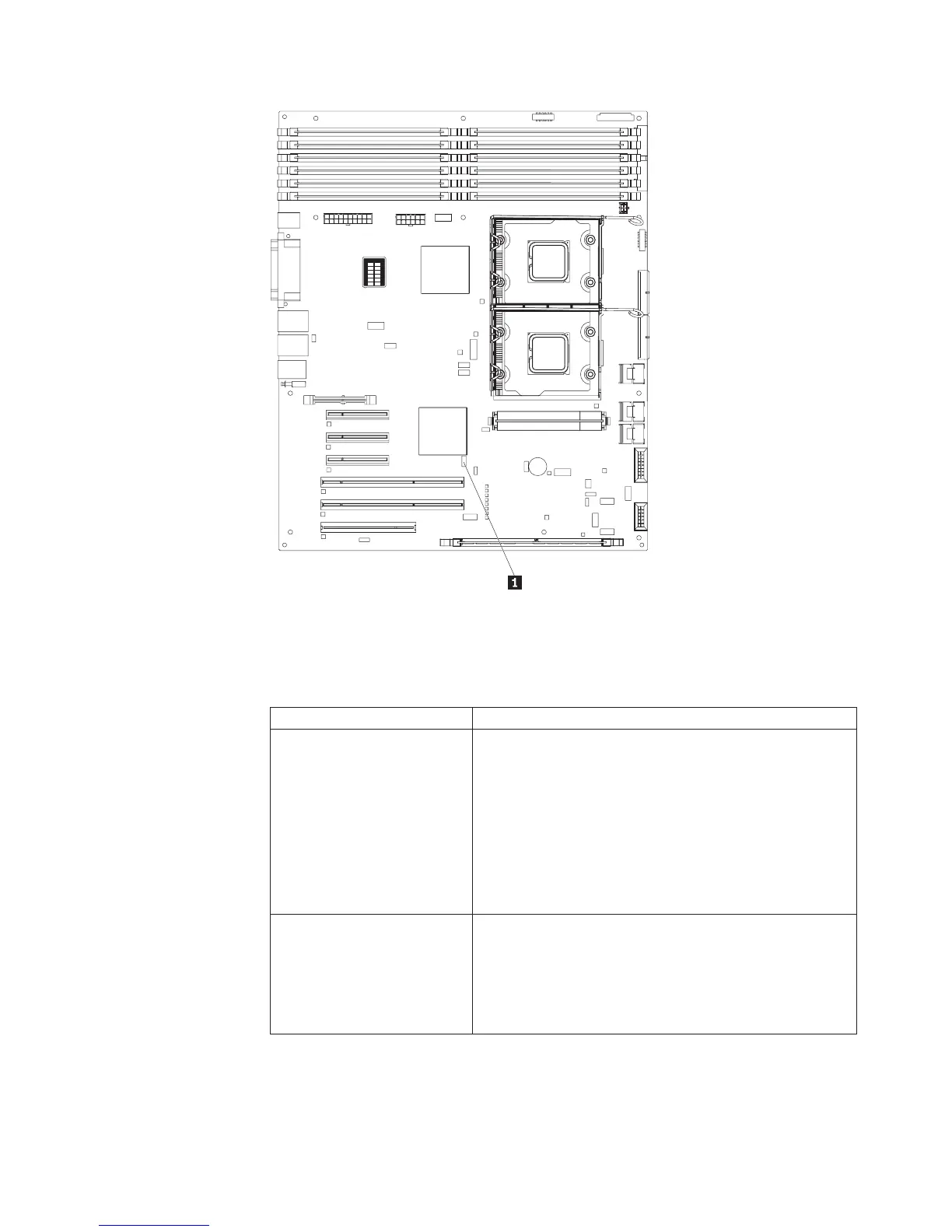1
2
3
4
5
6
7
8
9
10
11
12
DIMM LEDs
1 Interruttore blocco di avvio/cancellazione CMOS (SW4)
La seguente tabella descrive la funzione di ciascun pin nell’interruttore SW4 (Avvia
blocco/Cancella CMOS) della scheda di sistema.
Tabella 3. Interruttore SW4 scheda di sistema
Numero pin dell’interruttore Descrizione
1 Boot block:
v Quando questo interruttore è su 1, si trova in modalità
normale.
v Quando questo interruttore è posto su On, consente il
ripristino del sistema se il codice BIOS viene
danneggiato.
Per informazioni sul ripristino dopo un errore
dell’aggiornamento BIOS, consultare Manuale di
manutenzione hardware.
2 Cancella CMOS:
v Quando questo interruttore è su 2, si trova in modalità
normale. In tal mondo vengono mantenuti i dati CMOS.
v Quando questo interruttore è posto su On, cancella i dati
CMOS, che cancellano la password di accensione e la
password di amministratore.
Capitolo 2. Installazione periferiche facoltative 21
