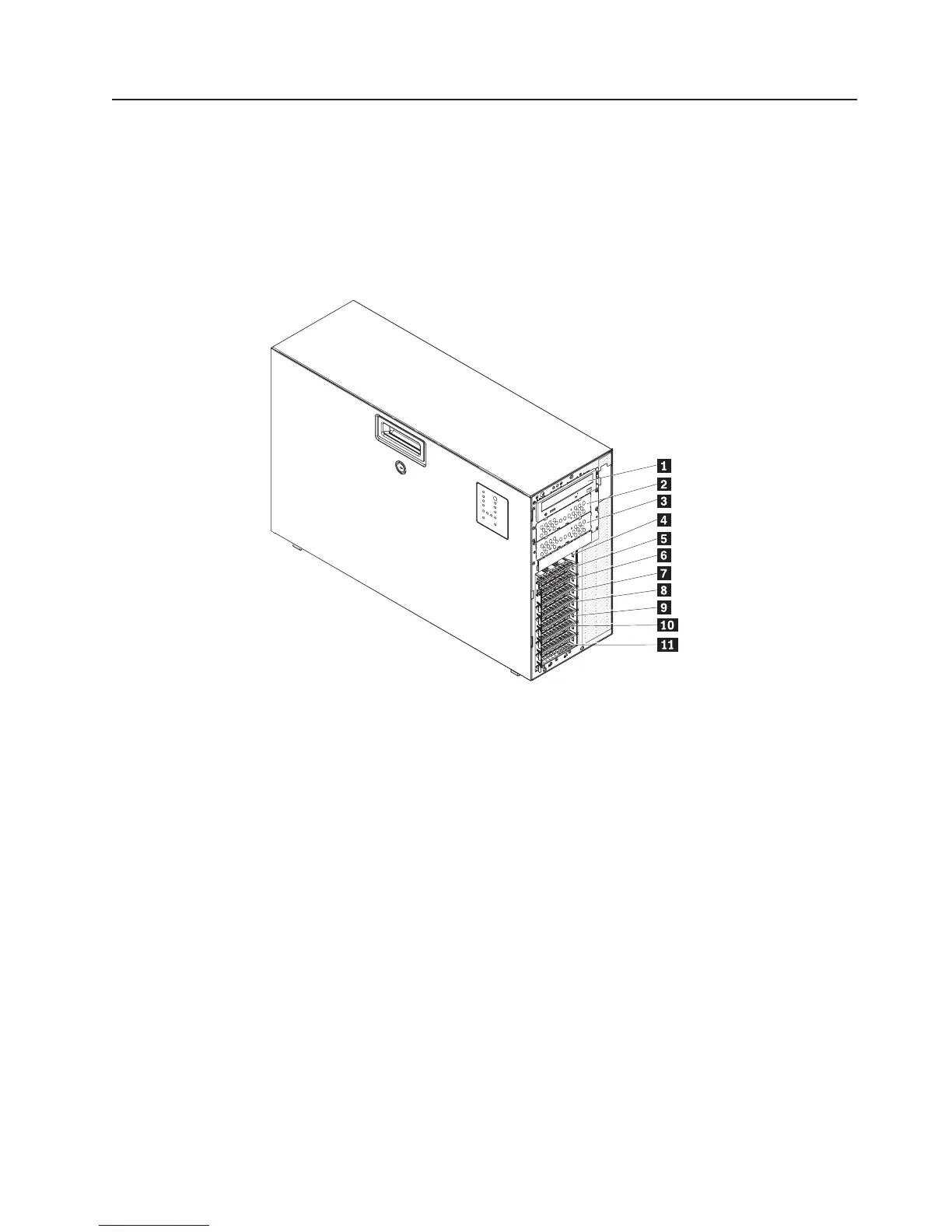Installazione di un’unità
A seconda del modello di server, il server potrebbe essere dotato di un’unità
combinata DVD/CD-RW, CD-RW o CD-ROM IDE (integrated drive electronics) nel
vano 1.
Le seguenti descrizioni indicano il server e la posizione dei vani dell’unità.
L’hardware può differire a seconda del modello.
La seguente illustrazione descrive i modelli server hot-swap (TD100x).
1 Vano 1 7 Vano 7
2 Vano 2 8 Vano 8
3 Vano 3 9 Vano 9
4 Vano 4 10 Vano 10
5 Vano 5 11 Vano 11
6 Vano 6
Capitolo 2. Installazione periferiche facoltative 37
