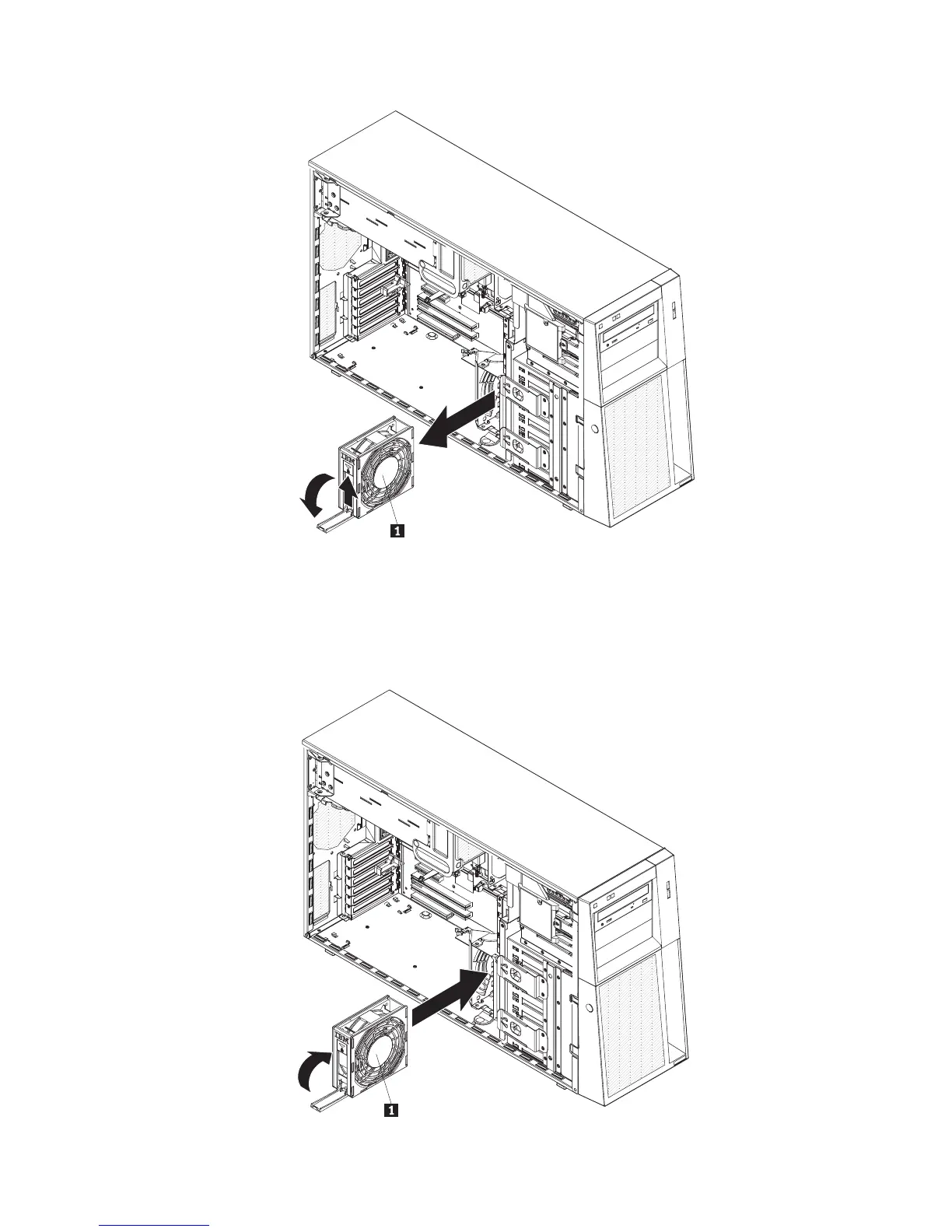4. Se è necessario restituire la ventola hot-swap a Lenovo, seguire le istruzioni di
imballaggio e utilizzare l’imballaggio originale fornito con il prodotto.
5. Mettere in contatto l’involucro antistatico che contiene la ventola hot-swap con
qualsiasi superficie metallica non dipinta del server; quindi, rimuovere la ventola
dall’involucro e collocarla su una superficie di protezione contro l’energia statica.
6. Allineare la ventola 1 sull’apposito slot.
Capitolo 2. Installazione periferiche facoltative 55
