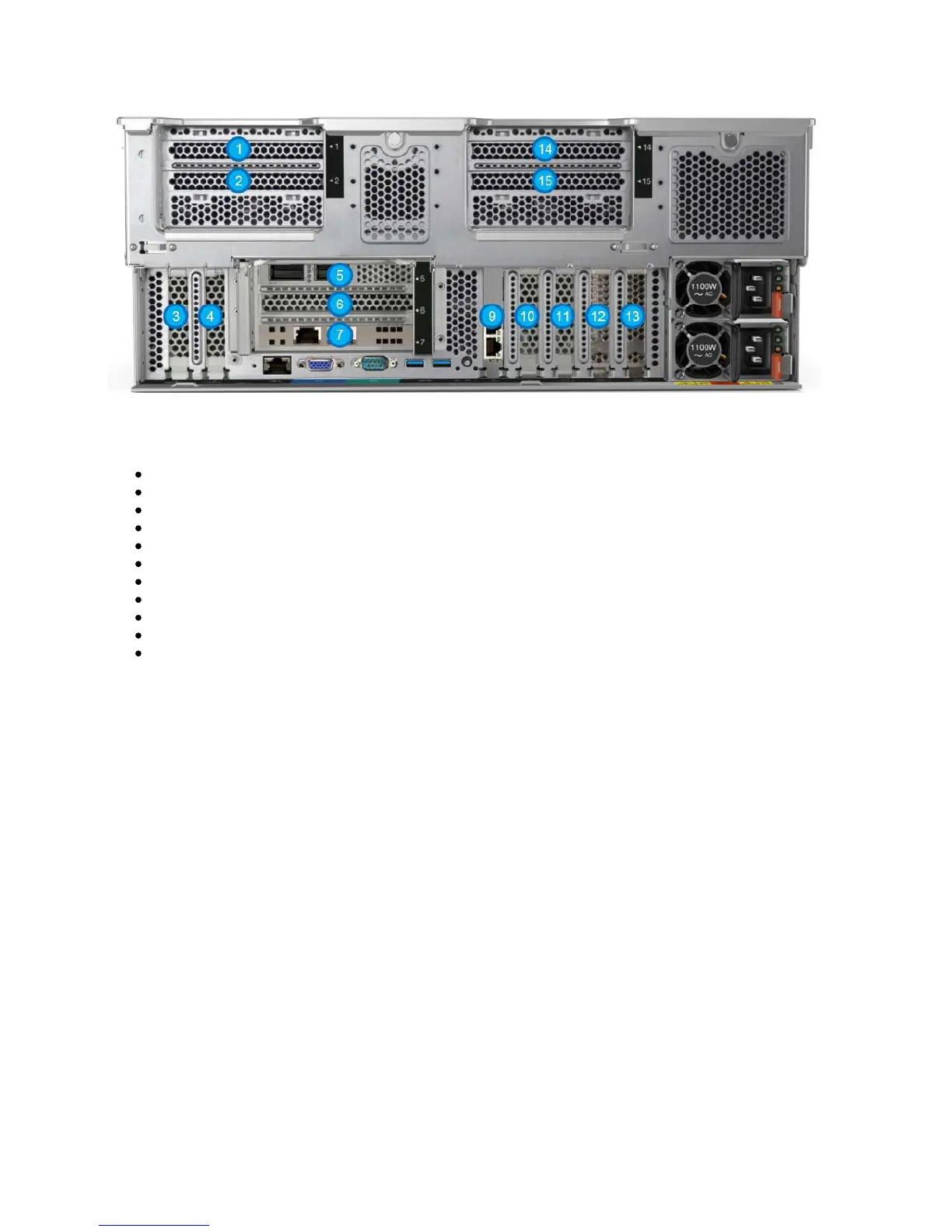Figure 12. SR860 slot numbering
The PCIe slots are as follows:
Slot 1-2: Riser 2 (upper left) card slots (see the table below) (CPU 2)
Slot 3: PCIe 3.0 x16 (low profile) or riser slot for slots 1 and 2 (CPU 2)
Slot 4: PCIe 3.0 x8 (low profile) (CPU 2)
Slot 5-7: Riser 1 (lower) card slots (see the table below) (CPU 2)
Slot 8: PCIe 2.0 x2 dedicated to M.2 adapter and drives (internal)
Slot 9: Dedicated to Ethernet LOM phy adapter (CPU 1)
Slot 10: PCIe 3.0 x8 (low profile) (CPU 1)
Slot 11: PCIe 3.0 x8 (low profile) (CPU 1)
Slot 12: PCIe 3.0 x8 (low profile) (CPU 1)
Slot 13: PCIe 3.0 x16 (low profile) or riser slot for slots 14 and 15 (CPU 1)
Slots 14-15: Riser 3 (upper right) card slots (see the table below) (CPU 1*)
* Slots 14 & 15 connect to CPU 1 however additional power is drawn from the Processor and Memory
Expansion Tray which requires 4 processors total to be installed.
Note: The slot labeled Slot 8 is for the M.2 adapter as described in the M.2 drives section.
Slots 5-7 are implemented using a lower riser card, and the SR860 supports three different riser cards as
listed in the following table.
The following table lists the ordering information and slot information for each the riser card options for
slots 5-7.
