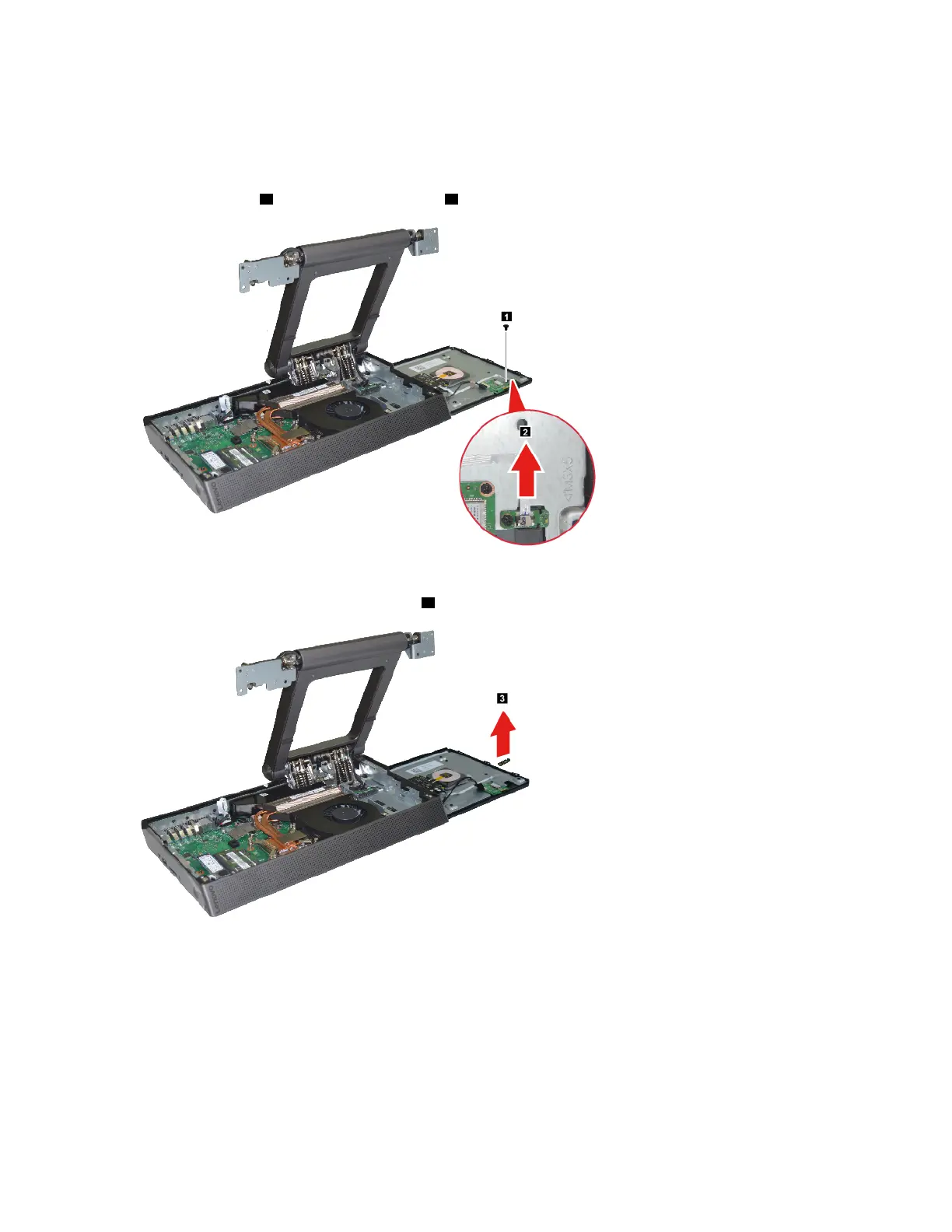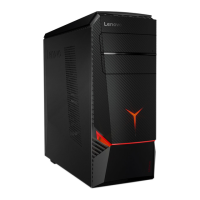“Replacing the HDD” on page 47
“Replacing the wireless charger cover” on page 51
To remove the wireless charger LED board, do the following:
1. Remove 1 screw
1 and detach 1 connector 2 .
Figure 55. Removing the wireless charger LED board
2. Remove the wireless charger LED board 3 .
Figure 56. Removing the wireless charger LED board
What to do next:
• To work with another piece of hardware, go to the appropriate section.
• To complete the installation or replacement, go to “Completing the parts replacement” on page 55.
Replacing the wireless charger module
Make sure the following FRUs (or CRUs) have been removed.
“Replacing the computer display panel” on page 25
Chapter 7. Installing or replacing hardware 53
