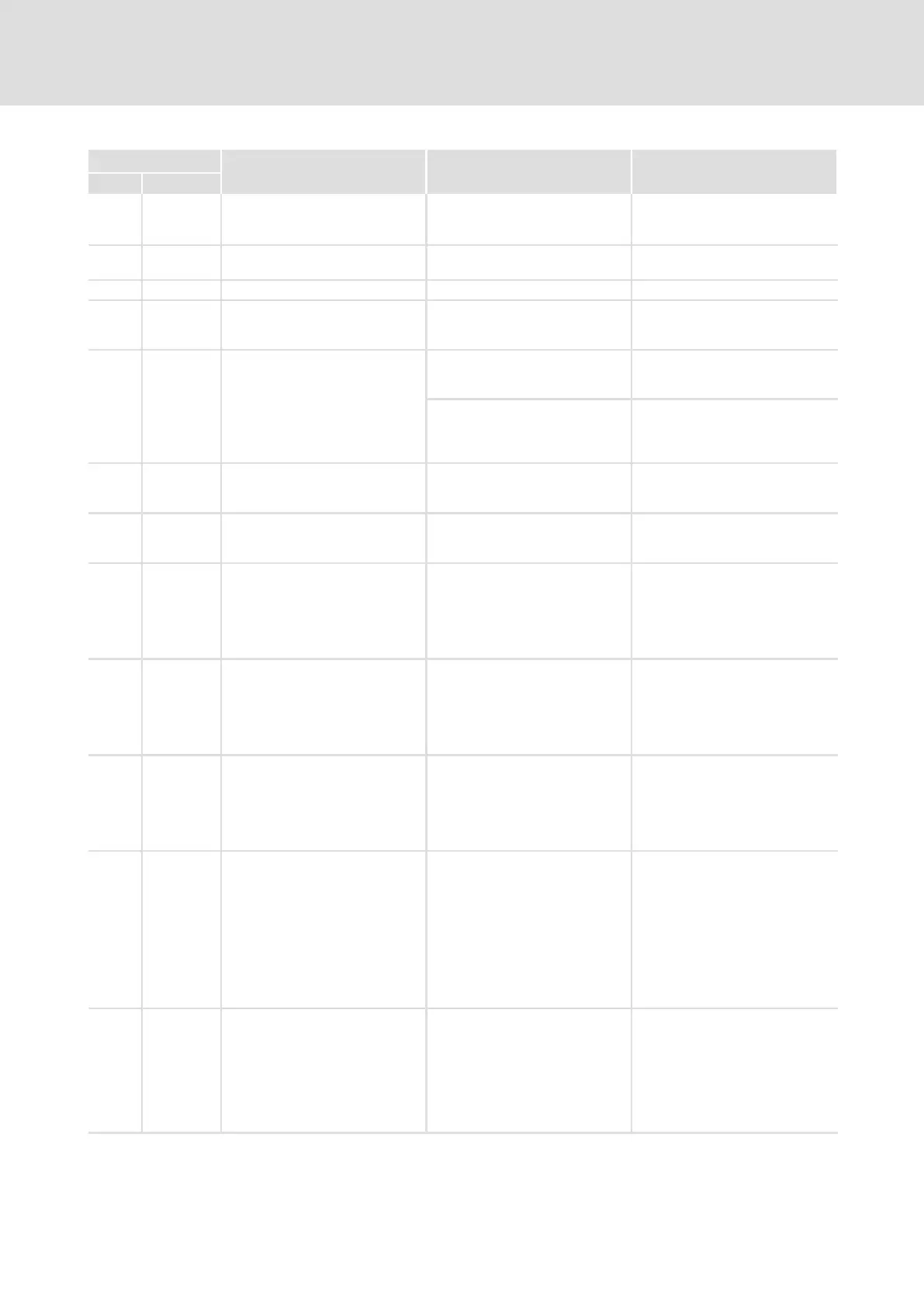Troubleshooting and fault elimination
Fault messages
Causes and remedies
12
251
EDBCSXA064 EN 3.2
RemedyCauseDescriptionFault message RemedyCauseDescription
DisplayNo.
x091 EEr External monitoring has been
triggered via DCTRL.
A digital signal assigned to the
TRIP−SET function has been
activated.
l Check external encoder.
l Switch off the monitoring
(C0581 = 3).
x095 FAN1 Fan monitoring
(for built−in units)
Heatsink fan is locked, dirty or
defect.
Clean or exchange heatsink fan.
0105 H05 Internal fault (memory) Contact Lenze.
0107 H07 Internal fault (power stage) During initialisation of the
controller, an incorrect power
stage was detected.
Contact Lenze.
x108 H08 "Extension board" error
"Extension board" not connected
correctly.
l Connect "extension board"
correctly.
l Check connector.
"Extension board" is not
supported by PLC program.
l Adapt PLC program to
"extension board".
l Use "extension board" which is
supported by PLC program.
x110 H10 Heatsink temperature sensor
error
Sensor for detecting the heatsink
temperature indicates undefined
values.
l Contact Lenze.
l Switch off the monitoring
(C0588 = 3).
x111 H11 Temperature sensor error:
Temperature inside the controller
Sensor for detecting the internal
temperature indicates undefined
values.
l Contact Lenze.
l Switch off the monitoring
(C0588 = 3).
x122 CE11 Communication error at the
process data input object
CANaux1_IN
CANaux1_IN object receives
faulty data or communication is
interrupted.
l Check wiring at X14.
l Check transmitter.
l Increase monitoring time
under C2457/1, if necessary.
l Switch off monitoring
(C2481 = 3).
x123 CE12 Communication error at the
process data input object
CANaux2_IN
CANaux2_IN object receives
faulty data or communication is
interrupted.
l Check wiring at X14.
l Check transmitter.
l Increase monitoring time
under C2457/2, if necessary.
l Switch off monitoring
(C2482 = 3).
x124 CE13 Communication error at the
process data input object
CANaux3_IN
CANaux3_IN object receives
faulty data or communication is
interrupted.
l Check wiring on X14.
l Check transmitter.
l Increase monitoring time
under C2457/3, if necessary.
l Switch off monitoring
(C2483 = 3).
x125 CE14 BUS−OFF state of system
bus (CAN), interface X14
The module has received too
many incorrect telegrams via the
system bus (CAN) and has
disconnected from the bus
l Check wiring at X14: bus
termination available?
l Check screen contact of the
cables.
l Check PE connection.
l Check bus load, reduce baud
rate, if necessary (Observe
cable length!)
l Switch off monitoring
(C2484 = 3).
x126 CE15 Communication error of the
gateway function via interface
X14 (CAN−AUX)
l C0371 = 1: Gateway channel
X14 (CAN−AUX)
l C2470: Selection of the
CANaux object for L_ParRead
and L_ParWrite
l Slave does not respond.
l Communication monitoring
time has been exceeded.
l Check wiring at X14.
l Check CAN bus configuration.
l Switch off monitoring
(C2485 = 3).
x: 0 = TRIP, 1 = Message, 2 = Warning, 3 = FAIL−QSP
