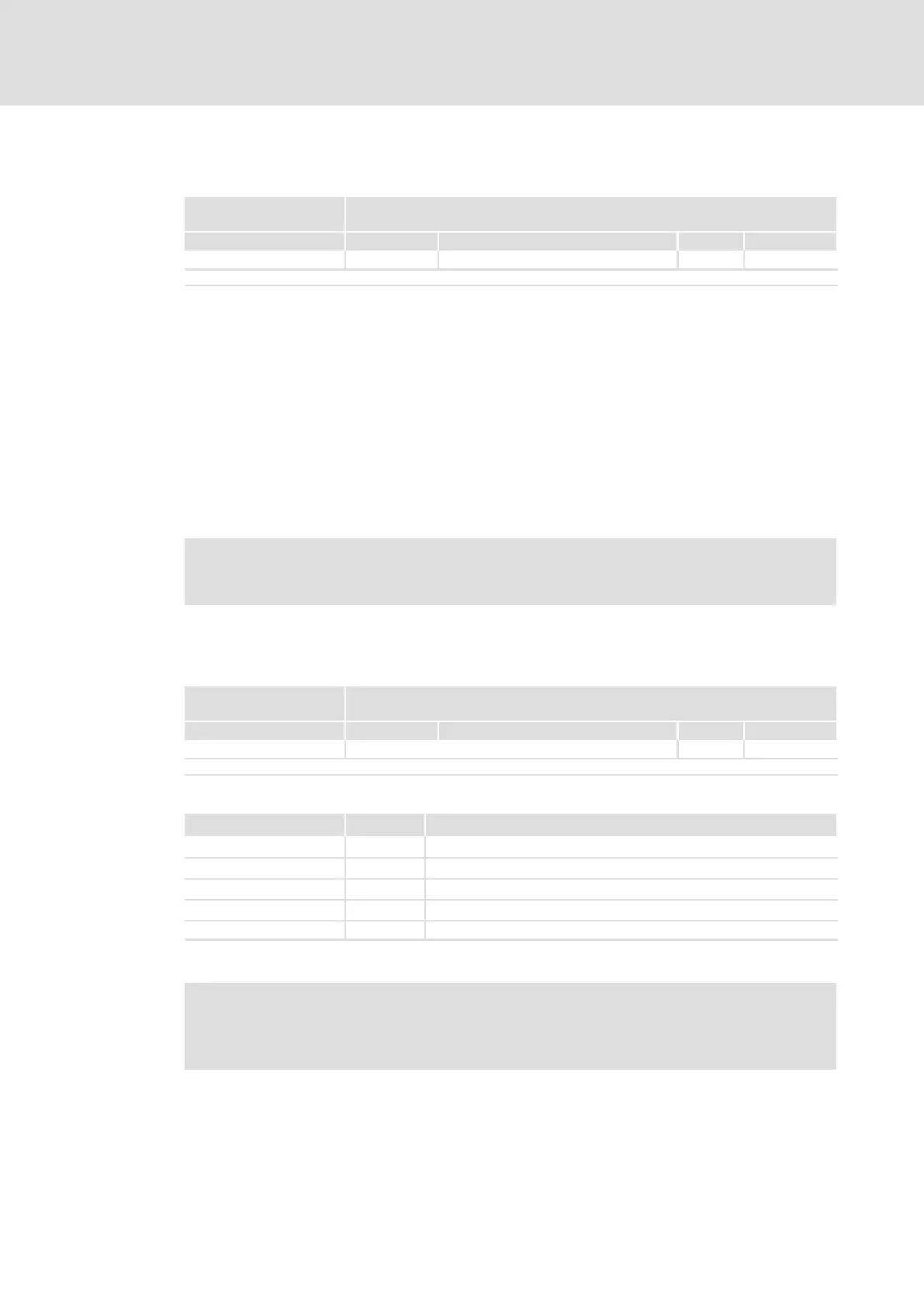Appendix
Index table
8
52
EDSMF2191IB EN 2.0
I−1F9A:
EPL host name
Index
0x1F9A
EPL name
NMT_Hostname_VSTR
Subcode Lenze Values Data type
−−see "naming convention" VS15
Access: rw
The object contains a DNS−compatible device name. The length is limited to 15 characters.
Naming convention:
ƒ The device name ...
– starts with a letter;
– ends with a letter or a digit.
ƒ The device name consists of ...
– letters (A .. Z), upper or lower case,
– digits (0 .. 9),
– hyphen (−).
Note!
The device name must be unambiguous within the network domain.
I−1F9E:
EPL reset command
Index
0x1F9E
EPL name
NMT_ResetCmd_U8
Subcode Lenze Values Data type
− see table U8
Access: wo
The object initiates a reset of the node. The following reset commands are available:
Command Value Status transition
NMTInvalidService 0xFF (255) no function (default)
NMTResetNode 0x28 (40) NMT_GS_RESET_APPLICATION
NMTResetCommunication 0x29 (41) NMT_GS_RESET_COMMUNICATION
NMTResetConfiguration 0x2A (42) NMT_GS_RESET_CONFIGURATION
NMTSwReset 0x2B (43) NMT_GS_INITIALISING
When the reset has been executed, the object is automatically set to "NMTInvalidService".
Stop!
A reset command on a single node in the network can cause cycle and
monitoring errors.