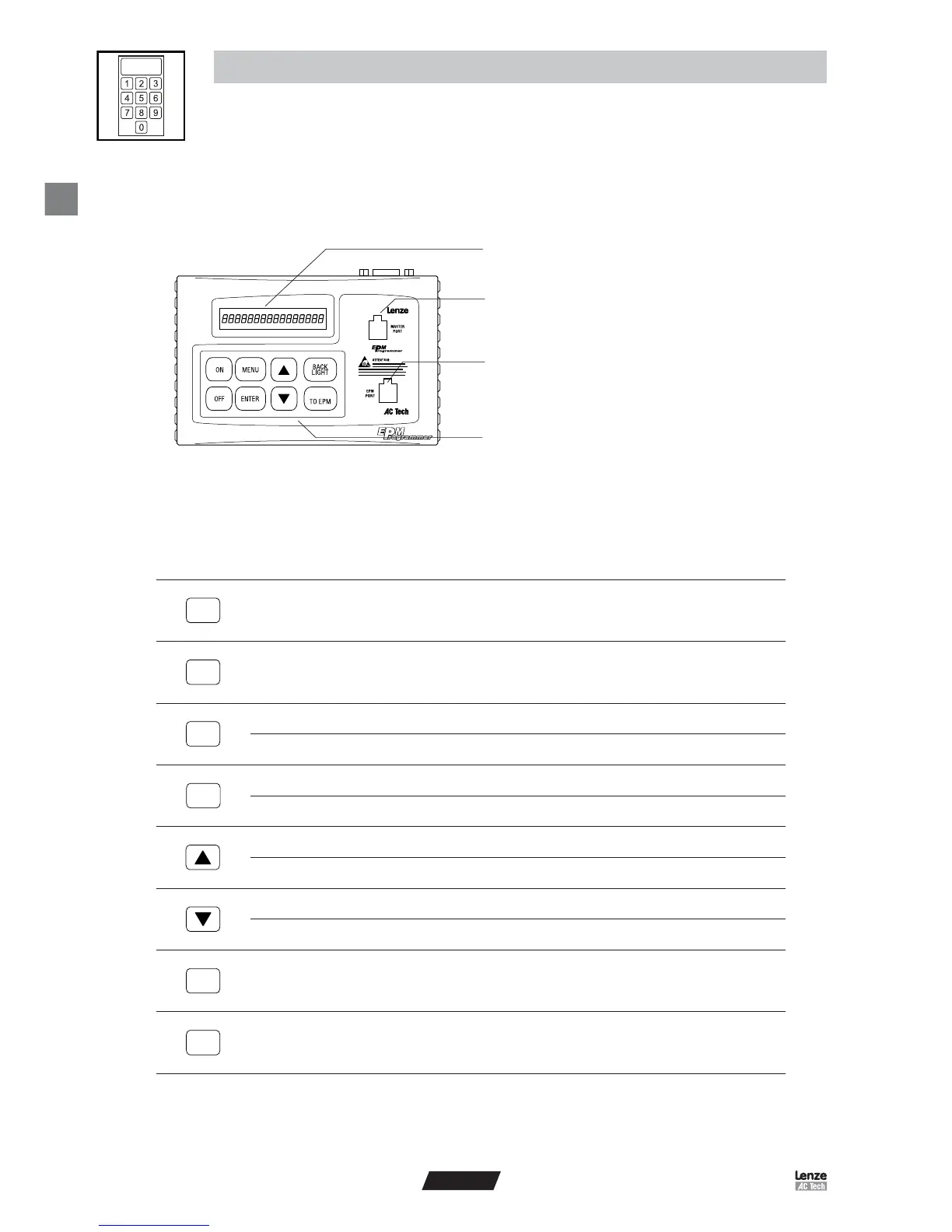8
ENGLISH
Operation
4 Operation
4.1 Overview of operating elements
epm001
Display
MASTER PORT
Plug-in-station for EPM from which the data is to be read.
EPM Port
Plug-in-station for EPM memory chip on which the data is to
be written.
Operator Keypad
4.2 Key Functions
Key Level Function
Switch off EPM programmer
Menu level: Select menu, quit submenu
Parameter level: Return to the main menu without saving changes
Menu level: Select submenu, execute menu command
Parameter level: Select parameter to enter a value, accept a value entered
Menu level: Select submenu/file
Parameter level: Enter a higher value
Menu level: Select submenu/file
Parameter level: Enter a lower value
Switch on/off background illumination for the display
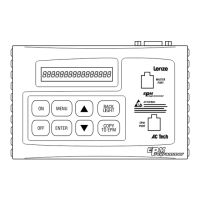