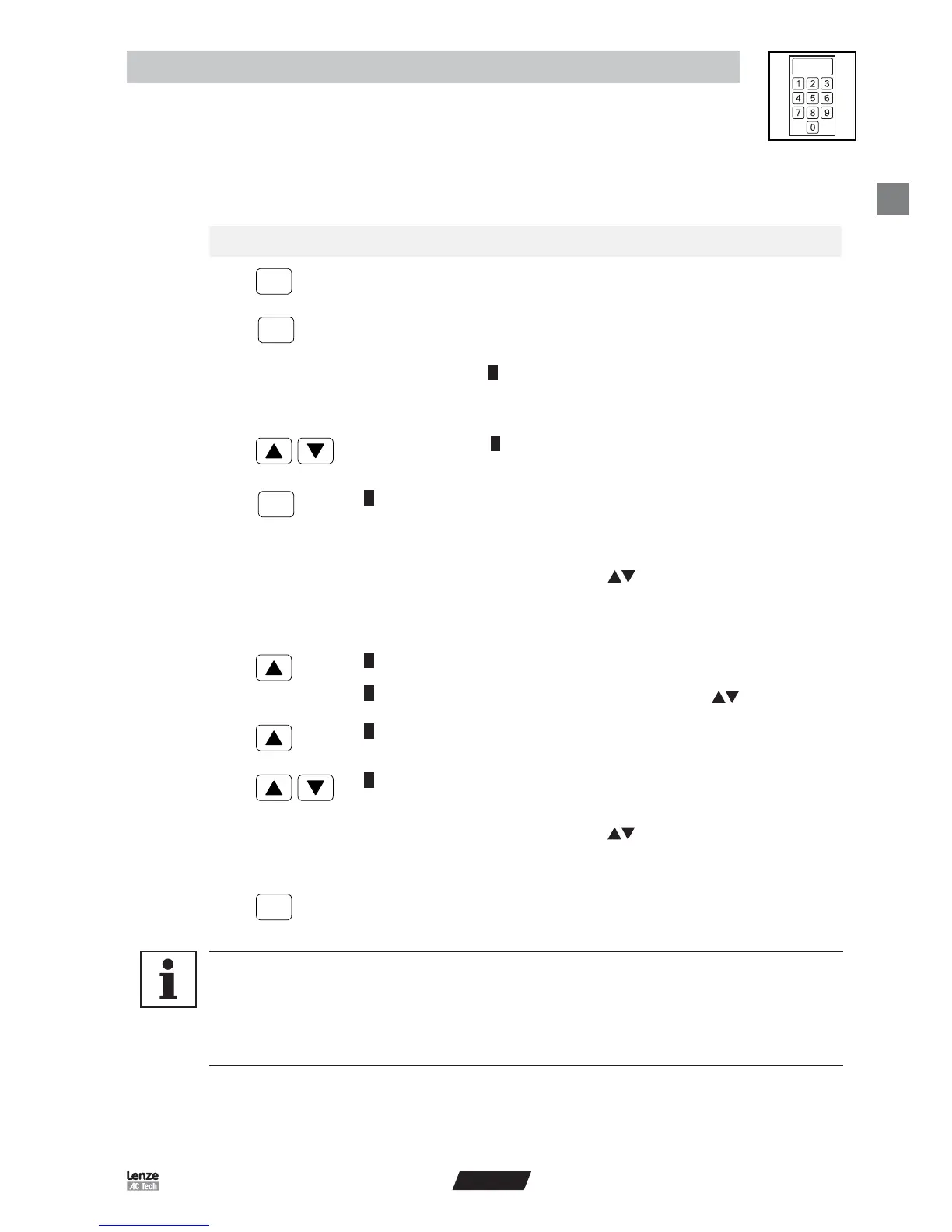15
ENGLISH
Operation
4.10 Edit a file stored in the Programmer
With this function it is possible to edit an Inverter Drive controller parameter file stored in the EPM programmer.
Press The display shows... Explanation
1.
SELECT FILE
This request is briefly shown in the display.
>#DEFAULTS (400
)
<
The cursor is blinking in the display on the right.
The file name of a parameter file (e.g. DEFAULTS)
is displayed.
3.
>#ABC_ _ _ _ _(400
)
<
Select the parameter file you want to edit
(e.g. ABC_ _ _ _ _).
4.
A
:DATA FILE NAME
The cursor is blinking in the display on the left.
The first entry which can be edited is displayed (e.g.
DATA FILE NAME).
Press ENTER to edit the file name:
• Use buttons to change letters
• Use ENTER to move to next letter
• Pressing ENTER at the last character stores
the name, press MENU to abort
B
:MOP SAVED FREQ
or
B
:KEYPAD SPEED
This parameter sets the initial run speed when the
speed source is either MOP or KEYPAD.
Press ENTER to access and
to adjust.
C
:DIRECTION
Selects default direction for the motor when
controlled by a remote keypad.
X
X:PARAMETER
Sequence through the parameters available for the
configuration loaded into the programmer.
Press ENTER to edit the parameter:
• Use buttons to change selection or value
• Press ENTER to store the new value or press
MENU to abort
EDIT FILE
Returns to the main menu.
Tip!
• The parameter file DEFAULTS is write protected.
- If you want DEFAULTS to be the basis for editing, create a copy of this file (see section 4.11).
• A file can only be edited if the configuration of the EPM Programmer and the parameter version of the file
(shown in parenthesis) are identical. If these two are not the same, this will result in the error message
FILE VER INCOMP! See section 4.13 for changing the configuration of the EPM Programmer.