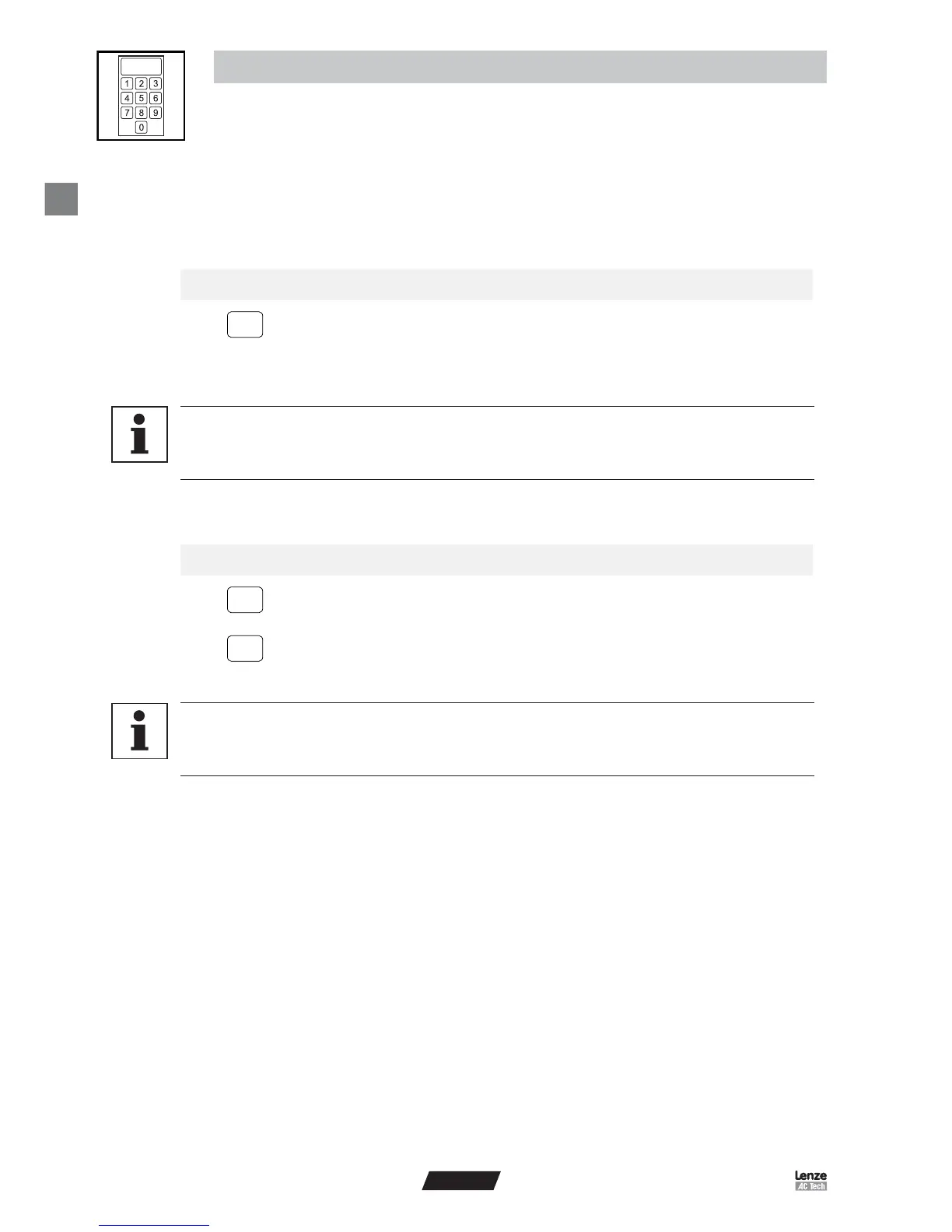10
ENGLISH
Operation
4.4 Select Language
You can choose between English, German, French, Italian and Spanish languages.
• The language change over can be carried out on the menu level and parameter level.
• The language set remains stored even after switching off the EPM Programmer.
Press The display shows... Explanation
1.
Press and hold the ON button. The languages will
scroll in 5 second intervals in the sequence: English,
German, French, Italian, Spanish. Release ON
button when desired language is displayed.
Tip!
• Languages are a part of the product “Configuration File”. If, when changing the internal configuration (section
4.13), the new configuration file does not contain the selected language, English will be displayed.
4.5 Switch on/off display background illumination
Press The display shows... Explanation
1.
The background illumination is switched off.
Tip!
• If you operate the EPM programmer with a power supply unit, the background illumination will always be
switched on.
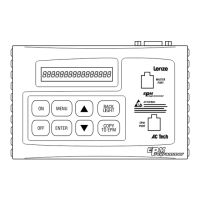