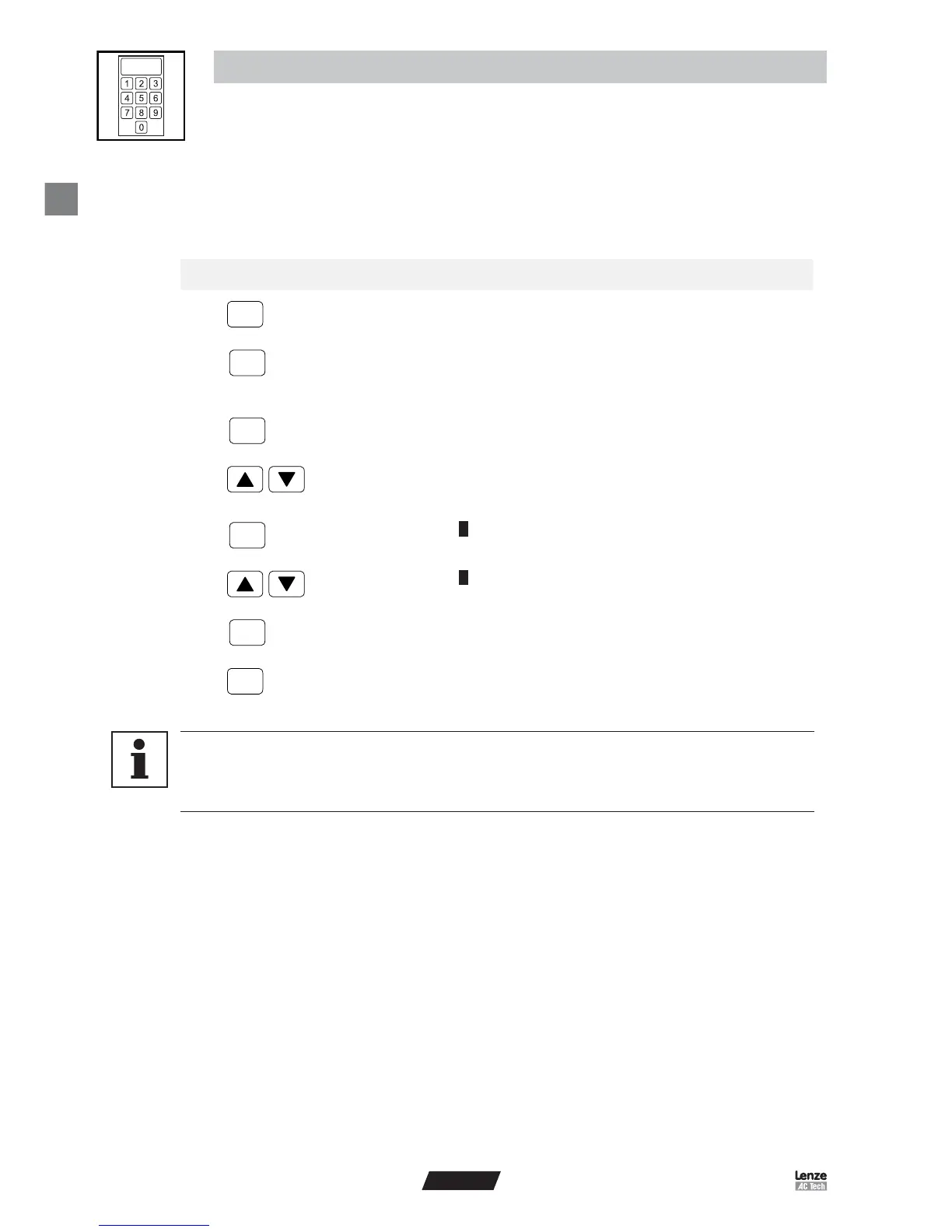14
ENGLISH
Operation
4.9 Edit the EPM
This menu item is only displayed when the EPM Programmer is configured for a Servo product.
With this function it is possible to edit PPP BAUDRATE, NETWORK ADDRESS, CAN NODE ID, and CAN BAUDRATE
for Model 94 Servo drives.
Press The display shows... Explanation
1.
EDIT EPM
Press the key until the menu appears in the display.
2.
EPM INFO
********(16384)>
This request is briefly shown in the display.
The EPM parameter version is displayed.
CAN NODE ID
Displays the parameters that can be edited
3.
NETWORK ADDRESS
Select the parameter file you want to Edit
(NETWORK ADDRESS is shown as an example)
4.
NET ADDR 3
1
The cursor is blinking in the display on the right
NET ADDR
5
Change the parameter
NETWORK ADDRESS
Stores the new value onto the EPM
EDIT EPM
Returns to the main menu.
Tip!
• The EPM can only be edited if the configuration of the EPM Programmer and the parameter version of the EPM
are identical. See section 4.13 for changing the configuration of the EPM Programmer.