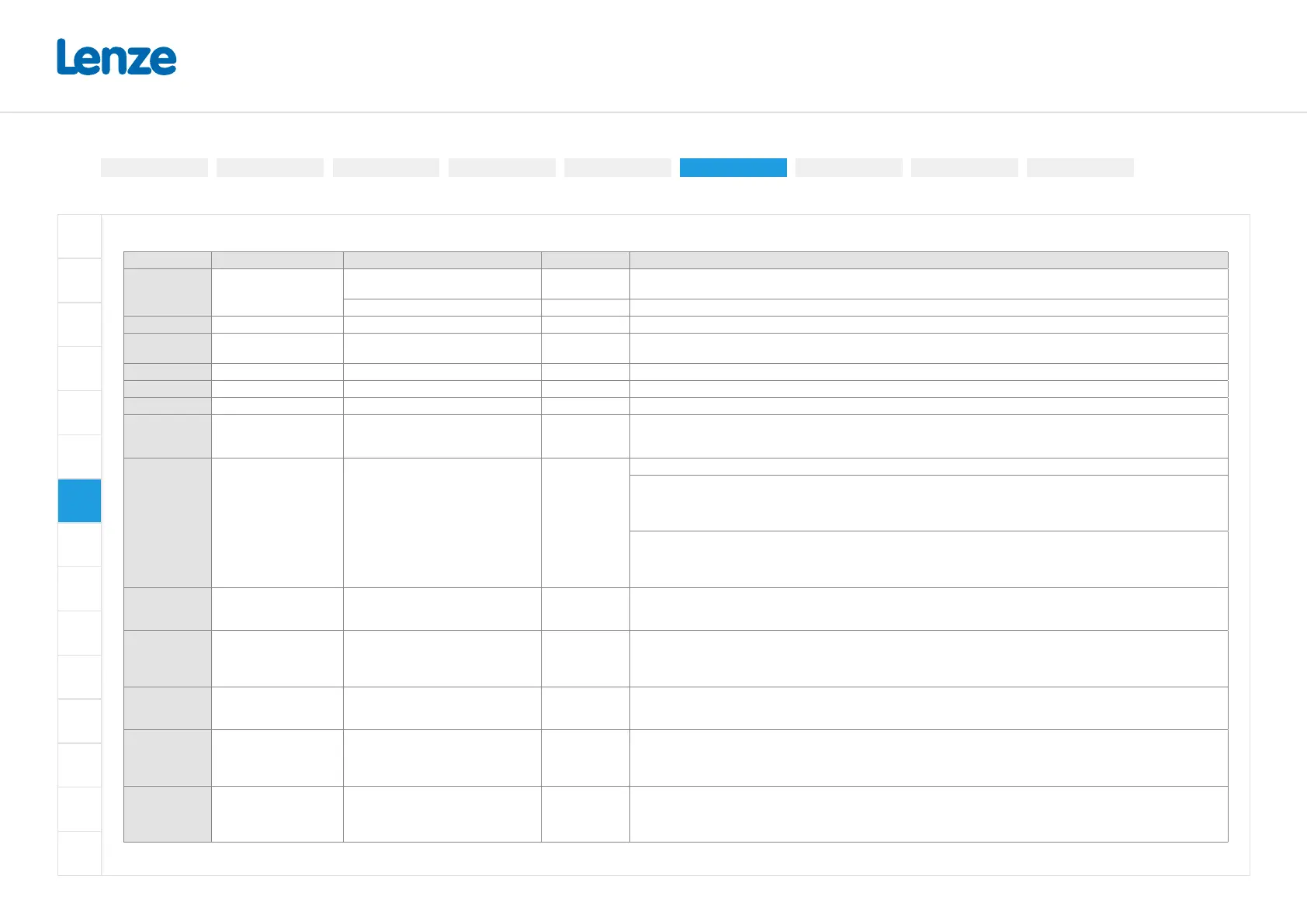Operating instructions i550 motec frequency inverter | 26
© 03/2022 · EN · www.Lenze.com
Index Name Possible settings/value ranges Selection no. Information
0x283A Limitation of rotation
Only clockwise (CW) [0]
The motor can only be rotated clockwise (CW). The transfer of negative frequency and PID setpoints to the motor control
is prevented.
Both rotating directions [1] Both directions of motor rotation are enabled.
0x2939 Switching frequency * [*] Selection of the inverter switching frequency.
0x2D4B:001
Maximum utilization
[60 s]
30 ... 150 ... 200%
Maximum permissible thermal motor utilization (max. permissible motor current for 60 seconds). With regard to rated
motor current (0x6075).
0x2B12:001 Fixed boost 0.0 ... 2.5 ... 20.0% * Constant voltage boost for the V/f characteristic control without feedback.
0x6075 Rated motor current 0.001 ... 1,420 ... 500.000A * Setting of the rated motor current according to motor nameplate.
0x6073 Max. current 0.0 ... 200.0 ... 3000.0 % Maximum overload current of the inverter. With regard to rated motor current (0x6075).
0x2631:001 Inverter enable Constant TRUE [1]
Assignment of a trigger to the “inverter enable” function.
Trigger = TRUE: The inverter is enabled (unless there is another cause for inverter disable).
Trigger = FALSE: The inverter is disabled. The motor has no torque and coasts.
0x2631:002 Start Digital input 1 [11]
Assignment of a trigger to the “Run” function.
Function 1: Start / stop motor (default setting)
Function 1 is active when no network control is active.
Trigger = TRUE: Let motor rotate forward (CW).
Trigger = FALSE: Stop motor according to stop method (0x2838:003).
Function 2: Start enable/stop motor
Function 2 is active when network control is active.
Trigger = TRUE: Start commands of the active control source are enabled.
Trigger = FALSE: Stop motor.
0x2631:003 Activate quick stop Not connected [0]
Assignment of a trigger to the “Activate quick stop” function.
Trigger = TRUE: Activate quick stop. Quick stop ramp adjustable in 0x291C.
Trigger = FALSE: Deactivate quick stop
0x2631:004 Reset error Digital input 2 [12]
Assignment of a trigger to the “Reset error” function.
Trigger = FALSE > TRUE (edge): Active error is reset (acknowledged) if the error condition is not active anymore and the
error is resettable.
Trigger = FALSE: No action.
0x2631:005 Activate DC braking Not connected [0]
Assignment of a trigger to the “Activate DC braking” function.
Trigger = TRUE: Activate DC braking.
Trigger = FALSE: Deactivate DC braking.
0x2631:006 Start forward Not connected [0]
Assignment of a trigger to the “Start forward (CW)” function.
Trigger = FALSE > TRUE (edge): Let motor rotate forward.
Trigger = TRUE > FALSE (edge): No action.
To stop the motor, set function "Start" to FALSE (0x2631:002, default digital input 1).
0x2631:007 Start reverse Not connected [0]
Assignment of a trigger to the “Start reverse (CCW)” function.
Trigger = FALSE > TRUE (edge): Let motor rotate backward.
Trigger = TRUE > FALSE (edge): No action.
To stop the motor, set function "Start" to FALSE (0x2631:002, default digital input 1).
* Default setting dependent on the model
Group 0 - favorites
Commissioning
Important notesInitial switch-on
Parameter overviewQuick commissioning
EASY Starter
Additional functions
Basic setting Motor control
Favorites
