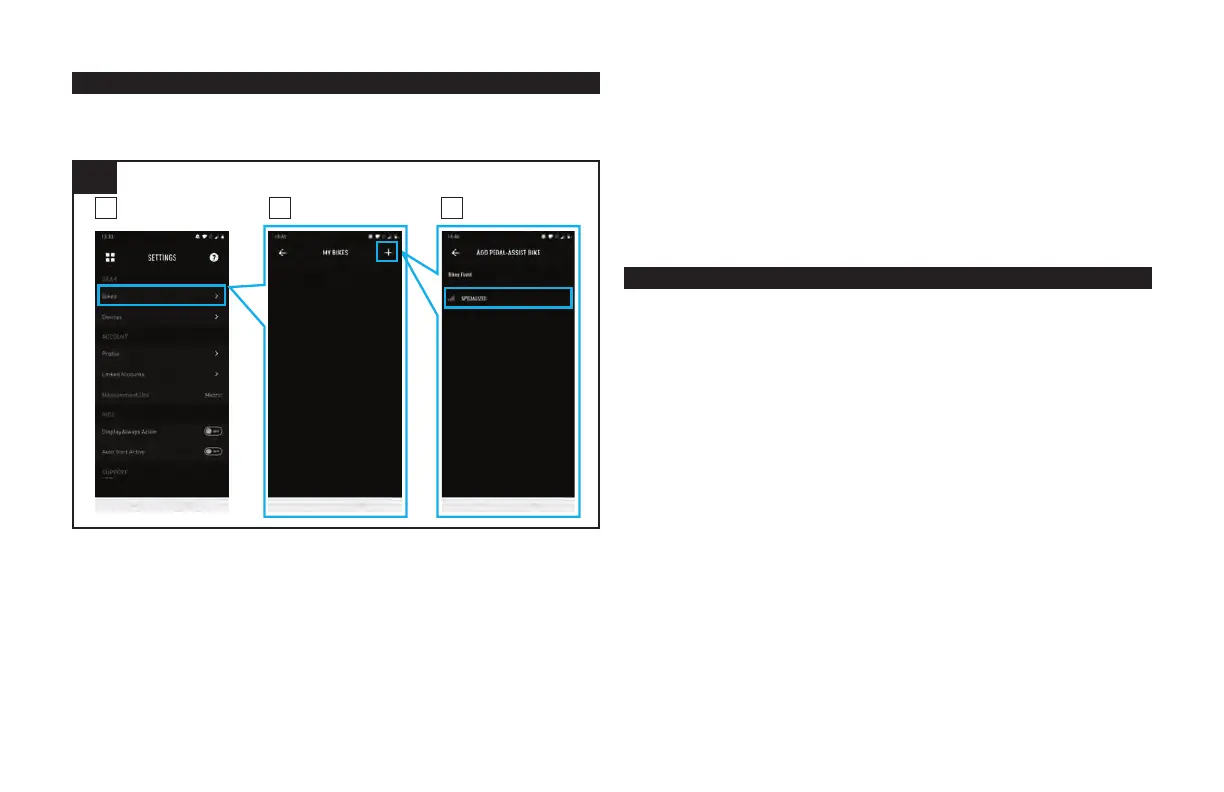21
9.4. PAIRING YOUR BIKE WITH MISSION CONTROL
When connecting to the Mission Control App for the first time, you need to pair using a code
with your Levo. The code serves as a security measure since it ensures that only you as the
bicycle owner, or entrusted people you share the code with, can connect to the bicycle.
A B C
9.3
Fig. 9.3
In the Mission Control App settings, select BIKES, then tap (+) to get to the ADD PEDAL
ASSIST BIKE screen.
Select the bicycle serial number that matches the bicycle you are pairing to. The bicycle
serial number can be found on the frame or the removable yellow sticker.
TCU 1:
When the app prompts, enter the six-digit pairing code. The code can be found both on the
bicycle removable yellow sticker (find “BLE” followed by six numbers) AND underneath the
TCU on the top tube.
TCU 2:
When the app prompts you, to confirm the six-digit pairing code. The code will be displayed
on the TCU 2 display. Follow the instructions displayed on the TCU 2 and in-app messages
to complete the connection.
Once connected, the bicycle serial number will appear in green at the bottom of the screen,
with the connection status being displayed in green as "connected".
A connection with your bicycle only needs to be established once via the Mission Control
App, unless you clear your device Bluetooth history.
9.5. CUSTOMIZING THE TCU 2 DISPLAY
The TCU 2 is shipped with multiple standard screen configurations. With Mission Control you
can add more screens, customize the layouts, rename them, and change the stats displayed.