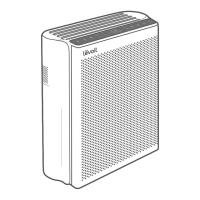16
VESYNC APP TROUBLESHOOTING
My smart air purifier isn’t connecting to the VeSync app.
• Make sure your phone has Bluetooth® turned on and is not currently connected to another
Bluetooth device.
• During the setup process, you must be on a secure 2.4GHz WiFi network. Confirm that the
network is working correctly.
• Make sure the WiFi password you entered is correct.
◦ There should be no spaces at the beginning or end of the password.
◦ Test the password by connecting a dierent electronic device to the router.
◦ If you’re manually typing in the SSID and password, double check that both are entered
correctly.
• Try moving your air purifier closer to the router. Your phone should be as close as possible to
your air purifier.
• Your router may need to be at a higher location, away from obstructions.
• Make sure your air purifier and router are away from appliances (such as microwave ovens,
refrigerators, electronic devices, etc.) to avoid signal interference.
• If you’re using a VPN, make sure it’s turned o while setting up your air purifier.
• Disable portal authentication for your WiFi network. If portal authentication is enabled, the air
purifier will not be able to access your WiFi network, and setup will fail.
My air purifier is oine.
• Make sure the air purifier is plugged in and has power, then refresh the VeSync menu by
swiping down on the screen.
• Make sure your router is connected to the internet and your phone’s network connection is
working.
• Delete the oine air purifier from the VeSync app. Swipe left (iOS®) or press and hold
(Android™), then tap Delete.
• Reconfigure the air purifier with the VeSync app.
Note: Portal authentication means that you need to sign in to your WiFi network through a
web page before you can use the Internet.
Note: Power outages, internet outages, or changing WiFi routers may cause the air purifier to
go oine.
If your problem is not listed, please contact Customer Support (see page 19).

