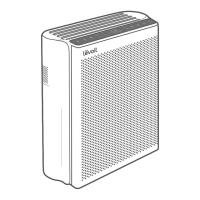How to fix a Levoit LAP-C601S-WUSR that will not turn on?
- JJames Lara IIIAug 10, 2025
If your Levoit Air Cleaner isn't turning on or responding to button presses, try these steps: * Make sure the air purifier is plugged in. * Check the power cord for any damage. If damaged, stop using the purifier. * Try plugging the air purifier into a different outlet.