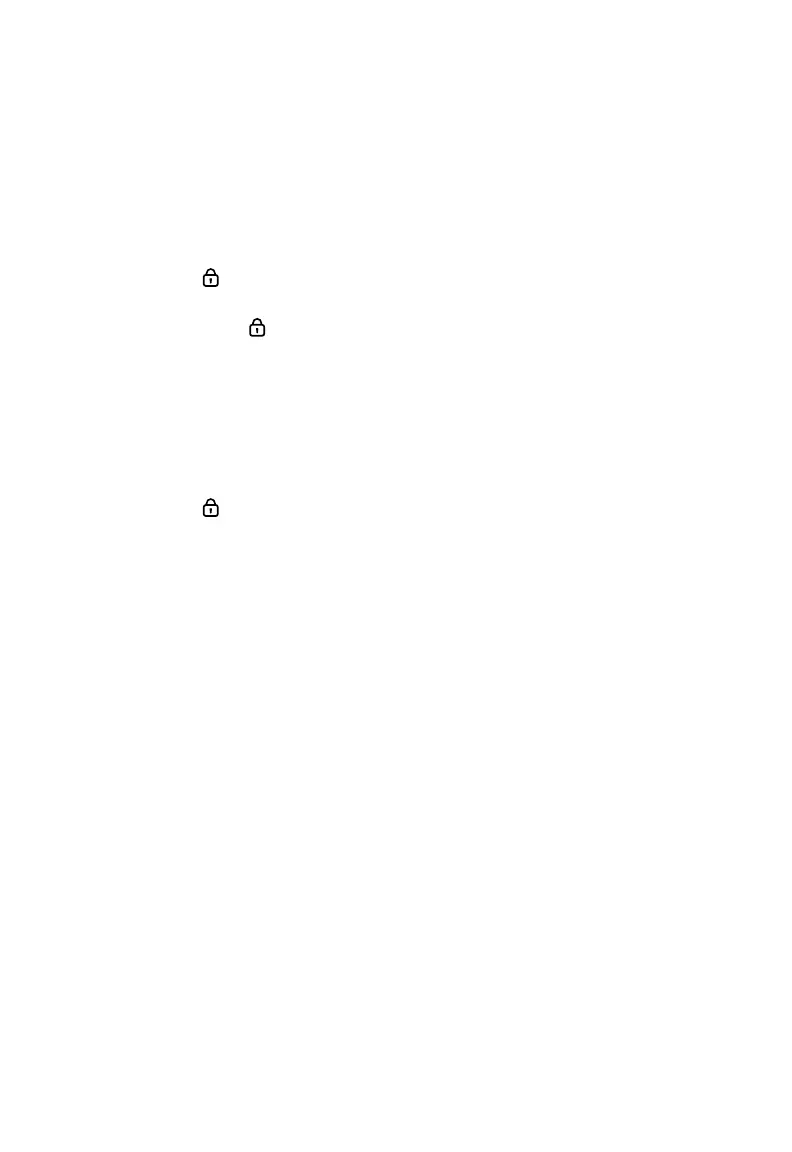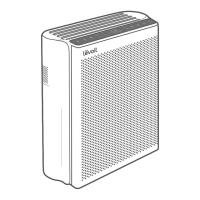12
Memory Function
Standby Mode
Display Lock
When the air purifier is in standby or turned
o and unplugged, it will remember its
previous fan speed, Sleep Mode, Auto Mode,
Pet Mode, and in-app Display and Light
Detection settings.
The air purifier is in Standby Mode when it is
turned o, but plugged in.
When the air purifier is on, you can lock
the display to prevent settings from being
accidentally changed. Buttons will not respond
to being tapped.
1. Press and hold for 3 seconds to lock
the display. The Display Lock Indicator
will light up above the button.
Note: The air purifier will not remember timers.
Note: If the display is turned o, the Display Lock
Indicator will flash 3 times to show that the display
has been locked, then turn o.
Note:
• In Standby Mode, the infrared dust
sensor will still detect the surrounding
air quality and give you updates in the
VeSync app.
• Display Lock (available in the VeSync
app) can be used while the air purifier
is in Standby Mode to keep the air
purifier from being turned back on.
USING YOUR SMART AIR PURIFIER (CONT.)
2. The Display Lock Indicator will blink when
any other button is tapped to indicate
that Display Lock is on.
3. Press and hold again for 3 seconds
to unlock the display. The Display Lock
Indicator will turn o.