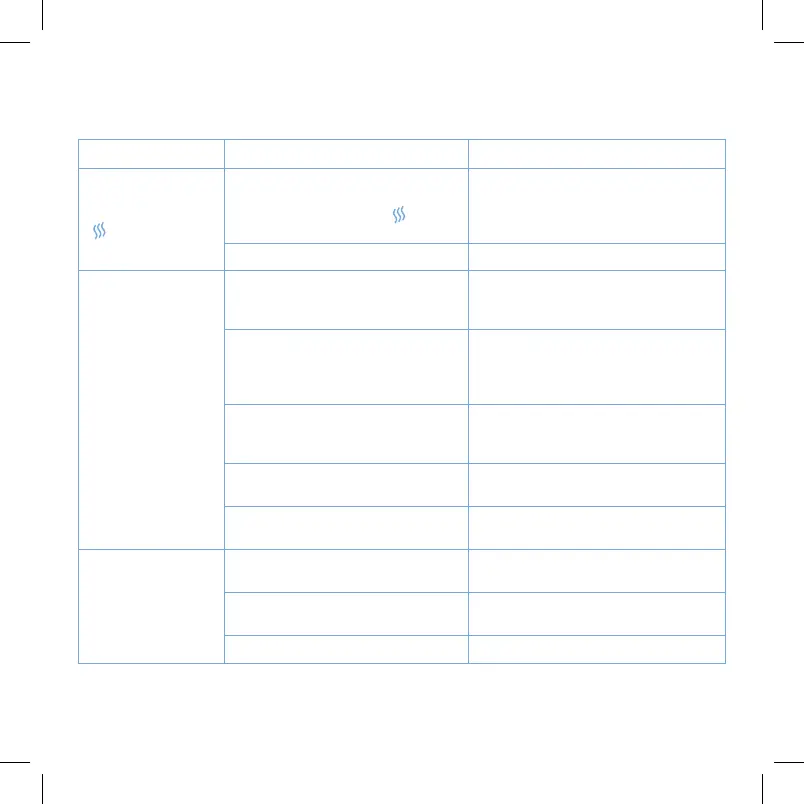31
Problem Cause Solution
The mist being
produced is not
warm after pressing
‘ ’.
The humidifier is heating up to
produce warm mist. It will take about
15 minutes after pressing ‘ ’ for the
humidifier to heat up.
Please wait for 15 minutes. Use caution
when using the warm mist function. The
mist being produced is 104°F (40°C).
Unit has malfunctioned. Contact Customer Support (page 34).
Incorrect humidity
level is being
displayed.
Room is larger than the eective
range of the humidifier.
Move the humidifier to a room that is
within the eective range of
430–753 ft² (40–70 m²).
Relative humidity in the room is too
high.
If the relative humidity in the room is
over 68% RH, it is recommended to set
the humidifier to the lowest mist setting
or turn o the humidifier.
Moisture has built up inside of the
humidity sensor.
Turn o the humidifier and allow the
humidity sensor to completely air dry
before resuming use.
The nozzle is facing the direction of
the humidity sensor.
Turn the nozzle so that it is facing away
from the humidity sensor.
Humidity sensor is broken or
defective.
Contact Customer Support (page 34).
Control panel does
not work.
Hands are too wet when using the
control panel.
Keep hands dry while operating the
control panel.
Hands are too dry when using the
control panel.
Moisturize hands before using the
control panel.
Unit has malfunctioned. Contact Customer Support (page 34).