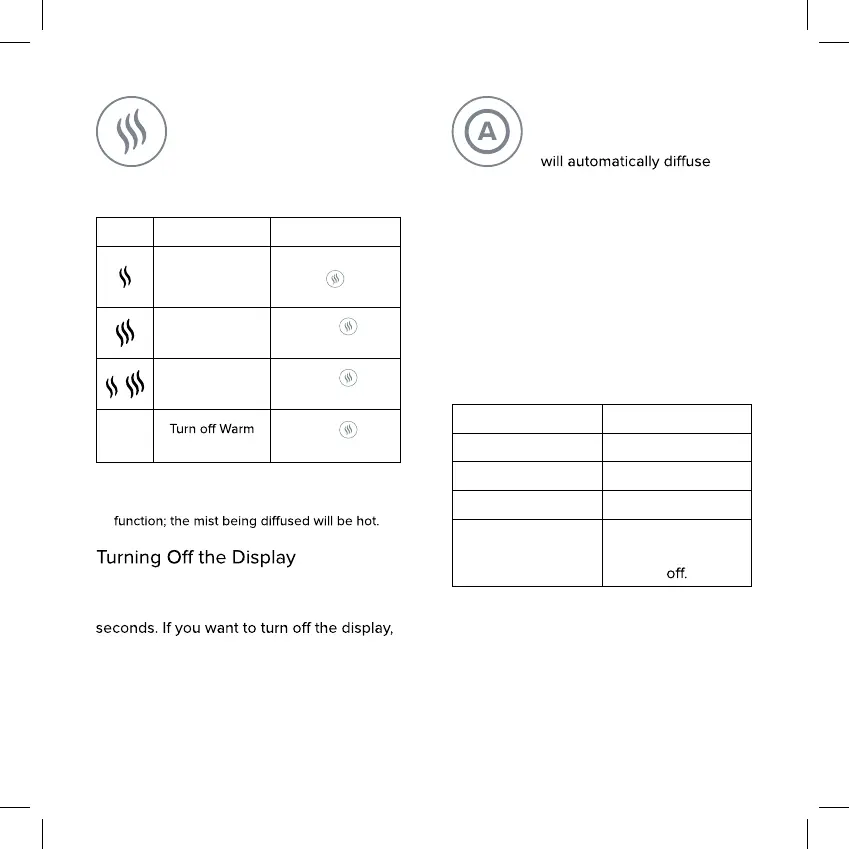9
Press the AUTO button
to activate the automatic
humidifying mode. The unit
cool mist based on the
surrounding environment and
will maintain environmental
humidity from 55-68% RH (the
unit will run continuously if the
humidity is below 54% RH and
will stop when it reaches 68%
RH). The table below shows
the mist level in correlation to
the relative humidity level for
Auto Mode.
Press the Warm Mist button to
turn on the heating function on
the humidifier. There are three
heat settings to choose from:
NOTE:
• Use caution when setting the warm mist
NOTE:
• Changing the mist level while on AUTO mode
will cancel the AUTO mode function.
Relative Humidity Mist Level
< 60% RH Mist level 3
60%-63% RH Mist level 2
64%-67% RH Mist level 1
> 68%RH
Humidifier
automatically shuts
While the humidifier is operating, the
display will automatically dim itself after 30
press and hold the AUTO button for 3
seconds or press "Display" button once on
the remote control. To turn the display back
on, press any button (except the power button)
on the control panel.
Icon Setting Action
Low heat. Warm
Mist function has
been turned on.
Press
once.
Medium heat.
Press
a
second time.
High heat.
Press
a
third time.
None
Mist function.
Press
a
fourth time.