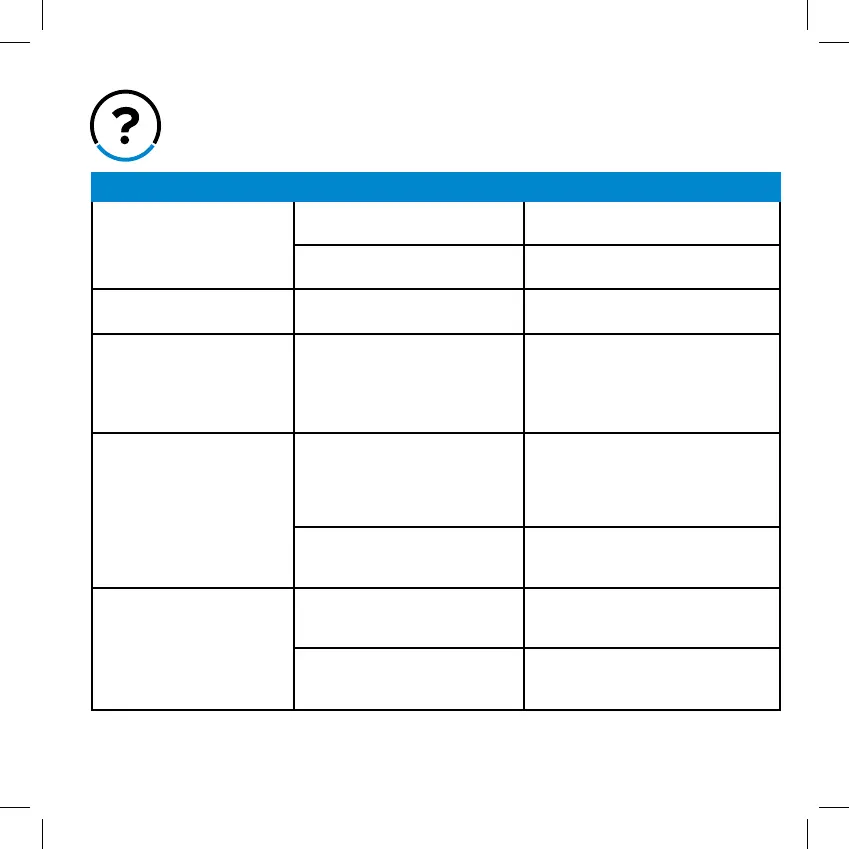13
Troubleshooting
Problem Cause Solution
No mist is being produced. No water in the tank or water level
is low.
Fill the water tank at least halfway full.
The atomization chip or internal
fan is not working.
Contact Customer Support.
Mist coming out from the
base.
Water tank is not positioned
correctly.
Properly align the water tank with the
base.
High temperature warning on
the display.
The heating element is running
without any water in the humidifier.
Unplug the humidifier, add water to the
water tank, and turn on the humidifier.
Contact Customer Support if the high
temperature warning still appears on
the display.
Display is showing the
incorrect humidity level.
The humidifier has been placed
too close to a wall or in a corner
causing the built-in humidity
sensor to provide incorrect
readings.
Move the humidifier away from walls or
corners and place it in a well ventilated
room.
The humidity sensor has been
exposed to dust.
Avoid using the humidifier in dusty
environments. If necessary, clean dusty
surfaces and areas before use.
There is a small amount white
residue in the area where the
humidifier is being used.
The water used in the humidifier
had a high mineral content.
It is recommended to use filtered,
purified, or distilled water.
The humidifier needs to be
cleaned.
Clean the humidifier as instructed
in the
Cleaning & Maintenance
section.