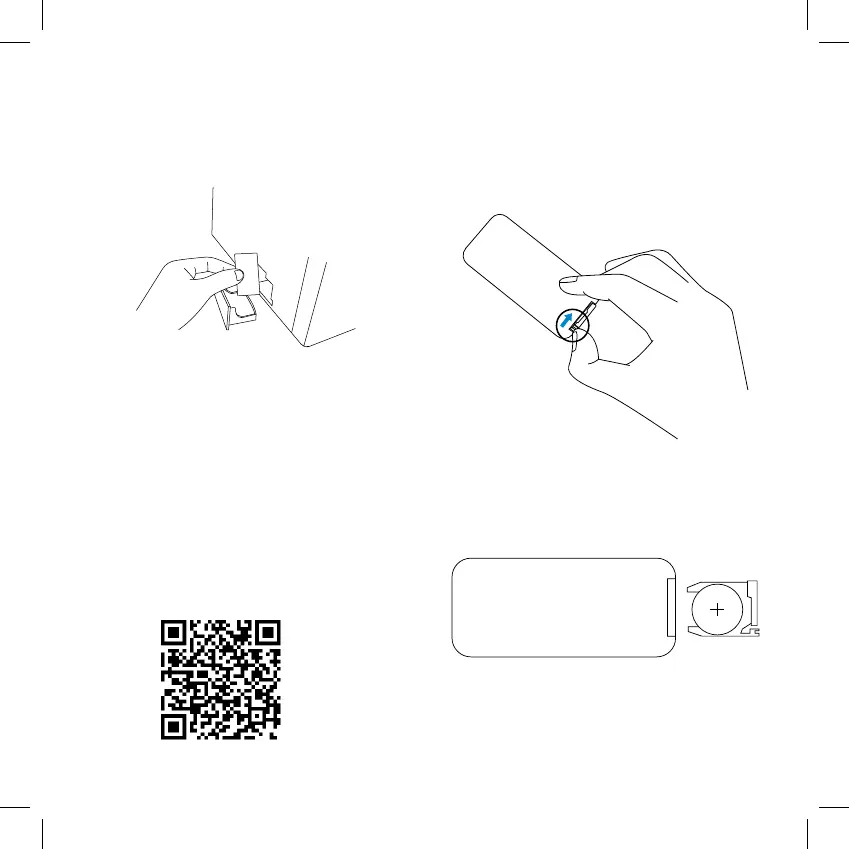12
1. To clean the aroma pad, remove it from
the aroma box and rinse under warm
water.
2. Dry the pad with a clean cloth and place
it back into the aroma box.
Cleaning the Aroma Pad
1. Press the locking tab toward the pulling
slot to remove the battery compartment.
2. Properly dispose of the old battery.
3. Place a new 3V CR2025 battery into the
battery compartment with the positive
side facing up.
4. Replace the battery compartment into
the remote.
Replacing the Remote
Control Battery
NOTE: You can control the humidifier from up to
The remote-controlled distance is 16 ft. (5 m).
NOTE:
• It is recommended to change the aroma
pad every 6 months.You can purchase the
items by searching for "Levoit Aroma Pads
for LV600HH"on Amazon,or to purchase
additional aroma pads, scan the QR code
below.