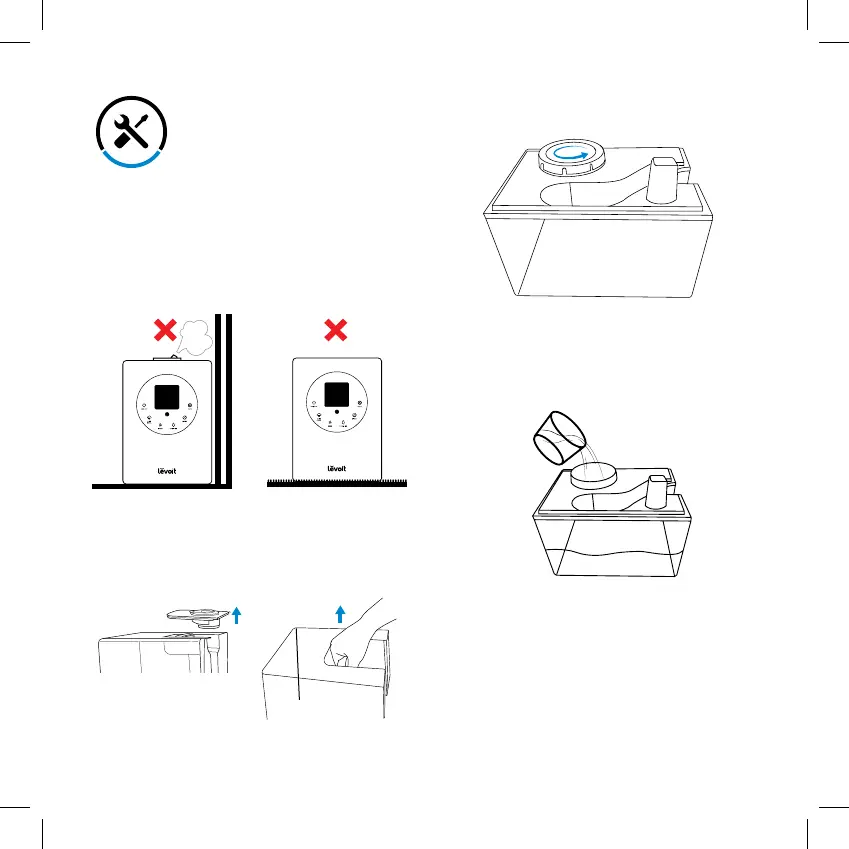6
Set-Up
NOTE:
• The maximum capacity for the water tank is
1.5 gallons (6 liters).
• Before replacing the water tank cap, check if
the sealing ring on the cap is properly installed.
* Tap water may also be used, but the humidifier
may need to be cleaned more often, as water
with mineral content may result in white residue
around the humidifier after use.
1. Place the humidifier on a table, desk,
or other elevated surface. Do not
place the humidifier directly on the
floor or carpet, in corners or rooms with
poor air circulation, or against walls where
there is not enough clearance for the mist.
3. Flip the tank over and unscrew the
water tank cap.
2. Remove the handle cover and set aside.
Carefully lift the handle to remove water
tank from the base.
4. Fill the tank with filtered or purified
water that is cold or room temperatur e.
Replace the cap once you have filled
the tank halfway or more.
DO NOT PUT DIRECTLY ON THE
DO NOT PUT TOO CLOSE TO THE