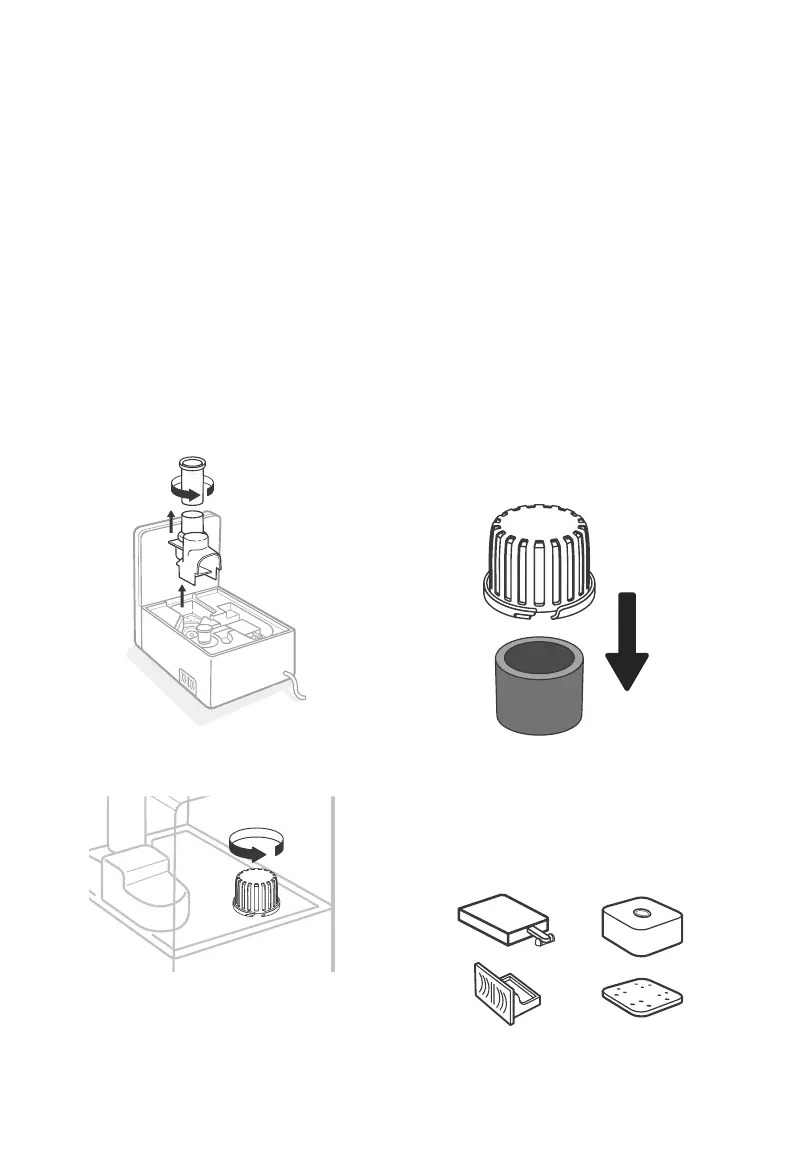17
2. Remove and rinse the water tank cover.
3. Remove the water tank from the base,
and remove the mist channel and mist
tube. [Figure 5.1] Pour out any water from
the tank and base chamber. If you’ve
used the warm mist setting, use caution
in case the water is still hot.
Figure 5.1
Figure 5.2
Figure 5.4
Figure 5.3
Note: When pouring out water, hold
down the float to ensure that it does
not fall out of the base chamber.
4. Remove the water filter from the tank by
rotating it counterclockwise and lifting it
out. [Figure 5.2]
5. Remove the water filter sponge from
the water filter if necessary for cleaning.
[Figure 5.3]
Aroma box
Absorption pad
Noise SilencerFloat
6. Detach the mist tube from the
mist channel by twisting the tube
counterclockwise. [Figure 5.1]
7. Remove the float, noise silencer,
absorption pad, and aroma box from the
base. [Figure 5.4]