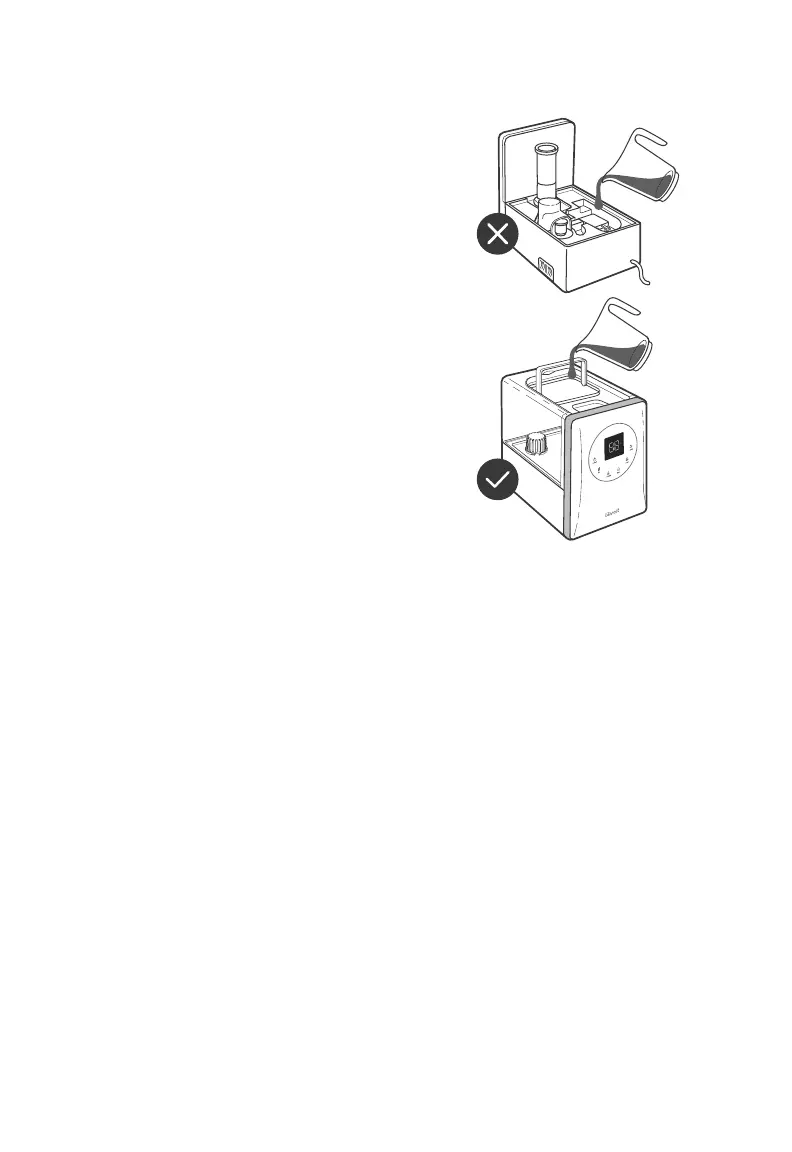16
Your humidifier must have the correct level
of water in the base chamber to work
properly. If there is too much water in the
base chamber, the humidifier cannot create
mist.
Figure 4.1
IMPORTANT TIPS
• Do not place the humidifier on an
inclined surface.
• Never pour water directly into the
base chamber. [Figure 4.1] Only add
water to the water tank. The humidifier
will automatically release the correct
amount of water into the base chamber.
• Avoid moving or shaking the humidifier.
This may cause the water tank to
release too much water into the base
chamber.
• Before moving the humidifier, turn it o,
unplug it, and remove the water tank.
Empty any excess water from the base
chamber.
Note: If you’ve been using the warm
mist setting, allow the humidifier to cool
before cleaning.
CARE & MAINTENANCE
Note:
• All maintenance should be done on
a water-resistant surface, such as a
kitchen counter.
• Change the water daily to avoid
bacteria growth.
• Use a tissue or cloth to clean the
nozzles regularly.
• If not using the humidifier for 1 week or
longer, do not leave water inside. Clean
and dry the humidifier instead.
Note:
• Never immerse the base in water or
liquid. Do not place any part of the
humidifier in a dishwasher.
• Do not use detergents to clean the
humidifier.
Cleaning
You should clean your humidifier every
week, and when you’re ready to store it.
1. Unplug the humidifier.