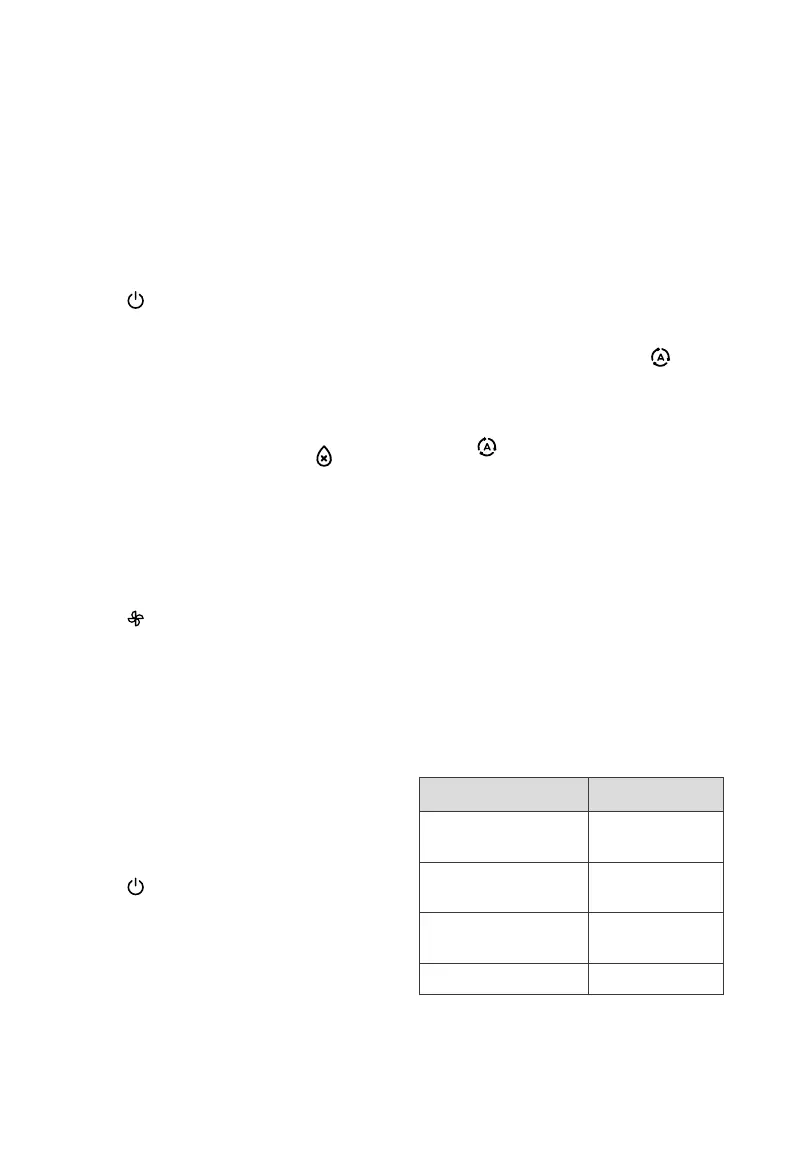12
USING YOUR SMART
HUMIDIFIER
1. Plug in the humidifier. The indicators on
the display will light up for 1 second, then
turn o.
2. Tap to turn your humidifier on. The
humidifier will start evaporating water.
1. Tap to turn Auto Mode on. The
display will show the current relative
humidity.
Note: Using the VeSync app allows you to control
your smart humidifier remotely and access
additional functions and features (see page 14).
Note: You can also set the humidifier to
automatically stop evaporating water when
the room reaches a specific humidity level
(see Auto Mode, page 12).
Note: The humidifier will automatically
evaporate water for 15 seconds after being
turned on, even if the room has reached the
target humidity level.
Note:
• This humidifier uses evaporative
technology, so the water vapor is
invisible.
• If there is no water in the tank, will
flash 10 seconds, and the humidifier will
turn o. Fill the water tank (see Filling &
Refilling, page 10).
• During first use, the humidifier may take
10–25 seconds to start evaporating
water.
Note:
• You can use the VeSync app to turn
on/o Auto Mode and to select Auto
Home Mode or Auto Away Mode (see
page 14).
• If the humidifier is on and connected
to the VeSync app, tapping on
the display will default to Auto Home
Mode settings (see Auto Home
Mode, page 14).
3. Tap repeatedly to cycle through fan
speed settings: low, medium, and high.
4. When your room has reached your
preferred humidity level, turn the
humidifier to a lower setting, or turn it o.
A comfortable humidity level is between
40% and 60%.
5. Tap to turn your humidifier o.
Auto Mode uses the humidifier’s sensor to
automatically adjust the fan speed level to
maintain a target humidity level. The default
target humidity for Auto Mode is 50% when it
is not connected to the VeSync app.
*Changing the default target humidity from
50% will change the humidity percentages
accordingly.
Auto Mode
2. By default, the humidifier will stop when
the highest target humidity level is
reached (60%).
3. The humidifier will continue detecting
the humidity level in the room. It will start
and stop again according to the following
table:
Target Humidity* Fan Speed
> 10% of current
humidity
High
> 5% of current
humidity
Medium
< 5% of current
humidity
Low
< current humidity Low
