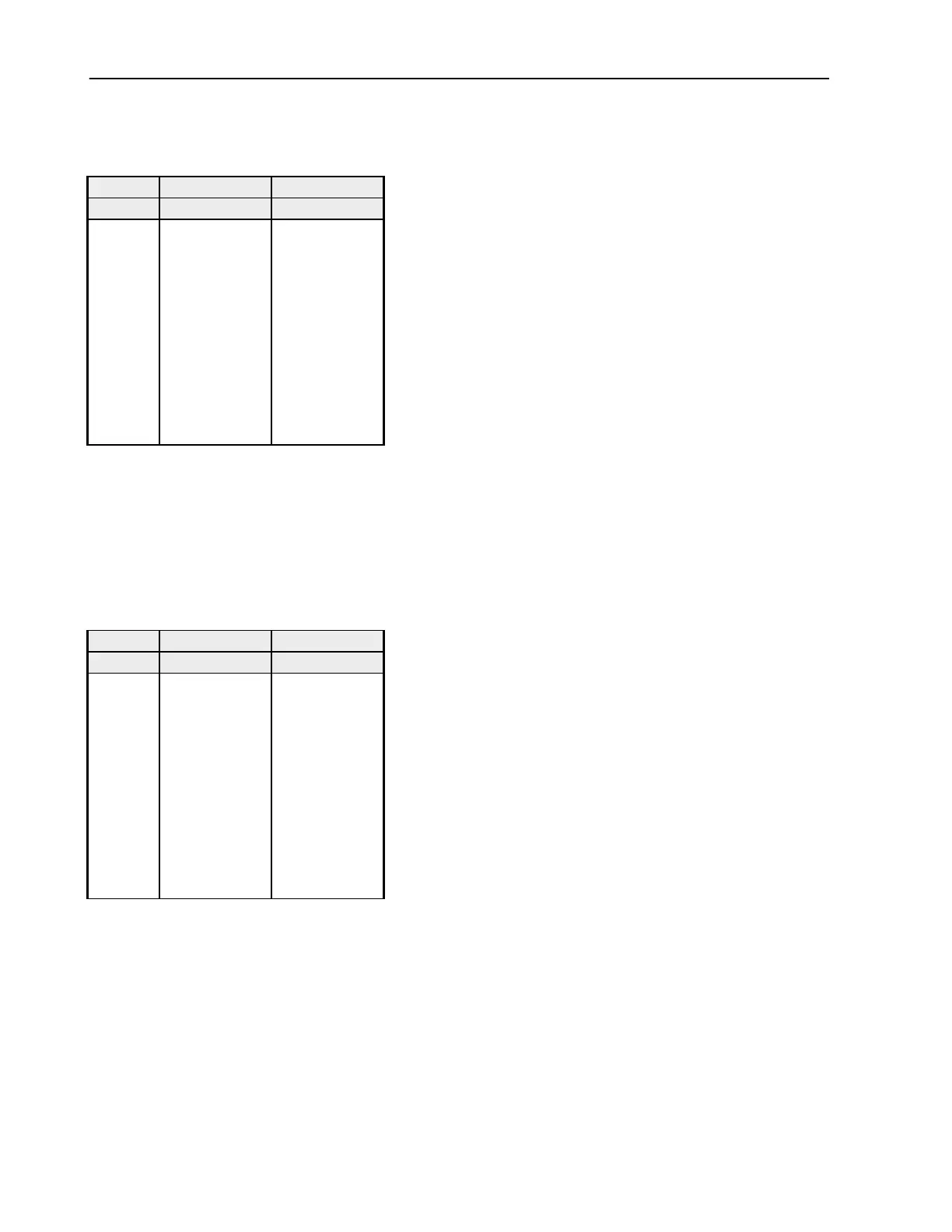MPX G2 Service Manual
4-24
5. Verify the output level reading is between at the following frequency settings.
Freq. Upper Lower
Hz (Vrms) dBu (Vrms) dBu
20,000 (.50) -63.86 (.30) -67.98
16,000 (.001) -57.63 (.60) -61.75
12,000 (.003) -47.49 (.002) -51.61
10,000 (.007) -40.65 (.004) -44.77
4,000 (.60) -2.19 (.40) -6.31
2,000 (1.5) 6.50 (1.0) 2.38
997 (1.0) 2.06 (.60) -2.06
250 (1.0) 2.19 (.60) -1.93
100 (2.0) 7.50 (1.1) 3.38
60 (.40) -6.67 (.20) -10.79
20 (.030) -28.49 (.020) -32.61
Frequency Response Measurement set at 3.0K,and Shelf On:
1. Turn the knob CCW to turn the Devel HPeak Off.
2. Press the No button once. The display reads: Devel Shelf Off. Turn the knob CW to turn the Shelf
circuit On.
3. Disable all Filters on the Distortion Analyzer.
4. Apply a 1kHz-sinewave signal at -17dBu (109 mVRMS).
5. Set the Analyzer for a 0dB reference.
6. Verify the output level reading is between at the following frequency settings.
Freq. Upper Lower
Hz (Vrms) dBu (Vrms) dBu
20,000 (007) -41.06 (004) -45.18
16,000 (020) -32.61 (.010) -36.73
12,000 (.070) -21.31 (.040) -25.43
10,000 (.15) -13.56 (.10) -17.68
4,000 (2.0) 7.97 (1.2) 3.85
2,000 (1.1) 3.14 (.70) -0.98
997 (1.0) 2.06 (.60) -2.06
250 (1.1) 3.17 (.70) -0.95
100 (2.0) 8.44 (1.3) 4.32
60 (.40) -5.63 (.25) -9.75
20 (.030) -27.44 (.020) -31.56
Frequency Response Measurement set at 3.0K,Shelf On and HPeak On :
1. Press the Yes button once. The display reads: Devel HPeak Off. Turn the knob CW to turn Peak On.
2. Disable all Filters on the Distortion Analyzer.
3. Apply a 1kHz-sinewave signal at -17dBu (109 mVRMS).
4. Set the Analyzer for a 0dB reference.