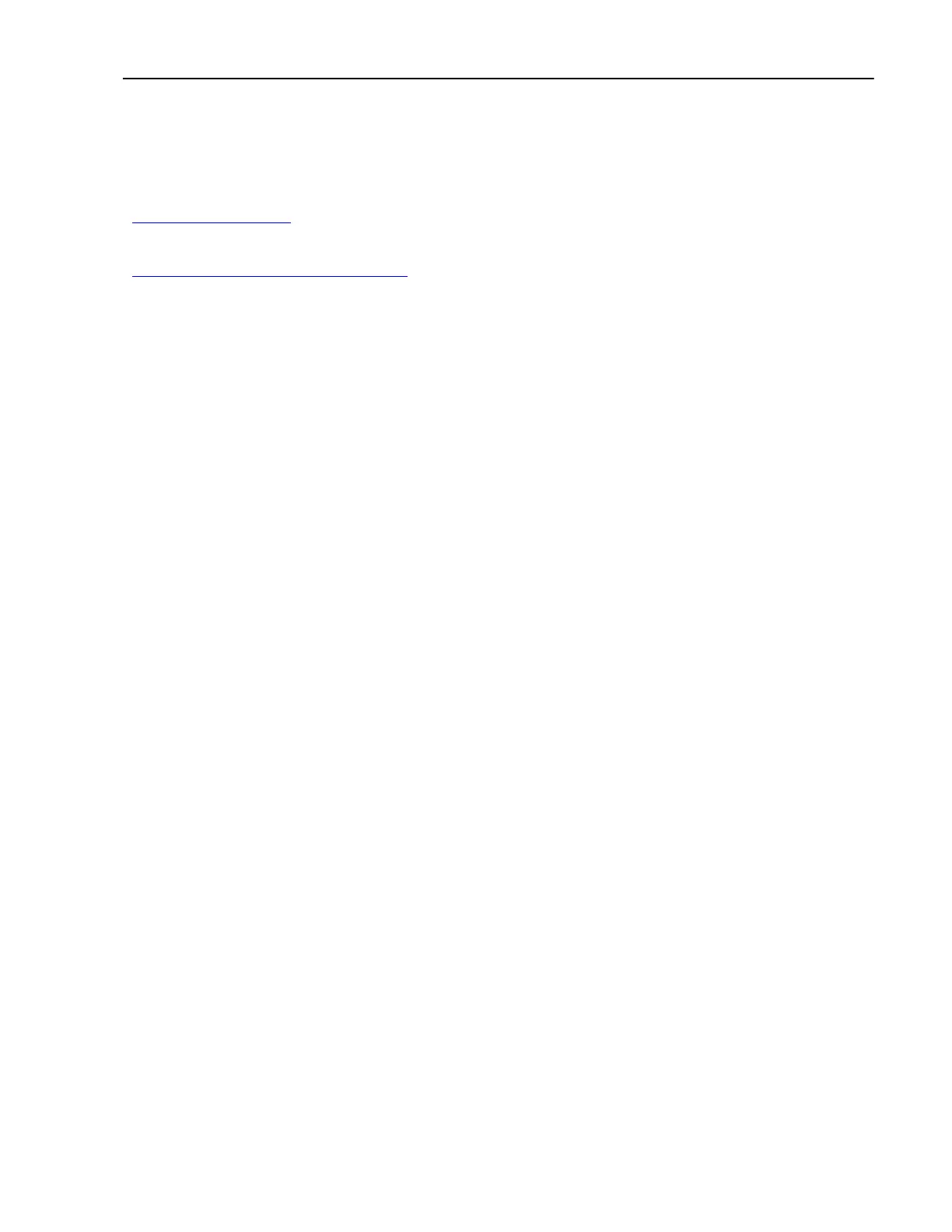Lexicon
5-1
Chapter 5 Trou bleshooting
Check the Lexicon web site for the latest software and information:
http://www.lexicon.com
The Lexicon Support Knowledgebase:
http://www.lexicon.com/kbase/index.asp
Diagnostics
The MPX G2 contains three types of diagnostics: Power On Diagnostics, Extended Diagnostics, and
Emergency Diagnostics. Each of these will be described in this chapter.
Power On Diagnostics:
On normal power up, the MPX G2 will automatically execute a set of tests, which comprise the Power On
Diagnostics. As the test sequence begins, all LEDs will turn on for approximately two seconds. During the
execution of the Power On Diagnostics, the code numbers of the tests in the diagnostics will be displayed
momentarily on the rightmost 7-segment display on the front panel. The titles to each code number are
shown in the table below. On a successful completion of the tests, the display will cycle to the state it was in
when the MPX G2 was last powered off.
Error Indication:
If any of the Power On Diagnostics tests fail, an error message will be displayed on the front panel as
shown in the example below:
E 4
The Error E 4 in this example indicates the MPX G2 Lexichip WCS test has failed. Information about the
failure will be stored in an error log file in the SRAM for future analysis. More information on the error log file
will follow in this chapter. At this time, due to the failure, the MPX G2 will stop executing the Power On
Diagnostics. However you can continue the tests by pressing the Program button on the front panel. The
sequence of the tests and the corresponding codes are as follows:
Error # Test
NA FPGA Test
NA Z80 CPU Test
1 ROM Checksum Test
2 Stack RAM Test
3 ADSP2186 Test
4 WCS Test
5 Lo SRAM Test
6 Lex-2186 Test
7 Sample Rate Test
8 Digipot Test