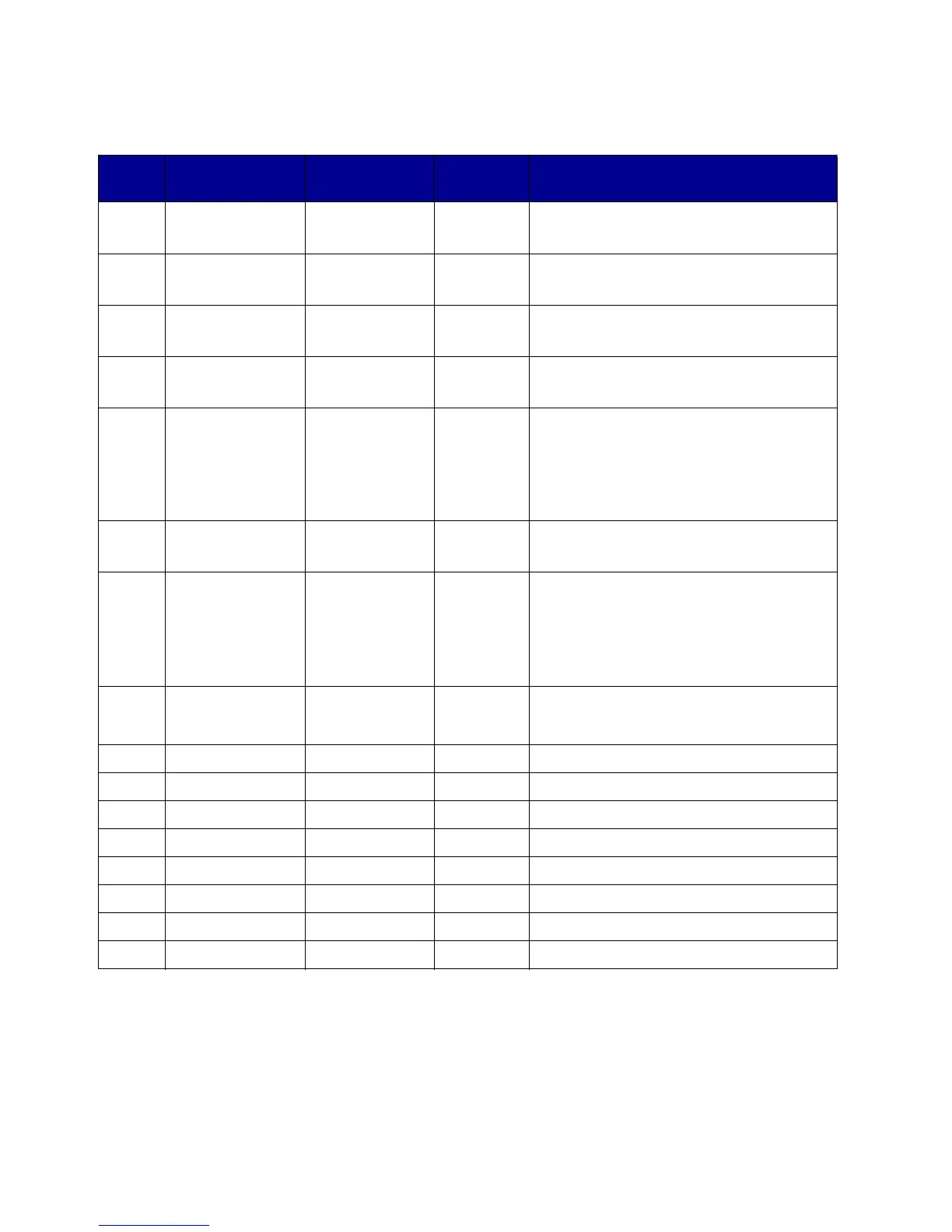One-dimensional bar codes
43
Swiss Postal
Notes on Swiss Postal:
Bar Height (bytes 6–7) must be:
• Greater than or equal to 20 mm for module widths less than or equal to 0.45 mm.
• Greater than or equal to 23 mm for module widths greater than 0.45 mm.
Byte Field name Range
Default
value
Description
0–1 Symbology ID — 102 (dec)
00 66 (hex)
Selects Swiss Postal symbology.
2 Text Location This value is
fixed.
4 (dec)
04 (hex)
#p parameter
3 Text Typeface This value is
fixed.
2 (dec)
02 (hex)
#h parameter, “A” value
4 Text Style This value is
fixed.
3 (dec)
03 (hex)
#h parameter, “C” value
5 Bar Height Units 0–4 (dec)
00–04 (hex)
4 (dec)
04 (hex)
Specifies units for bar height dimensions.
0 = Use default value
1 = 1/300 inch units
2 = 1/600 inch units
3 = 1/1200 inch units
4 = 1/720 inch units
6–7 Bar Height See notes that
follow the table.
653 (dec)
02 8D (hex)
#v parameter (in bar height units, see byte
5)
8 Bar/Space Width
Units
0–4 (dec)
00–04 (hex)
02 (hex) Specifies units for bar and space widths.
0 = Use default value
1 = 1/300 inch units
2 = 1/600 inch units
3 = 1/1200 inch units
4 = 1/720 inch units
9–10 Bar Width #1
(Module Width)
0.40–0.51 mm 11 (dec)
0B (hex)
All bar and space widths are determined by
the module width.
Bar/Space width K is K*(Module width).
11–12 Space Width #1 — 0B (hex) See Module Width note above.
13–14 Bar Width #2 — 16 (hex) See Module Width note above.
15–16 Space Width #2 — 16 (hex) See Module Width note above.
17–18 Bar Width #3 — 21 (hex) See Module Width note above.
19–20 Space Width #3 — 21 (hex) See Module Width note above.
21–22 Bar Width #4 — 2C (hex) See Module Width note above.
23–24 Space Width #4 — 2C (hex) See Module Width note above.
25–31 Reserved — — —
