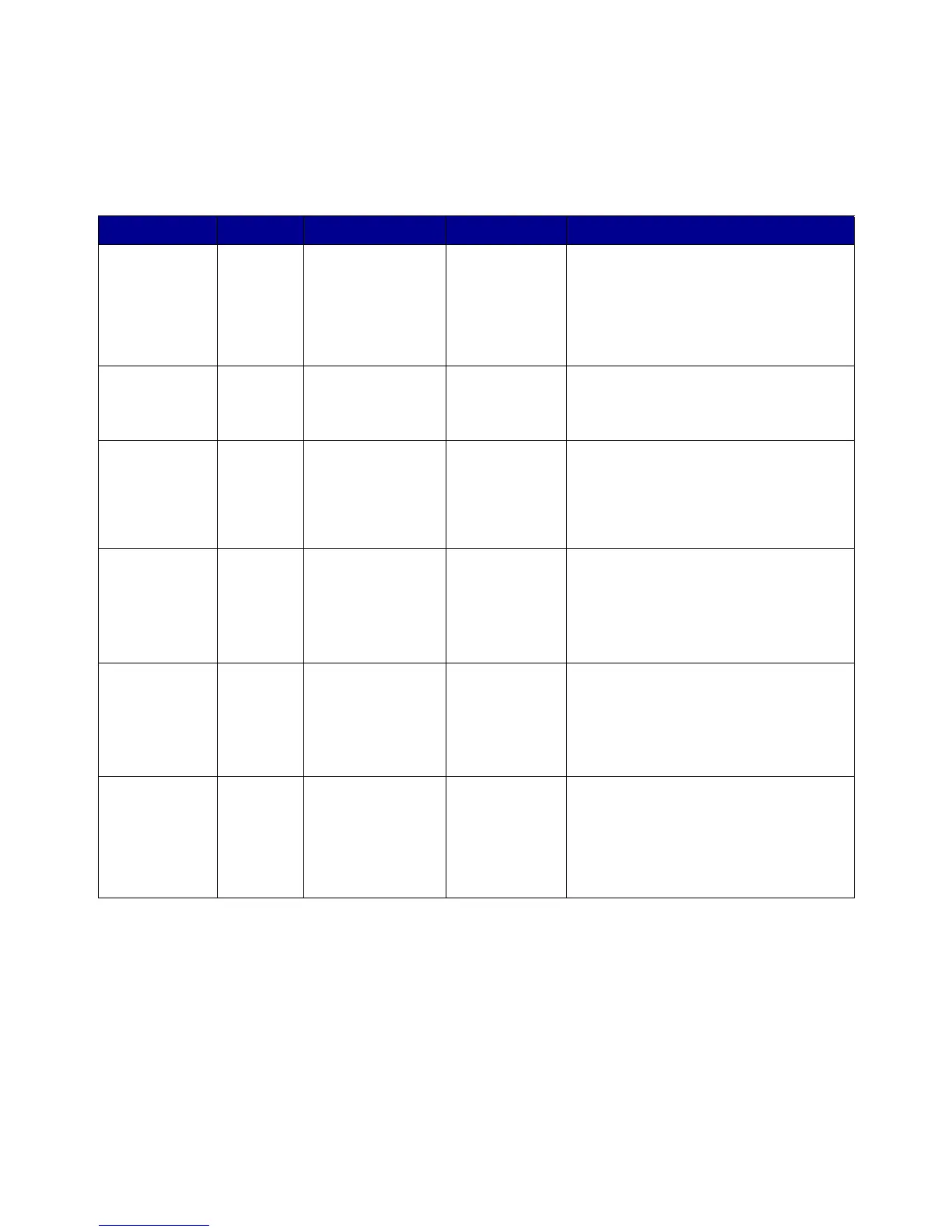Two-dimensional bar codes
91
Two-dimensional bar codes
HIBC 39/128
Key Type Range Default value Description
/Symbology name n/a n/a Required
/HIBC128PAS
/HIBC128SLS
/HIBC39PAS
/HIBC39SLS
/Units name /300ths
/600ths
/1200ths
/600ths Optional
/Units is used in the calculations that
follow.
/Height int 150–600 (dec) 240 (dec)
F0 (hex)
Optional
Sets the bar height in /Units
Note: Values beyond the defined range
are appropriately clipped and set to the
minimum and maximum values.
/Bars [int] Minimum:
[5] (dec)
[05] (hex)
Maximum:
[ 27] (dec)
[1B] (hex)
[6] (dec)
[06] (hex)
Optional
Sets the bar widths in /Units
Note: Values beyond the defined range
are appropriately clipped and set to the
minimum and maximum values.
/Spaces [int] Minimum:
[5] (dec)
[05] (hex)
Maximum:
[ 27] (dec)
[1B] (hex)
[6] (dec)
[06] (hex)
Optional
Sets the space widths in /Units
Note: Values beyond the defined range
are appropriately clipped and set to the
minimum and maximum values.
/EmbedText name /NoText
/Under
/Above
/Embedded
/HalfEmbedded
/Under Optional
Defines if and where the HRT is printed
