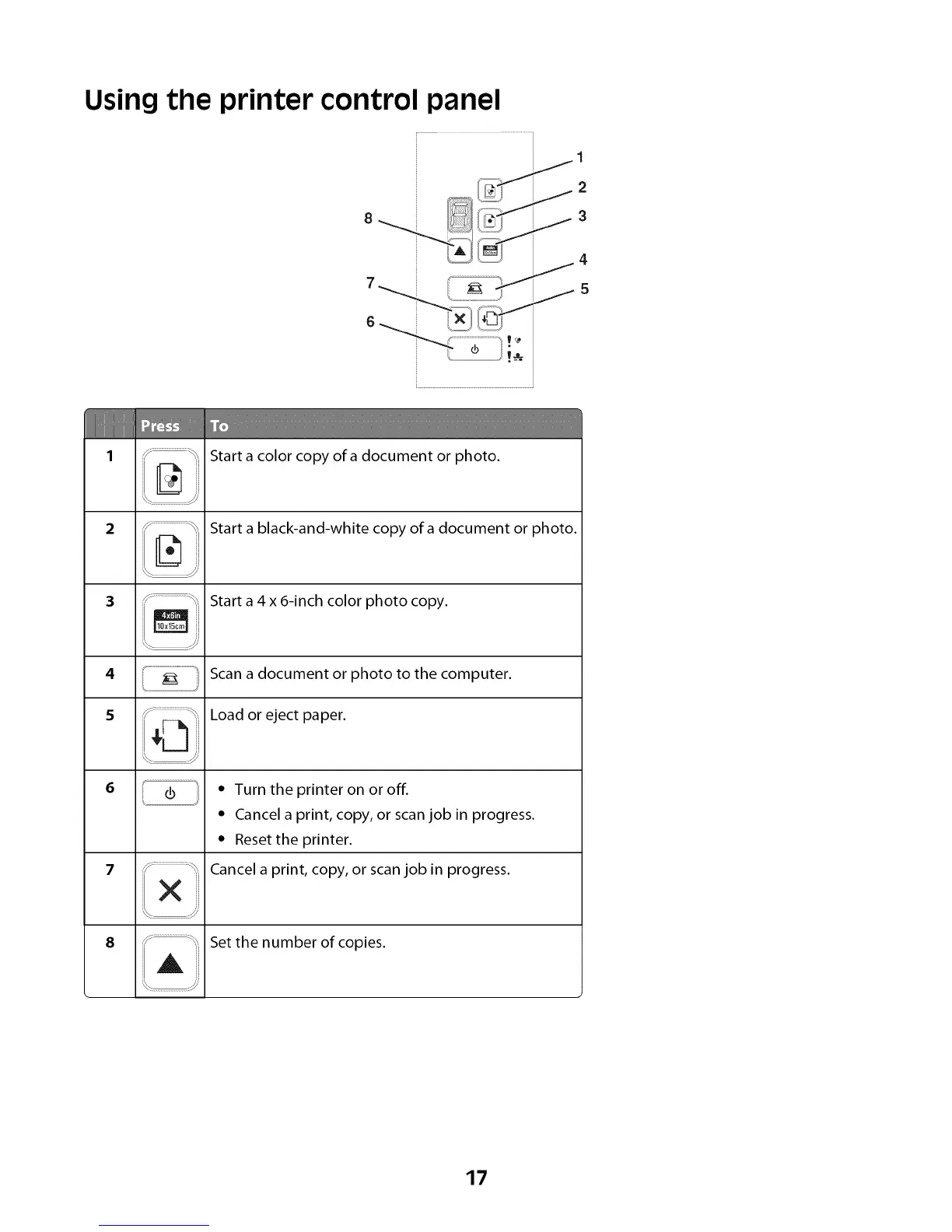Using the printer control panel
8
1
J
4
J
j5
4
5
6
8
' i
X
y
Start a color copy of a document or photo.
Start a black-and-white copy of a document or photo.
Start a 4 x 6-inch color photo copy.
Scan a document or photo to the computer.
Load or eject paper.
• Turn the printer on or off.
• Cancel a print, copy, or scan job in progress.
• Reset the printer.
Cancel a print, copy, or scan job in progress.
Set the number of copies.
17
